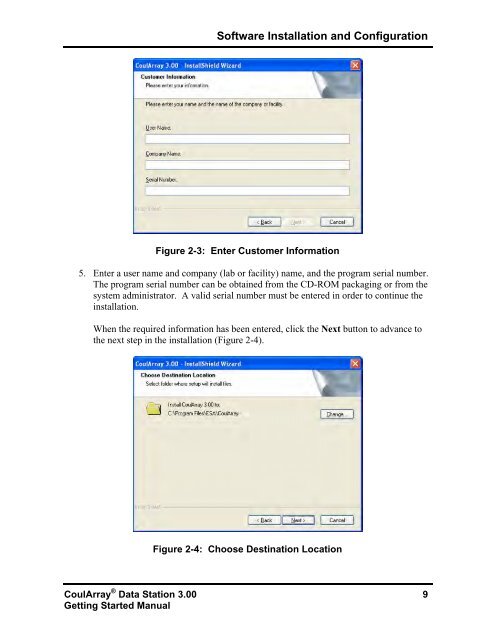70-6676 Getting Started- CoulArray® Data Station V3 - VTP UP
70-6676 Getting Started- CoulArray® Data Station V3 - VTP UP
70-6676 Getting Started- CoulArray® Data Station V3 - VTP UP
Create successful ePaper yourself
Turn your PDF publications into a flip-book with our unique Google optimized e-Paper software.
Software Installation and ConfigurationFigure 2-3: Enter Customer Information5. Enter a user name and company (lab or facility) name, and the program serial number.The program serial number can be obtained from the CD-ROM packaging or from thesystem administrator. A valid serial number must be entered in order to continue theinstallation.When the required information has been entered, click the Next button to advance tothe next step in the installation (Figure 2-4).Figure 2-4: Choose Destination LocationCoulArray ® <strong>Data</strong> <strong>Station</strong> 3.00 9<strong>Getting</strong> <strong>Started</strong> Manual