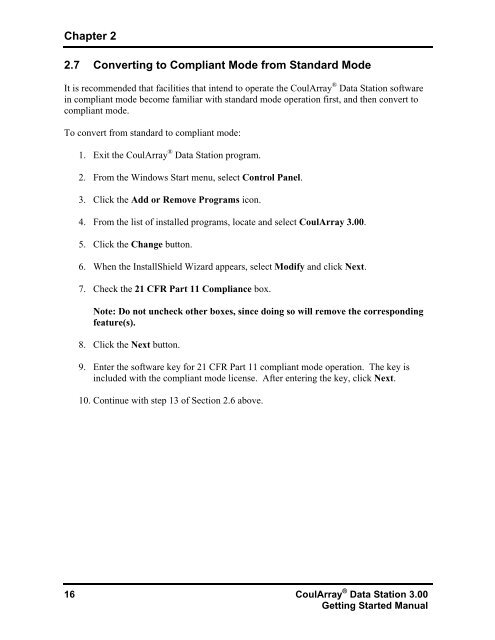70-6676 Getting Started- CoulArray® Data Station V3 - VTP UP
70-6676 Getting Started- CoulArray® Data Station V3 - VTP UP
70-6676 Getting Started- CoulArray® Data Station V3 - VTP UP
Create successful ePaper yourself
Turn your PDF publications into a flip-book with our unique Google optimized e-Paper software.
Chapter 22.7 Converting to Compliant Mode from Standard ModeIt is recommended that facilities that intend to operate the CoulArray ® <strong>Data</strong> <strong>Station</strong> softwarein compliant mode become familiar with standard mode operation first, and then convert tocompliant mode.To convert from standard to compliant mode:1. Exit the CoulArray ® <strong>Data</strong> <strong>Station</strong> program.2. From the Windows Start menu, select Control Panel.3. Click the Add or Remove Programs icon.4. From the list of installed programs, locate and select CoulArray 3.00.5. Click the Change button.6. When the InstallShield Wizard appears, select Modify and click Next.7. Check the 21 CFR Part 11 Compliance box.Note: Do not uncheck other boxes, since doing so will remove the correspondingfeature(s).8. Click the Next button.9. Enter the software key for 21 CFR Part 11 compliant mode operation. The key isincluded with the compliant mode license. After entering the key, click Next.10. Continue with step 13 of Section 2.6 above.16 CoulArray ® <strong>Data</strong> <strong>Station</strong> 3.00<strong>Getting</strong> <strong>Started</strong> Manual