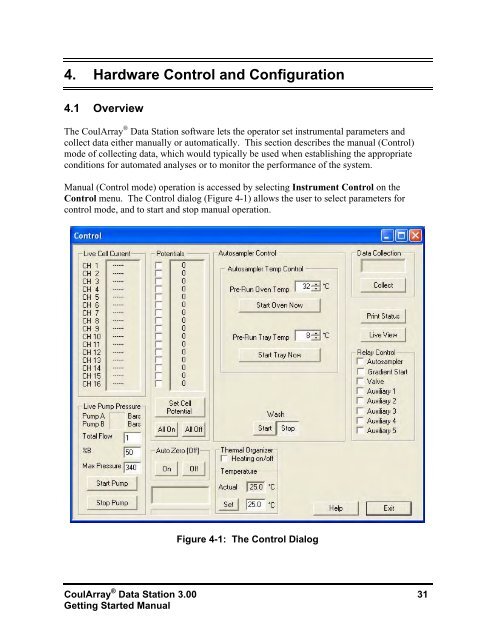70-6676 Getting Started- CoulArray® Data Station V3 - VTP UP
70-6676 Getting Started- CoulArray® Data Station V3 - VTP UP
70-6676 Getting Started- CoulArray® Data Station V3 - VTP UP
Create successful ePaper yourself
Turn your PDF publications into a flip-book with our unique Google optimized e-Paper software.
4. Hardware Control and Configuration4.1 OverviewThe CoulArray ® <strong>Data</strong> <strong>Station</strong> software lets the operator set instrumental parameters andcollect data either manually or automatically. This section describes the manual (Control)mode of collecting data, which would typically be used when establishing the appropriateconditions for automated analyses or to monitor the performance of the system.Manual (Control mode) operation is accessed by selecting Instrument Control on theControl menu. The Control dialog (Figure 4-1) allows the user to select parameters forcontrol mode, and to start and stop manual operation.Figure 4-1: The Control DialogCoulArray ® <strong>Data</strong> <strong>Station</strong> 3.00 31<strong>Getting</strong> <strong>Started</strong> Manual