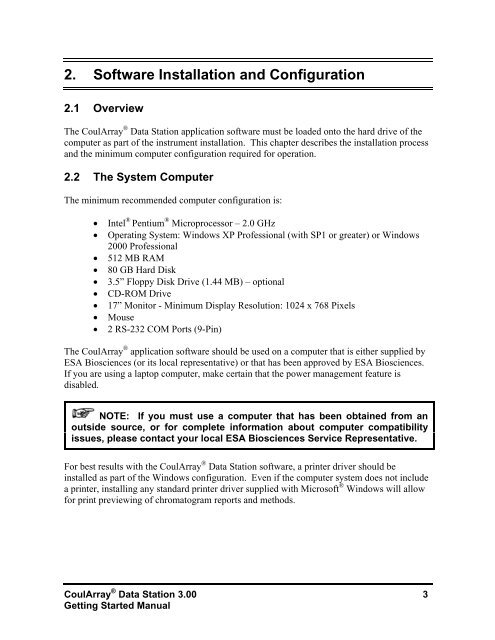70-6676 Getting Started- CoulArray® Data Station V3 - VTP UP
70-6676 Getting Started- CoulArray® Data Station V3 - VTP UP
70-6676 Getting Started- CoulArray® Data Station V3 - VTP UP
Create successful ePaper yourself
Turn your PDF publications into a flip-book with our unique Google optimized e-Paper software.
2. Software Installation and Configuration2.1 OverviewThe CoulArray ® <strong>Data</strong> <strong>Station</strong> application software must be loaded onto the hard drive of thecomputer as part of the instrument installation. This chapter describes the installation processand the minimum computer configuration required for operation.2.2 The System ComputerThe minimum recommended computer configuration is:• Intel ® Pentium ® Microprocessor – 2.0 GHz• Operating System: Windows XP Professional (with SP1 or greater) or Windows2000 Professional• 512 MB RAM• 80 GB Hard Disk• 3.5” Floppy Disk Drive (1.44 MB) – optional• CD-ROM Drive• 17” Monitor - Minimum Display Resolution: 1024 x 768 Pixels• Mouse• 2 RS-232 COM Ports (9-Pin)The CoulArray ® application software should be used on a computer that is either supplied byESA Biosciences (or its local representative) or that has been approved by ESA Biosciences.If you are using a laptop computer, make certain that the power management feature isdisabled.NOTE: If you must use a computer that has been obtained from anoutside source, or for complete information about computer compatibilityissues, please contact your local ESA Biosciences Service Representative.For best results with the CoulArray ® <strong>Data</strong> <strong>Station</strong> software, a printer driver should beinstalled as part of the Windows configuration. Even if the computer system does not includea printer, installing any standard printer driver supplied with Microsoft ® Windows will allowfor print previewing of chromatogram reports and methods.CoulArray ® <strong>Data</strong> <strong>Station</strong> 3.00 3<strong>Getting</strong> <strong>Started</strong> Manual