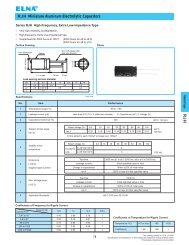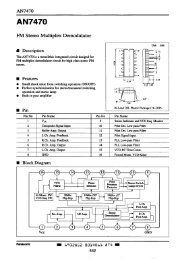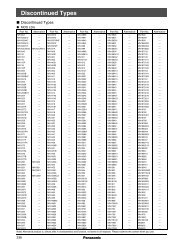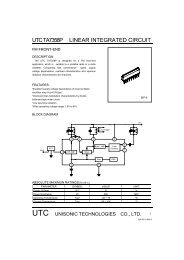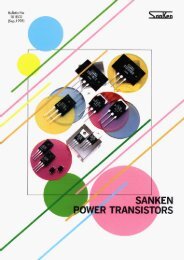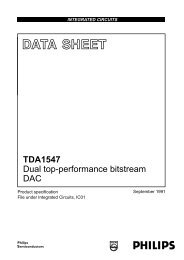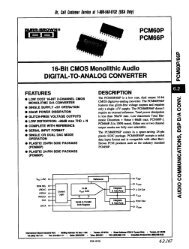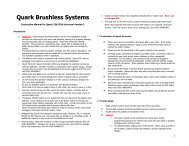Burr Brown PCM1738 - 24-Bit, 192kHz Sampling.pdf - MaxDat
Burr Brown PCM1738 - 24-Bit, 192kHz Sampling.pdf - MaxDat
Burr Brown PCM1738 - 24-Bit, 192kHz Sampling.pdf - MaxDat
Create successful ePaper yourself
Turn your PDF publications into a flip-book with our unique Google optimized e-Paper software.
REGISTER 18 (Cont.)FMT[2:0] Audio Interface Data FormatThese bits are Read/Write.Default Value: 000For external Digital-Filter Interface Mode (DFTH Mode), this register is operated as shown in the ExternalDigital-Filter Mode section of this data sheet.The FMT[2:0] bits are used to select the data format for the serial audio interface.FMT[2:0] Audio Data Format Selection000 16-<strong>Bit</strong> Standard Format, Right-Justified Data (default)001 20-<strong>Bit</strong> Standard Format, Right-Justified Data010 <strong>24</strong>-<strong>Bit</strong> Standard Format, Right-Justified Data011 <strong>24</strong>-<strong>Bit</strong> MSB-First, Left-Justified Format Data100 16-<strong>Bit</strong> I 2 S Format Data101 <strong>24</strong>-<strong>Bit</strong> I 2 S Format Data110 Reserved111 ReservedDMF[1:0]<strong>Sampling</strong> Frequency Selection for the De-Emphasis FunctionThese bits are Read/Write.Default Value: 00DMF[1:0] De-Emphasis Same Rate Selection00 Disabled (default)01 48kHz10 44.0kHz11 32kHzThe DMF[1:0] bits are used to select the sampling frequency used for the Digital De-Emphasis function whenit is enabled by setting the DME bit. The De-Emphasis curves are shown in the Typical Performance Curvessection of this data sheet.For DSD Mode, Analog FIR filter performance may be selected using this register. Filter response plots areshown in the Typical Performance Curves section of this data sheet. The Register Map is shown in the DSDMode section of this data sheet.DMEDigital De-Emphasis ControlThis bit is Read/Write.Default Value: 0For DSD mode, DME must be set to 1.DME = 0DME = 1De-Emphasis Disabled (default)De-Emphasis EnabledThe DME bit is used to enable or disable the De-Emphasis function for both channels.MUTESoft Mute ControlThis bit is Read/Write.Default Value: 0MUTE = 0MUTE = 1MUTE Disabled (default)MUTE EnabledThe MUTE bit is used to enable the Soft Mute function for both channels. The mute function is also availablethrough the MUTE control input (pin 15). Soft Mute is performed by using the 256 step attenuator, cyclingone step per time interval to –∞ (Mute). The time interval is set by the rate select bit (ATS), located inRegister 19.18<strong>PCM1738</strong>SBAS174A