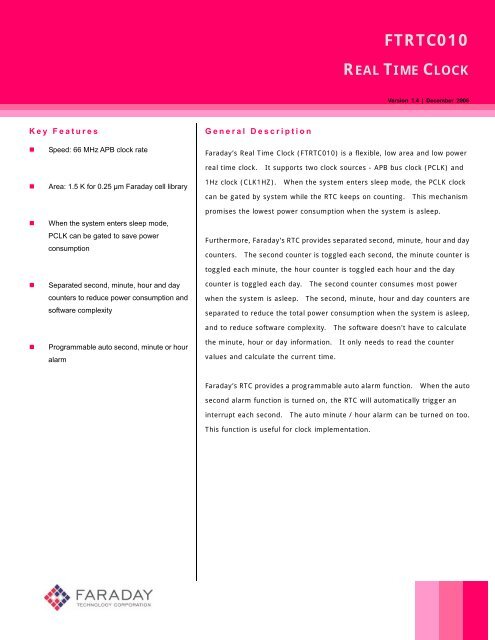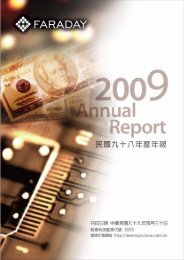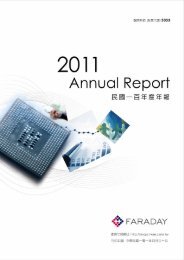ftrtc010 real time clock - Faraday Technology Corporation
ftrtc010 real time clock - Faraday Technology Corporation
ftrtc010 real time clock - Faraday Technology Corporation
You also want an ePaper? Increase the reach of your titles
YUMPU automatically turns print PDFs into web optimized ePapers that Google loves.
FTRTC010REAL TIME CLOCKVersion 1.4 | December 2006Key Features• Speed: 66 MHz APB <strong>clock</strong> rateGeneral Description<strong>Faraday</strong>’s Real Time Clock (FTRTC010) is a flexible, low area and low power<strong>real</strong> <strong>time</strong> <strong>clock</strong>. It supports two <strong>clock</strong> sources - APB bus <strong>clock</strong> (PCLK) and• Area: 1.5 K for 0.25 µm <strong>Faraday</strong> cell library• When the system enters sleep mode,PCLK can be gated to save powerconsumption1Hz <strong>clock</strong> (CLK1HZ). When the system enters sleep mode, the PCLK <strong>clock</strong>can be gated by system while the RTC keeps on counting. This mechanismpromises the lowest power consumption when the system is asleep.Furthermore, <strong>Faraday</strong>’s RTC provides separated second, minute, hour and daycounters. The second counter is toggled each second, the minute counter istoggled each minute, the hour counter is toggled each hour and the day• Separated second, minute, hour and daycounters to reduce power consumption andsoftware complexitycounter is toggled each day. The second counter consumes most powerwhen the system is asleep. The second, minute, hour and day counters areseparated to reduce the total power consumption when the system is asleep,and to reduce software complexity. The software doesn't have to calculate• Programmable auto second, minute or houralarmthe minute, hour or day information. It only needs to read the countervalues and calculate the current <strong>time</strong>.<strong>Faraday</strong>’s RTC provides a programmable auto alarm function. When the autosecond alarm function is turned on, the RTC will automatically trigger aninterrupt each second. The auto minute / hour alarm can be turned on too.This function is useful for <strong>clock</strong> implementation.
FTRTC010REAL TIME CLOCKVersion 1.4 | December 2006Functional BlocksPCLK DomainCLK1HZ DomainPCLKPRSTnSync BlockRTC CounterCLK1HZRTCRSTnpselpenablepwritepaddrpwdataprdataAPBInterfaceRTC AlarmRegistersRTC ControlRegistersRTC RecoredRegisterRTC CompareLogicRTC Auto AlarmLogicrtc_alarmrtc_secrtc_minrtc_hourrtc_dayBlock DescriptionsAPB InterfaceThe APB interface accepts standard APB bus signals. It services read / write requirements from the APB bus. When thepsel is active, the APB interface decodes the paddr to select one register. The pwrite signal indicates read or writeoperation. If the pwrite signal indicates write, the pwdata will be written to the selected register. If the pwrite signalindicates read, then the selected register will be read out to prdata.RTC Alarm RegistersThe RTC alarm registers include AlarmSecond, AlarmMinute and AlarmHour registers. The legal range for theAlarmSecond and AlarmMinute registers is 0 ~ 59, and the legal range for the AlarmHour register is 0 ~ 23. If any oneof the AlarmSecond, AlarmMinute and AlarmHour values exceeds the legal range, the rtc_alarm interrupt will never betriggered.
FTRTC010REAL TIME CLOCKVersion 1.4 | December 2006RTC Control RegistersThe RTC control registers control RTC enable / disable and auto alarm function enable / disable. The default is RTC disableand auto alarm function disable.RTC Record RegisterThe RTC record register only includes one RtcRecord register. When the system is initialized, the user inputs the current<strong>time</strong>. The following expression can calculate the record value:RtcDays*86400 + RtcHour*3600 + RtcMinute*60 + RtcSecond + RtcRecord = seconds of (Current <strong>time</strong> -Base <strong>time</strong>)*** RtcHour, RtcMinute and RtcSecond are registers contained in the RTC counter block.*** Base <strong>time</strong> is defined by the programmer. For example, it can be defined as 2000/01/01/00:00:00.*** Current <strong>time</strong> is input by the user at system initializationAfter setting the record register, the software can always use the above expression to calculate the current <strong>time</strong>.SyncSince RTC has two <strong>clock</strong> domains, a metastable value may be propagated when crossing domain reading. Therelationship between PCLK and CLK1HZ has to follow the limitation:CLK1HZ / PCLK > 4The following cross reading situations have to be considered.CLK1HZ domain PCLK domainPCLK domain CLK1HZ domainRtcSecond, RtcMinute, RtcHour and RtcDay registers :Synchronization is done by the sync block.rtc_alarm, rtc_sec, rtc_min, rtc_hour and rtc_day interrupts :Synchronization is done by the interrupt controller.Alarm registers and control registers :These registers are assumed to remain stable when RTC is working.
FTRTC010REAL TIME CLOCKVersion 1.4 | December 2006RTC CounterThe RTC counter includes second, minute, hour, and day counters. The second counter increases every second butrounds to zero when the value exceeds 59. Similarly, the minute counter increases every minute but rounds zero whenthe value exceeds 59, the hour counter increases every hour but rounds to zero when the value exceeds 23. The daycounter increases every day. When RTCRSTn is reset, these counters are set to zero. The counters belong to theCLK1HZ <strong>clock</strong> domain and are read only.RTC Auto Alarm LogicThe auto alarm logic can auto trigger an interrupt by each second, minute, hour or day. For example, if the auto secondalarm function is enabled, the RTC auto alarm logic will trigger an interrupt every second. This function is useful forimplementing a <strong>clock</strong>. The programmer can enable the auto alarm function by writing one to the RTC control register.RTC Compare LogicThe RTC compare logic is used to determine rtc_alarm interrupt. This logic block includes second, minute and hourcomparators. If the AlarmSecond register equals to RTC counter’s second value, the AlarmMinute register equals to RTCcounter’s minute value and the AlarmHour register equals to RTC counter’s hour value, then rtc_alarm interrupt will betriggered. The programmer can enable this logic block by writing one to the RTC control register.Signal DescriptionsPCLK DomainCLK1HZ DomainPCLKPRSTnSync BlockRTC CounterCLK1HZRTCRSTnpselpenablepwritepaddrpwdataprdataAPBInterfaceRTC AlarmRegistersRTC ControlRegistersRTC RecoredRegisterRTC CompareLogicRTC Auto AlarmLogicrtc_alarmrtc_secrtc_minrtc_hourrtc_day
http://www.nceltr.mq.edu.au/pdamepOne way to do this is to have them use coloureddividers or paper to divide their folders into anumber of sections, for example:• weekly evaluation• weekly lesson worksheets/homework• information sheets• conferencing/additional work done by learnerson their own.Activity tips• Use coloured lines, shading or even pictures forthe segments.• Use this activity to highlight uses of the presenttense, and as the basis for practice in both writingand speaking.• Done as a whole-class activity, this worksheetcan help develop cooperative learning habitsand foster understanding.• It would be possible to link this activity with theattendance sheet activity, so that teachers couldask students who have lost an hour’s class <strong>time</strong>when they might make up the work they havemissed.Organising learner folders:Coloured dividersHelping students to organise their folders andworkbooks more effectively from the very beginningof their learning can help them to develop theirorganisational skills and take greater responsibilityfor their own learning. It also can assist students to:• see more clearly what they learn each week;• recognise the content of different lessons; and• locate previous lessons that could help themcomplete activities in class.Activity tips• If your students do not use folders, use plasticenvelopes or pockets instead.• For the first few lessons, ask students each <strong>time</strong>where they are filing their handouts, notes,homework, etc. Make this a class activity. As <strong>time</strong>passes, lengthen the <strong>time</strong> interval at which youcheck where they filed certain items.• Keep a sample folder at the front of the classwhere you file a set of paperwork away, so thatstudents can check if they have lost, misunderstoodor misfiled anything.4 Helping learners understand expectationson attendance and punctualityLate and absence notesHaving the students sign in and out of the class canbe an effective way of showing them how easily andquickly their class hours can slip away. You coulduse an attendance sheet that records name, <strong>time</strong> in,<strong>time</strong> out, and how much <strong>time</strong> is lost, as shown in thefirst example below. A class absence note, as shownin the second example below, can be used to recordabsenteeism. This strategy can also help to highlightfor class discussion expectations on punctuality andattendance in both the classroom and the jobmarket. Teachers who have tried using such asystem with their class report that carefulexplanation of the purpose and goals of the exercisecan allay any student concerns about theseactivities. They also have found that classattendance and arrival <strong>time</strong>s improve quite quickly.You should try to introduce an attendance systemearly in the term in order to establish norms androutines, and then use it only intermittently iflateness/absenteeism becomes an issue.July 2006 – Teaching strategies 3 Adult Migrant English Program Research Centre 5
HEADQUARTERSHsinchu, Taiwan,Tel: 886-3-578-7888Fax: 886-3-578-7889twsales@faraday-tech.comUSA OFFICESunnyvale, USATel: 1-408-522-8888Fax: 1-408-522-8889ussales@faraday-tech.comEUROPE OFFICEHoofddorp, NetherlandsTel: 31-2356-20496Fax: 31-2356-36297eusales@faraday-tech.comJAPAN OFFICETokyo, JapanTel: 81-3-5214-0070Fax: 81-3-5214-0076jpsales@faraday-tech.comCHINA OFFICEShanghai, P. R. ChinaTel: 86-21-6406-7523Fax: 86-21-6406-5327cnsales@faraday-tech.comCopyright <strong>Faraday</strong> <strong>Technology</strong>, 2006. All Rights Reserved. <strong>Faraday</strong> and <strong>Faraday</strong> Logo are trademarks of <strong>Faraday</strong><strong>Technology</strong> <strong>Corporation</strong>. Nothing in this document shall operate as license or is with express or implied warranty.The <strong>Faraday</strong> home page can be found at www.faraday-tech.com