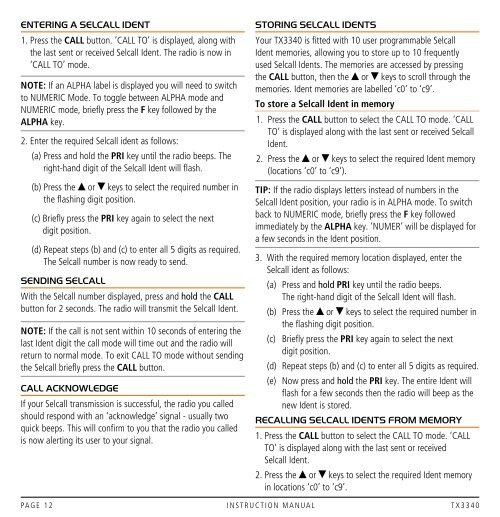Create successful ePaper yourself
Turn your PDF publications into a flip-book with our unique Google optimized e-Paper software.
Entering a Selcall Ident1. Press the CALL button. ‘CALL TO’ is displayed, along withthe last sent or received Selcall Ident. The radio is now in‘CALL TO’ mode.NOTE: If an ALPHA label is displayed you will need to switchto NUMERIC Mode. To toggle between Alpha mode andNumeric mode, briefly press the F key followed by theALPHA key.2. Enter the required Selcall ident as follows:(a) Press and hold the PRI key until the radio beeps. Theright-hand digit of the Selcall Ident will flash.(b) Press the or keys to select the required number inthe flashing digit position.(c) Briefly press the PRI key again to select the nextdigit position.(d) Repeat steps (b) and (c) to enter all 5 digits as required.The Selcall number is now ready to send.Sending SelcallWith the Selcall number displayed, press and hold the CALLbutton for 2 seconds. The radio will transmit the Selcall Ident.NOTE: If the call is not sent within 10 seconds of entering thelast Ident digit the call mode will time out and the radio willreturn to normal mode. To exit CALL TO mode without sendingthe Selcall briefly press the CALL button.Call AcknowledgeIf your Selcall transmission is successful, the radio you calledshould respond with an ‘acknowledge’ signal - usually twoquick beeps. This will confirm to you that the radio you calledis now alerting its user to your signal.Storing Selcall IdentsYour TX3340 is fitted with 10 user programmable SelcallIdent memories, allowing you to store up to 10 frequentlyused Selcall Idents. The memories are accessed by pressingthe CALL button, then the or keys to scroll through thememories. Ident memories are labelled ‘c0’ to ‘c9’.To store a Selcall Ident in memory1. Press the CALL button to select the CALL TO mode. ‘CALLTO’ is displayed along with the last sent or received SelcallIdent.2. Press the or keys to select the required Ident memory(locations ‘c0’ to ‘c9’).TIP: If the radio displays letters instead of numbers in theSelcall Ident position, your radio is in ALPHA mode. To switchback to NUMERIC mode, briefly press the F key followedimmediately by the ALPHA key. ’NUMER’ will be displayed fora few seconds in the Ident position.3. With the required memory location displayed, enter theSelcall ident as follows:(a) Press and hold PRI key until the radio beeps.The right-hand digit of the Selcall Ident will flash.(b) Press the or keys to select the required number inthe flashing digit position.(c) Briefly press the PRI key again to select the nextdigit position.(d) Repeat steps (b) and (c) to enter all 5 digits as required.(e) Now press and hold the PRI key. The entire Ident willflash for a few seconds then the radio will beep as thenew Ident is stored.Recalling Selcall Idents from Memory1. Press the CALL button to select the CALL TO mode. ‘CALLTO’ is displayed along with the last sent or receivedSelcall Ident.2. Press the or keys to select the required Ident memoryin locations ‘c0’ to ‘c9’.PA G E 1 2 i n s t r u c t i o n m a n ua l t X 3 3 4 0