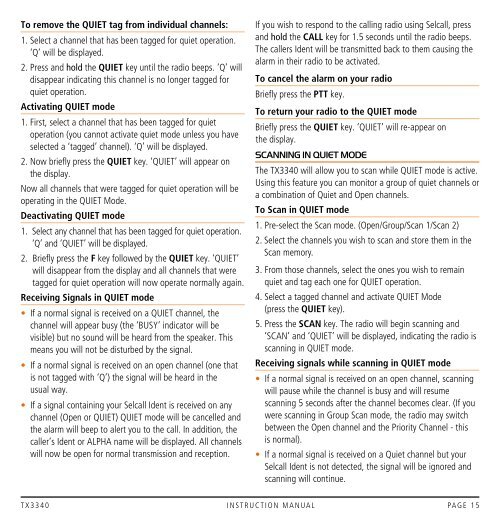You also want an ePaper? Increase the reach of your titles
YUMPU automatically turns print PDFs into web optimized ePapers that Google loves.
To remove the QUIET tag from individual channels:1. Select a channel that has been tagged for quiet operation.‘Q’ will be displayed.2. Press and hold the QUIET key until the radio beeps. ‘Q’ willdisappear indicating this channel is no longer tagged forquiet operation.Activating QUIET mode1. First, select a channel that has been tagged for quietoperation (you cannot activate quiet mode unless you haveselected a ‘tagged’ channel). ‘Q’ will be displayed.2. Now briefly press the QUIET key. ‘QUIET’ will appear onthe display.Now all channels that were tagged for quiet operation will beoperating in the QUIET Mode.Deactivating QUIET mode1. Select any channel that has been tagged for quiet operation.‘Q’ and ‘QUIET’ will be displayed.2. Briefly press the F key followed by the QUIET key. ‘QUIET’will disappear from the display and all channels that weretagged for quiet operation will now operate normally again.Receiving Signals in QUIET mode• If a normal signal is received on a QUIET channel, thechannel will appear busy (the ‘BUSY’ indicator will bevisible) but no sound will be heard from the speaker. Thismeans you will not be disturbed by the signal.• If a normal signal is received on an open channel (one thatis not tagged with ‘Q’) the signal will be heard in theusual way.• If a signal containing your Selcall Ident is received on anychannel (Open or QUIET) QUIET mode will be cancelled andthe alarm will beep to alert you to the call. In addition, thecaller’s Ident or ALPHA name will be displayed. All channelswill now be open for normal transmission and reception.If you wish to respond to the calling radio using Selcall, pressand hold the CALL key for 1.5 seconds until the radio beeps.The callers Ident will be transmitted back to them causing thealarm in their radio to be activated.To cancel the alarm on your radioBriefly press the PTT key.To return your radio to the QUIET modeBriefly press the QUIET key. ‘QUIET’ will re-appear onthe display.Scanning in QUIET modeThe TX3340 will allow you to scan while QUIET mode is active.Using this feature you can monitor a group of quiet channels ora combination of Quiet and Open channels.To Scan in QUIET mode1. Pre-select the Scan mode. (Open/Group/Scan 1/Scan 2)2. Select the channels you wish to scan and store them in theScan memory.3. From those channels, select the ones you wish to remainquiet and tag each one for QUIET operation.4. Select a tagged channel and activate QUIET Mode(press the QUIET key).5. Press the SCAN key. The radio will begin scanning and‘SCAN’ and ‘QUIET’ will be displayed, indicating the radio isscanning in QUIET mode.Receiving signals while scanning in QUIET mode• If a normal signal is received on an open channel, scanningwill pause while the channel is busy and will resumescanning 5 seconds after the channel becomes clear. (If youwere scanning in Group Scan mode, the radio may switchbetween the Open channel and the Priority Channel - thisis normal).• If a normal signal is received on a Quiet channel but yourSelcall Ident is not detected, the signal will be ignored andscanning will continue.T X 3 3 4 0 i n s t r u c t i o n m a n ua l PA G E 1 5