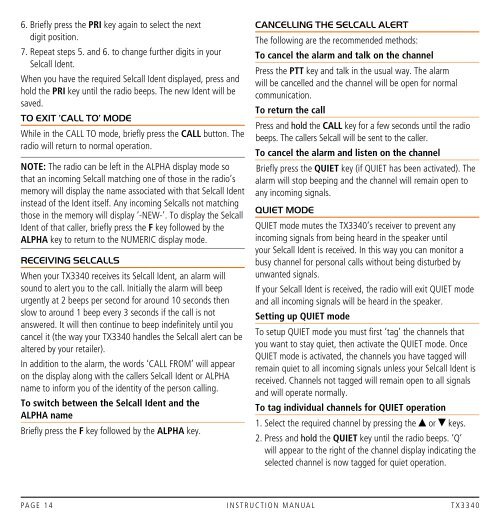You also want an ePaper? Increase the reach of your titles
YUMPU automatically turns print PDFs into web optimized ePapers that Google loves.
6. Briefly press the PRI key again to select the nextdigit position.7. Repeat steps 5. and 6. to change further digits in yourSelcall Ident.When you have the required Selcall Ident displayed, press andhold the PRI key until the radio beeps. The new Ident will besaved.To exit ’CALL TO’ modeWhile in the Call To mode, briefly press the CALL button. Theradio will return to normal operation.NOTE: The radio can be left in the ALPHA display mode sothat an incoming Selcall matching one of those in the radio’smemory will display the name associated with that Selcall Identinstead of the Ident itself. Any incoming Selcalls not matchingthose in the memory will display ‘-NEW-’. To display the SelcallIdent of that caller, briefly press the F key followed by theALPHA key to return to the NUMERIC display mode.Receiving SelcallsWhen your TX3340 receives its Selcall Ident, an alarm willsound to alert you to the call. Initially the alarm will beepurgently at 2 beeps per second for around 10 seconds thenslow to around 1 beep every 3 seconds if the call is notanswered. It will then continue to beep indefinitely until youcancel it (the way your TX3340 handles the Selcall alert can bealtered by your retailer).In addition to the alarm, the words ‘CALL FROM’ will appearon the display along with the callers Selcall Ident or ALPHAname to inform you of the identity of the person calling.To switch between the Selcall Ident and theALPHA nameBriefly press the F key followed by the ALPHA key.Cancelling the Selcall AlertThe following are the recommended methods:To cancel the alarm and talk on the channelPress the PTT key and talk in the usual way. The alarmwill be cancelled and the channel will be open for normalcommunication.To return the callPress and hold the CALL key for a few seconds until the radiobeeps. The callers Selcall will be sent to the caller.To cancel the alarm and listen on the channelBriefly press the QUIET key (if QUIET has been activated). Thealarm will stop beeping and the channel will remain open toany incoming signals.QUIET ModeQUIET mode mutes the TX3340’s receiver to prevent anyincoming signals from being heard in the speaker untilyour Selcall Ident is received. In this way you can monitor abusy channel for personal calls without being disturbed byunwanted signals.If your Selcall Ident is received, the radio will exit QUIET modeand all incoming signals will be heard in the speaker.Setting up QUIET modeTo setup QUIET mode you must first ‘tag’ the channels thatyou want to stay quiet, then activate the QUIET mode. OnceQUIET mode is activated, the channels you have tagged willremain quiet to all incoming signals unless your Selcall Ident isreceived. Channels not tagged will remain open to all signalsand will operate normally.To tag individual channels for QUIET operation1. Select the required channel by pressing the or keys.2. Press and hold the QUIET key until the radio beeps. ‘Q’will appear to the right of the channel display indicating theselected channel is now tagged for quiet operation.PA G E 1 4 i n s t r u c t i o n m a n ua l t X 3 3 4 0