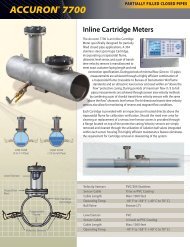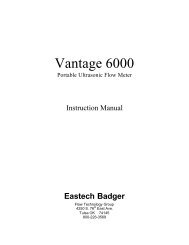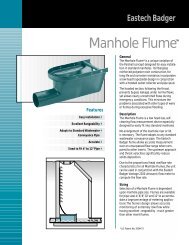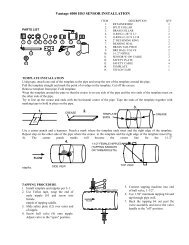Vantage 2210 / 2200 IOM - Eastech Flow Controls
Vantage 2210 / 2200 IOM - Eastech Flow Controls
Vantage 2210 / 2200 IOM - Eastech Flow Controls
Create successful ePaper yourself
Turn your PDF publications into a flip-book with our unique Google optimized e-Paper software.
2) ProgramProgramming for Level/Volume ApplicationsProgram/Cal.01)Level/Vol02)<strong>Flow</strong>03)TotalizerFrom the main screen press the MENU key, then the number 02 keys.Enter Security ID (00000000 from the factory), press the ENTER keyand then the number 01 key. The screen to the left will be visible onthe display.Level Units01)Inches02)Feet03)MetersPress the number on the keypad that corresponds to the engineeringunits desired. Use the UP or DOWN button to move the list up ordown.Volume Units01)None02)GAL03)MET3Display Format01)#.02)#.#03)#.##The next screen shown to the left is for selecting the volume units if themeter is to be setup to display volume. If None is selected, the nextscreen will be the entry of the maximum level to be measured and thesensor offset. See page 2-3 for picture defining Max Level and Offset.If a volume unit is selected, the screen to the left will appear. This is toselect the number of decimal to the right to display the volume units.Choose Tank Type01)Linear02)Data Points03)Horiz CircEnter Tank MaximumLevel and VolumeLvl= 50.00 InVol= 7500 GalSensor #1Units- InchesMax Level 50.00Offset 12.00The next screen gives the choices for the type of tank being monitored.The linear is for vertical standing circular tanks of rectangular tanks.The Data Points selection allows the user to input up to 32 level versesvolume special curve. When this is selected a data entry screen willappear. The Horiz Circ selection is for horizontal circular tanks.The next screen is to enter the maximum tank level and the volume forthe maximum level. The cursor will be under the first digit of the levelvalue. Use the number keys to enter the desired value. If you need toenter a larger number than the one displayed, use the DOWN/Leftarrow key to move the cursor to the left. After the last digit is enteredor the Enter Key is pressed the next screen will appear.The sensor # and the previously programmed level units will bedisplayed. If two sensors are used, the screen will prompt for whichsensor to calibrate. Move the cursor to the desired location in Maxlevel by using the DOWN/LEFT arrow key. Enter the maximum rangethat the unit is to be programmed. Use the UP/NEXT key to drop thecursor to program the offset region. Enter the sensor offset value.The next screen will allow the user to assign the 4-20mA output. The unit can be programmed tohave 4.00mADC at zero level and 20.00mADC at span level or 20.00mADC at zero level and4.00mADC at span level. Press 1 on the keypad to toggle the desired assignment. Press theENTER key.If two sensors are being used, reenter the Program menu and repeat the previous programmingprocedure if second sensor is for level or go the the next page if for flow.<strong>Vantage</strong> <strong>2200</strong> 3-2