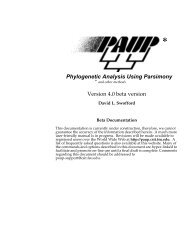BLAST Command Line Applications User Manual
BLAST Command Line Applications User Manual
BLAST Command Line Applications User Manual
You also want an ePaper? Increase the reach of your titles
YUMPU automatically turns print PDFs into web optimized ePapers that Google loves.
Page 134.6.8.1 in: Input file or <strong>BLAST</strong> database name to use as source; the data type is automaticallydetected. Note that multiple input files/<strong>BLAST</strong> databases can be provided, each must beseparated by white space in a string quoted with single quotation marks. Multiple input files/<strong>BLAST</strong> databases which contain white space in them should be quoted with double quotationmarks inside the white space-separated, single quoted string (e.g.: -in ‘“C:\My Documents\seqs.fsa” “E:\<strong>User</strong>s\Joe Smith\myfasta.fsa”‘).<strong>BLAST</strong> Help <strong>BLAST</strong> Help <strong>BLAST</strong> Help <strong>BLAST</strong> Help4.6.9 blastdb_aliastool4.6.8.2 title: Title for the <strong>BLAST</strong> database to create4.6.8.3 parse_seqids: Parse the Seq-id(s) in the FASTA input provided. Please note that thisoption should be provided consistently among the various applications involved in creating<strong>BLAST</strong> databases. For instance, the filtering applications as well as convert2blastmask shoulduse this option if makeblastdb uses it also.4.6.8.4 hash_index: Enables the creation of sequence hash values. These hash values can thenbe used to quickly determine if a given sequence data exists in this <strong>BLAST</strong> database.4.6.8.5 mask_data: Comma-separated list of input files containing masking data to apply tothe sequences being added to the <strong>BLAST</strong> database being created. For more information, seeMasking in <strong>BLAST</strong> databases and the examples.4.6.8.6 out: Name of the <strong>BLAST</strong> database to create.4.6.8.7 max_file_sz: Maximum file size for any of the <strong>BLAST</strong> database files created.4.6.8.8 logfile: Name of the file to which the program log should be redirected (stdout bydefault).4.6.8.9 taxid: Taxonomy ID to assign to all sequences.4.6.8.10 taxid_map: Name of file which provides a mapping of sequence IDs to taxonomy IDs.This application replaces part of the functionality offered by formatdb. When formatting a largeinput FASTA sequence file into a <strong>BLAST</strong> database, makeblastdb breaks up the resultingdatabase into optimal sized volumes and links the volumes into a large virtual database throughan automatically created <strong>BLAST</strong> database alias file.We can use <strong>BLAST</strong>database alias files under different scenarios to manage the collection of<strong>BLAST</strong> databases and facilitate <strong>BLAST</strong> searches. For example, we can create an alias file tocombine an existing <strong>BLAST</strong> database with newly generated ones while leaving the originalone undisturbed. Also, for an existing <strong>BLAST</strong> database, we can create a <strong>BLAST</strong> database aliasfile based on a GI list so we can search a subset of it, eliminating the need of creating a newdatabase. For examples of how to use this application, please see the cookbook section.This application supports three modes of operation:1) Gi file conversion:Converts a text file containing GIs (one per line) to a more efficientbinary format. This can be provided as an argument to the -gilist optionof the <strong>BLAST</strong> search command line binaries or to the -gilist option of<strong>BLAST</strong> <strong>Command</strong> <strong>Line</strong> <strong>Applications</strong> <strong>User</strong> <strong>Manual</strong>