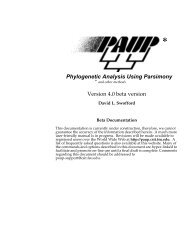BLAST Command Line Applications User Manual
BLAST Command Line Applications User Manual
BLAST Command Line Applications User Manual
You also want an ePaper? Increase the reach of your titles
YUMPU automatically turns print PDFs into web optimized ePapers that Google loves.
Page 54.2.6 db_soft_mask: Filtering algorithm ID to apply to the database as soft masking for subjectsequences. The algorithm IDs for a given <strong>BLAST</strong> database can be obtained by invokingblastdbcmd with its -info flag (only shown if such filtering in the <strong>BLAST</strong> database is available).For more details see the section Masking in <strong>BLAST</strong> databases.<strong>BLAST</strong> Help <strong>BLAST</strong> Help <strong>BLAST</strong> Help <strong>BLAST</strong> Help4.2.7 culling_limit: Ensures that more than the specified number of HSPs are not aligned tothe same part of the query. This option was designed for searches with a lot of repetitivematches, but if possible it is probably more efficient to mask the query to remove the repetitivesequences.4.2.8 entrez_query: Restrict the search of the <strong>BLAST</strong> database to the results of the Entrezquery provided.4.2.9 evalue: Expectation value threshold for saving hits.4.2.10 export_search_strategy: Name of the file where to save the search strategy (see sectiontitled <strong>BLAST</strong> search strategies).4.2.11 gapextend: Cost to extend a gap.4.2.12 gapopen: Cost to open a gap.4.2.13 gilist: File containing a list of GIs to restrict the <strong>BLAST</strong> database to search. The expectvalues in the <strong>BLAST</strong> results are based upon the sequences actually searched and not on theunderlying database.4.2.14 h: Displays the application’s brief documentation.4.2.15 help: Displays the application’s detailed documentation.4.2.16 html: Enables the generation of HTML output suitable for viewing in a web browser.4.2.17 import_search_strategy: Name of the file where to read the search strategy to execute(see section titled <strong>BLAST</strong> search strategies).4.2.18 lcase_masking: Interpret lowercase letters in query sequence(s) as masked.4.2.19 matrix: Name of the scoring matrix to use.4.2.720 max_target_seqs: Maximum number of aligned sequences to keep from the <strong>BLAST</strong>database.4.2.21 negative_gilist: File containing a list of GIs to exclude from the <strong>BLAST</strong> database.4.2.22 num_alignments: Number of alignments to show in the <strong>BLAST</strong> output.4.2.23 num_descriptions: Number of one-line descriptions to show in the <strong>BLAST</strong> output.4.2.24 num_threads: Number of threads to use during the search.4.2.25 out: Name of the file to write the application’s output. Defaults to stdout.4.2.26 outfmt: Allows for the specification of the search application’s output format. A listingof the possible format types is available via the search application’s -help option. If a customoutput format is desired, this can be specified by providing a quoted string composed of thedesired output format (tabular, tabular with comments, or comma-separated value), a space,<strong>BLAST</strong> <strong>Command</strong> <strong>Line</strong> <strong>Applications</strong> <strong>User</strong> <strong>Manual</strong>