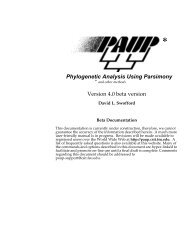BLAST Command Line Applications User Manual
BLAST Command Line Applications User Manual
BLAST Command Line Applications User Manual
Create successful ePaper yourself
Turn your PDF publications into a flip-book with our unique Google optimized e-Paper software.
Page 18-query exclude_me | grep `cat exclude_me`Query= gi|1786181|gb|AE000111.1|AE000111$<strong>BLAST</strong> Help <strong>BLAST</strong> Help <strong>BLAST</strong> Help <strong>BLAST</strong> Help5.2 Create a masked <strong>BLAST</strong> databaseCreating a masked <strong>BLAST</strong> database is a two step process:abGenerate the masking data using a sequence filtering utility like windowmasker ordustmaskerGenerate the actual <strong>BLAST</strong> database using makeblastdbFor both steps, the input file can be a text file containing sequences in FASTA format, or anexisting <strong>BLAST</strong> database created using makeblastdb. We will provide examples for bothscenarios.5.2.1 Collect mask information filesFor nucleotide sequence data in FASTA files or <strong>BLAST</strong> database format, we can generate themask information files using windowmasker or dustmasker. windowmasker masks the overrepresentedsequence data and it can also mask the low complexity sequence data using thebuilt-in dust algorithm (through the -dust option). To mask low-complexity sequences only,we will need to use dustmasker.For protein sequence data in FASTA files or <strong>BLAST</strong> database format, we need to usesegmasker to generate the mask information file.The following examples assume that <strong>BLAST</strong> databases, listed in 5.2.3, are available in thecurrent working directory. Note that you should use the sequence id parsing consistently. Inall our examples, we enable this function by including the “-parse_seqids” in the commandline arguments.We can generate the masking information with dustmasker using a single command line:$ dustmasker -in hs_chr -infmt blastdb -parse_seqids \-outfmt maskinfo_asn1_bin -out hs_chr_dust.asnbHere we specify the input is a <strong>BLAST</strong> database named hs_chr (-in hs_chr -infmt blastdb),enable the sequence id parsing (-parse_seqids), request the mask data in binary asn.1 format(-outfmt maskinfo_asn1_bin), and name the output file as hs_chr_dust.asnb (-ouths_chr_dust.asnb).If the input format is the original FASTA file, hs_chr.fa, we need to change input to -in and -infmt options as follows:$ dustmasker -in hs_chr.fa -infmt fasta -parse_seqids \-outfmt maskinfo_asn1_bin -out hs_chr_dust.asnbTo generate the masking information using windowmasker from the <strong>BLAST</strong> database hs_chr,we first need to generate a counts file:<strong>BLAST</strong> <strong>Command</strong> <strong>Line</strong> <strong>Applications</strong> <strong>User</strong> <strong>Manual</strong>