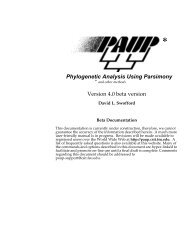BLAST Command Line Applications User Manual
BLAST Command Line Applications User Manual
BLAST Command Line Applications User Manual
You also want an ePaper? Increase the reach of your titles
YUMPU automatically turns print PDFs into web optimized ePapers that Google loves.
Page 9est.500.in -outfmt 7 -out new.out218.540u 11.632s 3:50.53 99.8% 0+0k 0+0io 0pf+0wSimilar gains in performance should be expected in <strong>BLAST</strong> databases which contain very largesequences and many very short queries.<strong>BLAST</strong> Help <strong>BLAST</strong> Help <strong>BLAST</strong> Help <strong>BLAST</strong> Help4.5.5 <strong>BLAST</strong> search strategies4.5.6 Negative GI lists<strong>BLAST</strong> search strategies are files which encode the inputs necessary to perform a <strong>BLAST</strong>search. The purpose of these files is to be able to seamlessly reproduce a <strong>BLAST</strong> search invarious environments (Web <strong>BLAST</strong>, command line applications, etc).4.5.5.1 Exporting search strategies on the Web <strong>BLAST</strong>Click on "download" next to the RID/saved strategy in the "Recent Results" or "SavedStrategies" tabs.4.5.5.2 Exporting search strategies with <strong>BLAST</strong>+ applicationsAdd the -export_search_strategy along with a file name to the command line options.4.5.5.3 Importing search strategies on Web <strong>BLAST</strong>Go to the "Saved Strategies" tab, click on "Browse" to select your search strategy file, thenclick on "View" to load it into the submission page.4.5.5.4 Importing search strategies with <strong>BLAST</strong>+ applicationsAdd the -import_search_strategy along with a file name containing the search strategy file.Note that if provided, the –query, -db, -use_index, and –index_name command line optionswill override the specifications of the search strategy file provided (no other command lineoptions will override the contents of the search strategy file).Negative GI lists are available on search applications and they provide a means to exclude GIsfrom a <strong>BLAST</strong> database search. The expect values in the <strong>BLAST</strong> results are based upon thesequences actually searched and not on the underlying database. For an example, see thecookbook.4.5.7 Masking in <strong>BLAST</strong> databasesIt is now possible to create <strong>BLAST</strong> databases which contain filtered sequences (also knownas masking information or masks). This filtering information can be used as soft masking forthe subject sequences. For instructions on creating masked <strong>BLAST</strong> databases, please see thecookbook.4.5.8 Custom output formats for <strong>BLAST</strong> searchesThe <strong>BLAST</strong>+ search command line applications support custom output formats for the tabularand comma-separated value output formats. For more details see the common options as wellas the cookbook.<strong>BLAST</strong> <strong>Command</strong> <strong>Line</strong> <strong>Applications</strong> <strong>User</strong> <strong>Manual</strong>