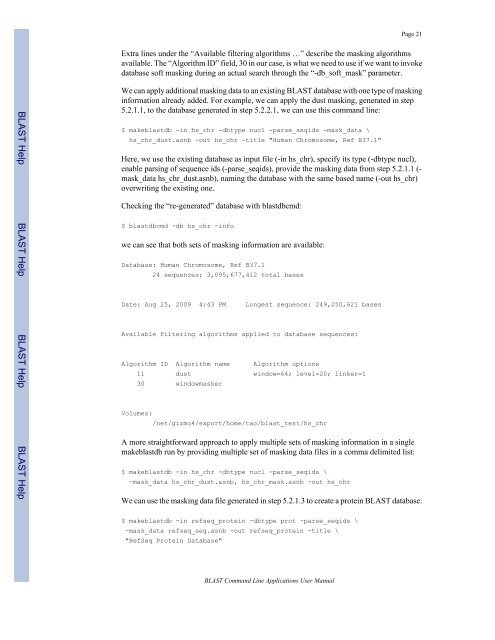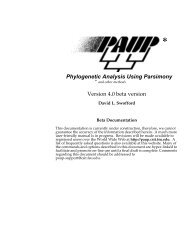BLAST Command Line Applications User Manual
BLAST Command Line Applications User Manual
BLAST Command Line Applications User Manual
Create successful ePaper yourself
Turn your PDF publications into a flip-book with our unique Google optimized e-Paper software.
Page 21Extra lines under the “Available filtering algorithms …” describe the masking algorithmsavailable. The “Algorithm ID” field, 30 in our case, is what we need to use if we want to invokedatabase soft masking during an actual search through the “-db_soft_mask” parameter.<strong>BLAST</strong> Help <strong>BLAST</strong> Help <strong>BLAST</strong> Help <strong>BLAST</strong> HelpWe can apply additional masking data to an existing <strong>BLAST</strong> database with one type of maskinginformation already added. For example, we can apply the dust masking, generated in step5.2.1.1, to the database generated in step 5.2.2.1, we can use this command line:$ makeblastdb -in hs_chr -dbtype nucl -parse_seqids -mask_data \hs_chr_dust.asnb -out hs_chr -title "Human Chromosome, Ref B37.1"Here, we use the existing database as input file (-in hs_chr), specify its type (-dbtype nucl),enable parsing of sequence ids (-parse_seqids), provide the masking data from step 5.2.1.1 (-mask_data hs_chr_dust.asnb), naming the database with the same based name (-out hs_chr)overwriting the existing one.Checking the “re-generated” database with blastdbcmd:$ blastdbcmd -db hs_chr -infowe can see that both sets of masking information are available:Database: Human Chromosome, Ref B37.124 sequences; 3,095,677,412 total basesDate: Aug 25, 2009 4:43 PMLongest sequence: 249,250,621 basesAvailable filtering algorithms applied to database sequences:Algorithm ID Algorithm nameAlgorithm options11 dust window=64; level=20; linker=130 windowmaskerVolumes:/net/gizmo4/export/home/tao/blast_test/hs_chrA more straightforward approach to apply multiple sets of masking information in a singlemakeblastdb run by providing multiple set of masking data files in a comma delimited list:$ makeblastdb -in hs_chr -dbtype nucl -parse_seqids \-mask_data hs_chr_dust.asnb, hs_chr_mask.asnb -out hs_chrWe can use the masking data file generated in step 5.2.1.3 to create a protein <strong>BLAST</strong> database:$ makeblastdb -in refseq_protein -dbtype prot -parse_seqids \-mask_data refseq_seg.asnb -out refseq_protein -title \"RefSeq Protein Database"<strong>BLAST</strong> <strong>Command</strong> <strong>Line</strong> <strong>Applications</strong> <strong>User</strong> <strong>Manual</strong>