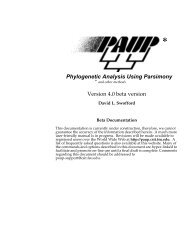BLAST Command Line Applications User Manual
BLAST Command Line Applications User Manual
BLAST Command Line Applications User Manual
You also want an ePaper? Increase the reach of your titles
YUMPU automatically turns print PDFs into web optimized ePapers that Google loves.
Page 33. Quick start<strong>BLAST</strong> Help <strong>BLAST</strong> Help <strong>BLAST</strong> Help <strong>BLAST</strong> Help3.1 For users of NCBI C Toolkit <strong>BLAST</strong>The easiest way to get started using these command line applications is by means of thelegacy_blast.pl PERL script which is bundled along with the <strong>BLAST</strong>+ applications. To utilizethis script, simply prefix it to the invocation of the C toolkit <strong>BLAST</strong> command line applicationand append the --path option pointing to the installation directory of the <strong>BLAST</strong>+ applications.For example, instead of usinguseblastall -i query -d nr -o blast.outlegacy_blast.pl blastall -i query -d nr -o blast.out--path /opt/blast/binFor more details, refer to the section titled Backwards compatibility script.3.2 For users of Web <strong>BLAST</strong> (http://blast.ncbi.nlm.nih.gov)<strong>User</strong>s of Web <strong>BLAST</strong> can take advantage of the search strategies to quickly get started usingthe <strong>BLAST</strong>+ applications, as these intend to allow seamless integration between the Web andcommand line <strong>BLAST</strong> tools. For more details, refer to the section on <strong>BLAST</strong> search strategies.3.3 For new users of <strong>BLAST</strong>An introduction to <strong>BLAST</strong> is outside the scope of this manual, more information on this subjectcan be found on http://blast.ncbi.nlm.nih.gov/Blast.cgi?CMD=Web&PAGE_TYPE=BlastDocs. Nonetheless, new users will benefit from theexamples in the cookbook as well as reading the user manual.3.4 Downloading <strong>BLAST</strong> databasesThe <strong>BLAST</strong> databases are required to run <strong>BLAST</strong> locally and to support automatic resolutionof sequence identifiers. Documentation about these can be found ftp://ftp.ncbi.nlm.nih.gov/blast/db/README. These databases may be retrieved automatically with theupdate_blastdb.pl perl script, which is included as part of this distribution.This script will download multiple tar files for each <strong>BLAST</strong> database volume if necessary,without having to designate each volume. For example:./update_blastdb.pl htgswill download all the relevant HTGs tar files (htgs.00.tar.gz, …, htgs.N.tar.gz)The script can also compare your local copy of the database tar file(s) and only download tarfiles if the date stamp has changed reflecting a newer version of the database. This will allowthe script run on a schedule and only download tar files when needed. Documentation for theupdate_blastdb.pl script can be obtained by running the script without any arguments (perl isrequired).<strong>BLAST</strong> <strong>Command</strong> <strong>Line</strong> <strong>Applications</strong> <strong>User</strong> <strong>Manual</strong>