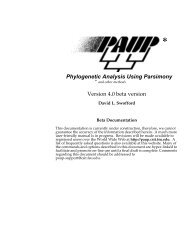BLAST Command Line Applications User Manual
BLAST Command Line Applications User Manual
BLAST Command Line Applications User Manual
You also want an ePaper? Increase the reach of your titles
YUMPU automatically turns print PDFs into web optimized ePapers that Google loves.
Page 164.6.12.1 dir: Name of the directory where to look for <strong>BLAST</strong> databases.4.6.12.2 recursive: Flag to specify whether to recursively search for <strong>BLAST</strong> databases in thedirectory specified above.4.6.12.3 full: Check every database sequence.<strong>BLAST</strong> Help <strong>BLAST</strong> Help <strong>BLAST</strong> Help <strong>BLAST</strong> Help4.6.13 blast_formatter4.7 Configuring <strong>BLAST</strong>4.6.12.4 stride: Check every Nth database sequence.4.6.12.5 samples: Check a randomly selected set of N sequences.4.6.12.6 ends: Check the beginning and ending N sequences in the database.4.6.12.7 isam: Set to true to perform ISAM file checking on each of the selected sequences.This application formats both local and remote <strong>BLAST</strong> results. An RID is required to formatremote <strong>BLAST</strong> results. The RID may be obtained either from a search submitted to the NCBI<strong>BLAST</strong> web page or by using the –remote switch with one of the applications mentioned above.The blast_formatter accepts the <strong>BLAST</strong> archive format for stand-alone formatting. The<strong>BLAST</strong> archive format can be produced by using “-outfmt 11” argument with the stand-aloneapplications. The following are its supported options:4.6.13.1 rid: <strong>BLAST</strong> RID of the report to be formatted.4.6.13.2 archive: File produced by <strong>BLAST</strong> application using –outfmt 11The <strong>BLAST</strong>+ search applications can be configured by means of a configuration filenamed .ncbirc (on Unix-like platforms) or ncbi.ini (on Windows). This is a plain text file whichcontains sections and key-value pairs to specify configuration parameters. <strong>Line</strong>s starting witha semi-colon are considered comments. This file will be searched in the following order andlocations:1 Current working directory2 <strong>User</strong>'s HOME directory3 Directory specified by the NCBI environment variableThe search for this file will stop at the first location where it is found and the configurationssettings from that file will be applied. If the configuration file is not found, default values willapply. The following are the possible configuration parameters that impact the <strong>BLAST</strong>+applications:<strong>BLAST</strong> <strong>Command</strong> <strong>Line</strong> <strong>Applications</strong> <strong>User</strong> <strong>Manual</strong>