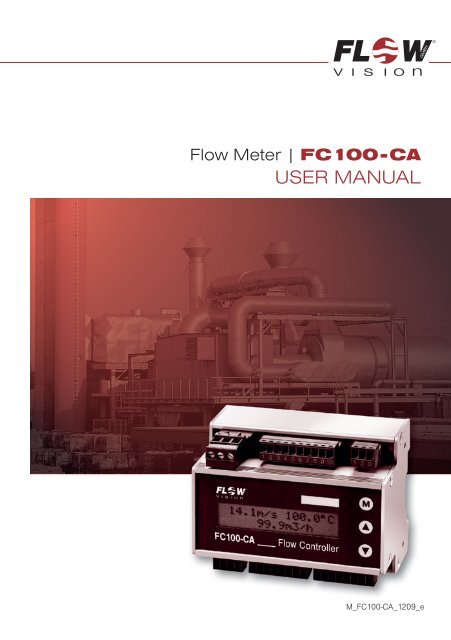User ManUal - FlowVision GmbH
User ManUal - FlowVision GmbH
User ManUal - FlowVision GmbH
You also want an ePaper? Increase the reach of your titles
YUMPU automatically turns print PDFs into web optimized ePapers that Google loves.
GMBHFlow Meter | FC100-CATable of Contents3 Operating system. .............................................. 344 Operation and main menu. ....................................... 364.1 Switch-on performance ...................................................364.2 Measuring cycle. ........................................................364.3 Measuring Operation .....................................................374.3.1 Peak values. .....................................................384.3.2 Limit switches ......................................................404.3.3 Configuration. ......................................................404.3.4 Information ........................................................404.3.5 Low flow suppression and zero alignment. .............................414.3.6 Last error .......................................................425 Configuration .................................................. 435.1 Language select. ........................................................445.2 Sensor select ...........................................................455.3 Pipe size. ..............................................................465.4 Gas selection ...........................................................475.5 Pressure range. .........................................................485.5 Pressure range. .........................................................485.6 Operating mode .........................................................495.7 Physical units ...........................................................505.8 Display select. ..........................................................515.9 <strong>User</strong> outputs. ...........................................................525.9.1 Analogue output – flow velocity ......................................535.9.2 Analogue output – medium temperature ...............................535.10 Limit switches. ..........................................................545.10.1 Limit switches – switch-on/switch-off value .............................555.11 Pulse output for totalizer (frequency output). ..................................565.12 Measuring time. .........................................................575.13 Scaling factor (flowscale). .................................................575.13 Quitting the configuration menu. ............................................586 Errors ........................................................ 596.1 Test and diagnosis .......................................................596.1.1 Priority group I ...................................................596.1.2 Priority group II. ..................................................596.1.3 Priority group III ..................................................596.2 Potential errors. .........................................................604
GMBHFlowMeter | FC100-CADescription1 DescriptionFlow Meter FC100-CA is suitable for compressed-air and other gas flow measurements undervarious pressure conditions. It operates on the calorimetric principle and is to be used together withmonitoring heads CSx-...These quantities are made available to the user as analogue electrical signals, physically isolated, ascurrent or voltage output and may be monitored by means of a limit monitor.As relay outputs or transistor outputs the digital signals enable the user to integrate the FC100-CAinto a control and monitoring system.The transistor outputs enable the user to additionally process fault, status and volume pulse indicationsin the control system.A RS232 interface enables communication with FC100-CA.1.1 Measuring procedure1.1.1 Calorimetric measuring procedureThe calorimetric measuring procedure is based on the physics of heat dissipation, i.e. a body with atemperature higher than its surroundings supplies a medium flowing past that body with energy in theform of heat. The amount energy supplied is a function of temperature difference ∆ϑ and mass flow.Flow Meter FC100-CA operates on the CTD (Constant-Temperature-Difference) method:The temperature difference ∆ϑ between the two sensors is kept constant and the mass flow is determinedby measuring the calorific power.Fig. 1 is a schematic diagram of a CTD method based sensor. Two temperature-sensitive resistors(sensor elements RS and RM) are immersed in the medium. Sensor RM assumes the temperature ofthe medium ϑ M whilst heater resistor RH heats element RS to temperature ϑ S. As a function of themedium, the temperature differential ∆ϑ = ϑ S - ϑ M is preselected as a reference variable by theCTD control and is kept constant. The required calorific power is a function of mass flow so that thecontrol variable y of the control can be used for evaluation.RMRSRHmmediumcontrol loopK pKpϑϑSMK p−+-x xdwI HK p,T nyU Im: mass floww: reference variable ( Δϑ)xd: system deviationy: control variableyx: actual value ( ϑS-ϑ M) I H : heater currentfig. 16
FC100-CA | Flow MeterDescriptionGMBHMajor benefits of this method are:• Fast response, particularly in the event of a sudden complete flow stoppage.• Medium temperature measurement, providing optimal temperature compensation.• Increased safety because the sensor cannot be overheated during flow standstill.The flow velocity is determined by mass flow.1.1.2 Physical principles of gas measurementWith the exception of Coriolis meters and calorimetric flow meters, flow meters used for gas measurementare pure volume flow meters that require density ρ to determine mass flow Q from themeasured volume flow V:Q = V x ρCoriolis meters are used for higher mass flow quantities and higher densities only, where densityis directly proportional to pressure and inversely proportional to temperature (related to absoluteKelvin scale).The quantity required in general practice is mass flow as it indicates the exact gas quantity,whereas volume flow only defines the volume the gas has adopted during the measurementprocedure.1.1.3 Standard and operating volume flowStandard volume flowThe calorimetric measuring procedure measures the existing standard volume flow or mass flow withoutrequiring additional pressure and/or temperature measurements. Like velocity changes, pressurefluctuations cause fluctuations in standard volume flow which are indicated as such. The standardvolume flow indicated relates to 1013 mbar/14.69 psi and a temperature of 0 °C/32 °F.Operating volume flowThe standard volume flow value is converted into operating volume flow by means of the “ideal gaslaw”:P x V= constantTwith P being pressure, V the volume and T the temperature (related to the absolute Kelvin scale).The pressure to be set on the electronic control unit FC100-CA and the current temperature measuredare taken into account and used as a basis. Calculating operating volume flow is only reasonable whenpressure is known and constant.The assigned velocity rates (averaged on the pipe cross section) are converted from standard conditionsto operating conditions the same way as volume flow.7
GMBHFlowMeter | FC100-CADescription1.1.4 Measurements in compressed-air systemsThe easy-to-fit modular insertion system allows the FC100-CA with insertion head CSP-… to be insertedin 6 different sensor adapters for diameters 1/2“, 3/4“, 1“, 1 1/4“, 1 1/2“ and 2“. This enables tosystematically monitor the entire compressed-air system for leakages by providing the appropriatenumber of sensor adapters and only a few measuring systems. After elimination of the leakages themeasuring system can be used for consumption measurements on other measuring locations, e.g.before main loads or in larger pipes of the compressed-air system. The measuring range coveringapprox. 0 ... 50 Nm 3 /h to approx. 0 ... 480 Nm 3 /h allows the measurement of nearly all common flowrates as a function of pipe diameter.Measurements in larger pipe diameters are possible by using the push-in monitoring headCSF-11AM1.1.1.4.1 Consumption measurementsThe FC100-CA with CSx- monitoring head is suitable for compressed air and other gases. Its electroniccontrol unit comprises two freely scalable linearised analogue outputs, i.e. one for temperature,the other for mass flow, standard flow or operating volume flow. A pulse output and totalizerfor consumption measurements are other added features. The FC100-CA also provides limit valuemonitoring of flow and temperature, ensuring reliable operation of the load.1.1.4.2 Leakage measurementsWhen monitoring compressed-air flow at some selected points during a production-free period, youwill realise that even in carefully maintained compressed-air systems there is still compressed airconsumed. Reliably detecting even the smallest of such leakage losses can be facilitated by means ofthe adjustable zero suppression of the FC100-CA. If the system is permanently monitored for leakageflow, leakages caused by valves left open etc. and new leakage points can easily be detected.The FC100-CA also allows the detection of leakages on duty by comparing two equal loads with eachother. The difference measured can be directly assigned to the leakage flow.Note:• Please see the accuracy specifications of FC100-CA with insertion head CSx.8
FC100-CA | Flow MeterDescriptionGMBH1.2 System descriptionThe system comprises the following hardware functional modules:1 Input voltage DC supply (terminal XV)2 <strong>User</strong> interfaces: 2.1 signal outputs, 2-way or 4-way signal outputs (terminal XAH)2.2 analogue outputs (terminal XAO)2.3 RS232 interface (terminal XSE)2.4 external totalizer reset (terminal XRE)3 Keyboard and display: keypadsliquid crystal display4 Sensor interface: calorimetric monitoring head type CSx_ (terminal XSK)5 Microcontroller system: signal processing, communication and monitoring4Sensorinterfacecalorimetricmonitoringhead CSxPower supply DC/DC1Microcontrollersystem52.1<strong>User</strong>interface 12.2<strong>User</strong>interface 22.3<strong>User</strong>interface 32.4<strong>User</strong>interface 4Keyboard and display31 Input voltage:DC 10 … 40 V2.1 <strong>User</strong> interface 1:2.2 <strong>User</strong> interface 2:relay outputs: 2 limit valuestransistor outputs: 2 limit values + 1 error indication +1 busy signal or pulse output (software selected)analogue outputs:2.3 <strong>User</strong> interface 3: RS232 interfacetemperature and flowcurrent or voltage2.4 <strong>User</strong> interface 4: totalizer reset: edge controlledpotential free, normally open contact or voltage pulse DC10 … 40 V3 Keyboard/Display:4 Sensor interface:5 Controller system :keypadsLC display2 x 16 digitsbacklight (can be switched off)calorimetric monitoring head type CSxsignal processingI/O - controllingmonitoringparameter memorycommunicationfig. 29
GMBHFlowMeter | FC100-CADescriptionThe analogue outputs and the signal outputs are galvanically isolatated from the other electronics.The two analogue output channels are not galvanically isolated from each other.There is no electrical isolation between power supply, controller system, sensor interface, monitoringhead and RS232 interface.The monitoring heads are connected by means of precut cables.Cables and user interface connections are shown in chapters 2.2.2 and circuit diagrams 2.2.2.1/2.2.2.2/2.2.2.3.System configuration and parameter settings can be modified by means of the keyboard if defaultvalues need to be changed (see chapter 5).This mainly applies to monitoring head selection, signal outputs (switch point setting) and analogueoutputs (zero point setting and scaling).1.2.1 <strong>User</strong> interfacesSignal outputs:(optional)Analogue outputs:1. R2 - Relay outputs (2 limit values)Two-channel galvanic isolationContact Form: Single pole double throw (SPDT)The channels may be assigned in menu “CONFIGURATION”, either individuallyor in pairs, to the physical quantities of temperature or flow. The switchon and off values can be set as desired in menu “PARAMETERS” (yet withinthe measuring range) for each contact.Please see chapter 7.4.1 for electrical connection.2. T4 – Transistor outputs (2 limit values + 2 status outputs or 2 limit values +1 status output + 1 pulse output)Four-channel galvanic isolation, transistor output (NPN) – collector/emitterfreely connectableChannel 1: common error signalChannel 2: busy signal or pulse outputChannels 3 and 4: Both channels may be assigned individually or in pairs tothe physical quantities of temperature or flow. The switch on or off values ofeach transistor output can be set as desired.Please see chapter 7.4.2 for electrical connection.Galvanic isolation, current or voltage outputPlease see the ordering number to find out whether it is a current or voltageoutput.Output quantities: 0/1 - 5 V FS (option V1)0/2 - 10 V FS (option V2)0/4 - 20 mA FS (option C1)These FS (full scale) output quantities apply to both channels as standard.20% zero elevation and FS value can be programmed. (see chapter 5.9)Shield connections are ungrounded.The shields of the signal cables should be applied on one side only.10
FC100-CA | Flow MeterDescriptionGMBHPower supply:DC 10 … 40 VInternal switched mode power supply with galvanic isolation of the primaryand secondary side. The secondary side is short-circuit proof. There is a fuseon the primary side which can only be replaced by <strong>FlowVision</strong>.Noise emission is limited by appropriate circuit design and filters.Pin XV1 (shield) is internally connected with Pin XV3 (-U V ).The housing is connected to shield potential.Please see chapter 7.2 for technical characteristics.11
GMBHFlow Meter | FC100-CAInstallation2 Installation2.1 Installation of calorimetric monitoring headsThese are general directions for the application of calorimetric measuring heads which from applicationto application should be reviewed by the user in accordance with individual requirements.2.1.1 Selection of materialStainless steel 1.4571/AISI 316 TiThe standard monitoring head material is stainless steel 1.4571/AISI 316 Ti, an austenitic, acid-resistingstainless steel that is commonly used throughout industry. Manufacturers claim it also withstandsoxidizing organic and anorganic acids, and partly even reductive media.The resistance of this stainless steel should however be verified by the user, particularly when it isused in medium mixtures that may from time to time be exchanged with cleansing agents. Its chemicalresistance also depends on temperature, flow rate and concentration of the medium.Stainless steels owe their resistance to rust mainly to their alloy combination with chromium, theformation of chromic oxide on the steel surface resulting in a passive state. Contamination, depositson the surface, or foreign rust may however neutralize the passivity. Therefore care should be takento keep the surfaces clean.Stainless steel heads must not get in contact with steel parts other than stainless steel or with chemicallydissimilar metals, as this would cause electrolytic corrosion.Nickel-based alloy (Hastelloy 2.4610)Hastelloy 2.4610 is a material with a chemical resistance generally exceeding that of stainless steel.They are particularly suitable for alkaline media (pH > 7). They should however be examined forsuitability for each specific application using resistance tables and empirical values.12
FC100-CA | Flow MeterInstallationGMBH2.1.2.3 Sensor adapter TP- …The sensor adapter TP- … is available in 6 pipe diameters from 1/2“ to 2“.Material of the area exposed to medium:- brass (not TP-03 …) / gunmetall (only TP-03 …) or- stainless steel 1.4571/AISI 316 Tiretention pinSWGtLtødTypeTP-01 …TP-02 …TP-03 …TP-04 …TP-05 …TP-06 …DN152025324050ød162025324050G1/2"3/4"1"11/4"11/2"2"t111214151519L50647894110138SW273240505570All dimensions in mmunless otherwise specifiedSWøDtLtødTypeTP-01M1-S ATP-02M1-S ATP-03M1-S ATP-04M1-S ATP-05M1-S ATP-06M1-S ADN152025324050ød162025324050øD21.326.933.742.448.360.3t151515151515L507080100110140SW273240505570fig. 515
GMBHFlow Meter | FC100-CAInstallation2.1.2.4 Ball valve BV- …The ball valve is available in 4 pipe diameters from 1“ to 2“.The ball valve ensures the sensors are fully immersed in the medium.The monitoring head may also be replaced in pressurised pipe systems on duty.AødGSWHLtAll dimensions in mmunless otherwise specifiedTypBV-03M3BV-04M3BV-05M3BV-06M3DN25324050ød25324050G1"11/4"11/2"2"t21242428L88100110131SW41505470H59657785A115115150150fig. 616
GMBHFlow Meter | FC100-CAInstallation2.1.4 Mounting instructions for monitoring head CSP-… with sensor adapter TP-…Caution!The monitoring head should only be installed or removed when the pipes are unpressurised.The safety label must be clearly visible, it should be affixed onto or close to the metering point.• Insert the monitoring head with the O-ring into the sensor adapter and tighten the union nut(observe correct retention) (see fig. 4).The retention pin ensures correct alignment of the monitoring head after the union nut hasbeen tightened.Correct immersion depth of the monitoring head is ensured by the stop provided.Sealing of the monitoring head in the sensor adapter is ensured by means of the O-ring (see fig. 4).• Screw the sensor adapter into the pipe. Use hemp, teflon tape or thread sealing glue for sealing.2.1.5 Mounting instructions for push-in monitoring head CSF-…Caution!The two sensors (M) (see fig. 7) should be screwed into the pipeline far enough to ensure thatthey are aligned side by side directly across the direction of flow. The sensors are correctlypositioned when the wrench flats are aligned parallel with the pipeline.The shoulder of the sensor (7 mm from the tip) must be at the position 1/8 of the inside pipediameter Ø i (see fig. 11).inside pipe diameter Ø iPG16(nickel-plated)alignment of the monitoring head(arrow in direction of flow)71/8 of Ø i1/8 of Ø ithreaded installation bush(stainless steel ring)fig. 1120
FC100-CA | Flow MeterInstallationGMBHFit monitoring head with locking set (see fig. 12):• Fix first link of chain (1) into the clip (3).• Put chain catch (2) into link and fasten with the tight chain.Caution!Check locking system with regard to strength!The locking chain must be mounted as tightly as possible.Locking set 010Z122Z0002041231 chain 4 x 32 DIN 5685 (approx. 1 m)2 catch for chain NG 53 clip with screws and nuts DN15 to DIN 11850(tightening torque 10 Nm)fig. 1221
GMBHFlow Meter | FC100-CAInstallation2.1.6 Point of installation and steadying zonesThe mounting attitude is unimportant. It is generally sufficient to have a distance of 10 pipe dia meters(D) before the monitoring head without any bends and changes in pipe diameter if the velocity profileis only slightly disturbed. For heavily disturbed velocity profiles, above all for a superimposed swirlflow,there should be a distance of 20 … 50 pipe diameters (D) before the monitoring head in orderto eliminate high deviations of the measured values.It is generally recommend to observe the following distances (see fig. 13):• distance before the monitoring head without any bends and changes in pipe diameter:15 … 20 x D• distance after the monitoring head without any bends and changes in pipe diameter:5 x D15 …20 x D5 x D5 x DDDD = pipe diameter15 …20 x DD = pipe diameterfig. 1322
FC100-CA | Flow MeterInstallationGMBH2.1.7 Condensate depositsOil or water deposits on the sensors may falsify the measuring results. Such deposits must be expected,for example, when high flow velocities of compressed air are concerned and there is no dryingprovided. Normal condensation on an unheated sensor is normally not detected. It will dry after afew minutes. Deposits on heated sensors only occur at high air humidities and will cause significantmeasuring errors. In most cases, such deposits will dry within a few minutes.Deposits of oil, however, will not dry and should be removed at regular intervals.2.1.8 Electrical connectionCable Do + Ka type xx(depends on FC100-CA version)21greenyellowgreen 7 7yellow 3 3R(HEIZ)65redblueredpink4 48 8R(Tdiff)109347/8pinkgreybrownwhiteblackshieldgreybrownwhiteblue1 15 56 62 2R(HEIZ)R(Tref)XSKFC100-CAcableKabel-UnionLifYCY 4 x 2 x 0,2 mm 2or equivalent cablecircular plugX221 368 01flange plugX221 369 01monitoring headfig. 1423
GMBHFlow Meter | FC100-CAInstallation2.2 Installation of electronic control unit FC100-CA2.2.1 Mechanical installation2.2.1.1 Rail-mounted version FC100-CA-U1... (see fig. 15)• The electronic housing is mounted on a symmetric (35mm) rail to DIN EN 60715 TH 35 (formerlyEN 50022).• There is no need for space between several modules.• Removal is by releasing the spring catch.FC100-CA (rail mounted version)99XV XSK XRE61,51 2 31 2 34 5 6 7 8 9 1012 3MGERMANY75,4FC100-CAFlow ControllerFC100-CA FLOW CONTROLLERTy pe No. FC100-xxxSerial No. xxxx xxxxPowe r DC 10…40V1 2 34 1 2 34 5 6 7 8 1 2 3 4 5 6 7 8All dimensions in mmXSE XAO XAHsymmetric rail (DIN EN 60715 TH35)(not included in delivery)53grounding connection(blade terminal)DIN 46244-A6, 3-0, 8fig. 1524
FC100-CA | Flow MeterInstallationGMBH2.2.1.2 Surface mounted version FC100-CA-FH-U1... (see fig. 16)• Remove the cover of the housing.• Install the housing in place using the 4 screws M4.• Replace the cover and tighten the retaining screws.FC100-CA-FH (surface mounted version)140103M1671125FC100-CAFlow ControllerM140ø4,5mounting holesM16ø5 to ø8All dimensions in mmfig. 1625
88GMBHFlow Meter | FC100-CAInstallation2.2.2 Electrical connectionValid for all plug-in screw terminal strips (XV, XSK, XRE, XSE, XAO, XAH):Cable size:0.14 mm 2 to 1.5 mm 2 , single or finely stranded conductorXV – Power supplyConnection:3 pole plug-in screw terminal stripPin No. Signal name Function1 SGND general reference ground/shield ground2 +U V positive pole of supply voltage3 -U V negative pole of supply voltage1 2 3XV1 2 3 4 5 6 7 8 9 10XSK1 2 3XREMFC100-CAFlow ControllerXSE XAO XAH123412345671234567XV - power supplyXSK - calorimetric monitoring headXRE - totalizer resetXSE - RS232 communication interfaceXAO - analogue outputsXAH - signal outputsfig. 1726
FC100-CA | Flow MeterInstallationGMBHXAO - Analogue outputs (option: V1, V2, C1)Connection:8 pole plug-in screw terminal stripPin No. Signal name Function1 nc none2 ANAO1 analogue output 1 - flow3 ANA1GND reference potential for analogue output 14 SGNDA1 shield connection for analogue output 1 (ungrounded) *5 SGNDA2 shield connection for analogue output 2 (ungrounded) *6 ANAO2 analogue output 2 - temperature7 ANA2GND reference potential for analogue output 28 nc none* Apply shield on one side only.XAH - Limit switch signal outputs - relay outputs - single pole double throwConnection:8 pole plug-in screw terminal stripPin No. Signal name Function1 SGNDL1 shield ground 12 LIM1 non-inverted signal output 1 (N.O.)3 LIM1COM common 14 /LIM1 inverted signal output 1 (N.C.)5 SGNDL2 shield ground 26 LIM2 non-inverted signal output 2 (N.O.)7 LIM2COM common 28 /LIM2 inverted signal output 2 (N.C.)27
GMBHFlow Meter | FC100-CAInstallationXAH - Limit switch signal outputs - transistor outputs NPN, freely connectable asemitter (-) and collector (+) have been led out separately.Connection:Pin No. Signal name Function8 pole plug-in screw terminal strip1 /ERROR E summarized error indication - emitter terminal2 /ERROR C summarized error indication - collector terminal3 /BUSY/PULSE E availability signal or pulse output -emitter terminal4 /BUSY/PULSE C availability signal or pulse output -collector terminal5 LIM2 E limit value 2 - emitter terminal6 LIM2 C limit value 2 - collector terminal7 LIM1 E limit value 1 - emitter terminal8 LIM1 C limit value 1 - collector terminalXSK - Connection of calorimetric monitoring heads type CS_xPre-sized connecting cable Do+Ka type 15 or Do+Ka type 18 with plug-in screw terminal strip(see chapter 2.1.8)XSE - Communication interface RS232Connection:4 pole plug-in screw terminal stripPin No. Signal name Function1 TXD RS232 transmitter2 RXD RS232 receiver3 GND ground4 SGND shield groundXRE - external totalizer resetConnection:3 pole plug-in screw terminal stripExamples of connection: see fig. 22 and 23.28
8FC100-CA | Flow MeterInstallationGMBH2.2.2.1 Circuit diagram FC100-CA (relay outputs)shield ground+U Vpower supply-U Vyellow R(HEIZ) -LOgreen R(HEIZ) -H Ibrown R(Tref) -HI1 2 3ANAO1white R(Tref) -LOcalorimetric monitoring headANA1GNDblue AGNDSGNDA1 ** LifYCY 4x 2x0,2 mm 2red ISSGNDA2 **ANAO2black SGNDANA2GNDgrey R(Tdiff)-LO1 2 3 4 5 6 7 8 9 101 2 3XV XSK XREMFC100-CAXSE XAO XAH1 2 3 41 2 3 4 5 6 7TXDRXDGNDSGNDNC*pink R(Tdiff)-HItotalizer resetFlow Controller81 2 3 4 5 6 7NC*SGNDL 1LIM1LIM1COM/LIM1SGNDL 2LIM2LIM2COM/LIM2RS232communicationinterface* NC: not connected** SGNDA1SGNDA2} ungroundedApply shield on one side only.analogue outputs **C1, V1, V2signal outputsfig. 1829
GMBHFlow Meter | FC100-CAInstallation2.2.2.2 Circuit diagram FC100-CA (transistor outputs (NPN))shield ground+U Vpower supply-U Vyellow R(HEIZ) -LOgreen R(HEIZ) -H Ibrown R(Tref) -HI1 2 3ANAO1white R(Tref) -LOANA1GNDcalorimetric monitoring headblue AGNDSGNDA1 ** LifYCY 4x 2x0,2 mm 2red ISSGNDA2 **ANAO2black SGNDANA2GNDgrey R(Tdiff)-LO1 2 3 4 5 6 7 8 9 101 2 3XV XSK XREMFC100-CAXSE XAO XAH1 2 3 41 2 3 4 5 6 7TXDRXDGNDSGNDNC*pink R(Tdiff)-HItotalizer resetFlow Controller81 2 3 4 5 6 7NC*/ERROR E/-/ERROR C/+/BUSY/PULSE E/-/BUSY/PULSE C/+LIM2 E/-LIM2 C/-LIM1 E/-LIM1 C/+8RS232communicationinterfaceE/- emitter terminalC/+ collector terminal* NC: not connected** SGNDA1SGNDA2} ungroundedApply shield on one side only.analogue outputs **C1, V1, V2signal outputsfig. 1930
88FC100-CA | Flow MeterInstallationGMBH2.2.2.3 Electrical connection - pulse output (version FC100-CA-U1T4…)The quantity-dependent pulse may be selected in the menu item “USER OUTPUTS” (see chapter5.9). A square pulse signal is available for driving a counter of a primary control at the plug XAH /BUSY E/- and /BUSY C/+ (pins 3 and 4) (see fig. 19 - circuit diagram FC100-CA - transistor outputs).Signal ground shall be connected to pin 3 (BUSY E/-) and the driving load to pin 4 (BUSY C/+).The pulse length is 50 ms (±1%) continuously.Select cable size ≤1.5 mm 2 to make the connections.Electronic signal processing (see fig. 20)If the frequency output of the FC100-CA is connected to an electronic counter, computer or PLC,the load current should not exceed 10 mA to ensure low level is 0.8 V.Typical circuit (example 1)XSE XAO XAH123412345671234567i L ≤ 10 mAU VCDfig. 2031
88GMBHFlow Meter | FC100-CAInstallationElectromechanical pulse counter (see fig. 21)The FC100-CA driver output comprises an integral safety circuit which when isolating the counteroperating coil will limit overvoltages caused by inductance.The counter should be able to process a counting frequency of ≥10 Hz as the pulse length is 50ms (±1%) continuously.It should therefore be ensured that the counter can be increased by one during the time availableIf a separate relief network is preferred to the integral network, care should be taken when processingthe max. frequency of 10 Hz to ensure the energy stored in the operating coil has dissipated bythe time the counter output is switched on again. The time to do this should be below 40 ms, makingdue consideration to switching times and pulse variations.Typical circuit (example 2)XSE XAO XAH123 412345671234567zener voltagei Ct L t ON tU CU VU Ci CU V
FC100-CA | Flow MeterInstallationGMBH2.2.2.4 Electrical connection - totalizer resetThe FC100-CA has an external totalizer reset. The control signal is connected to plug XRE.The totalizer reset is edge controlled – it is performed when the signal changes from low to high level.There are two possible operating modes (see fig. 22 and 23).Operating mode 1reset is performed whencontact is closed(t min = 50ms)potential freenormaly open contact12312345678910123XVXSKXREfig. 22Operating mode 210 … 40 V DCt min = 50msreset is performed whensignal changes from lowto high(t min = 50ms)+-12312345678910123XVXSKXREfig. 23Note:Pin XRE/1 is connected to pin XV2 (+U v ).The input resistance of pin XRE/2 is 3k.Pin XRE/3 is connected to pin XV3 (-U v ).33
GMBHFlow Meter | FC100-CAoperating system3 Operating systemClear menu-driven control, via keyboard and display, enables easy definition of parameters andconfiguration. This provides high system flexibility, making the FC100-CA the optimum solution fora wide variety of measuring, monitoring and display tasks.When programming the FC100-CA the user is guided by plaintext in the display through menus inwhich he may enter or select the required functions.Setting and configuration is by means of three front keys M MODE, UP and DOWN (seefig. 24).It is also required for setting the unit to simultaneously press UP and DOWN = + .MMODEFC100-CAFlow ControllerUPDOWNfig. 2434
FC100-CA | Flow Meteroperating systemGMBHMenu pagingThe next menu option is selected by pressing M MODE (forward paging).Calling a menu optionSimultaneously pressing UP and DOWN = + calls the selected menu option or causesskipping to the selected submenu.Entry of numeralsSome menu options require numerical values to be entered. After selecting the appropriate menuoption, the value indicated can be changed by pressing UP or DOWN.Each time UP or DOWN are pressed, the value indicated will be increased and reducedrespectively, by one numeral skip.The longer UP or DOWN are pressed, the faster the increase or reduction.Transfer of entriesPressing M MODE transfers the set value or the selected menu option to a volatile memory.A permanent transfer of settings and values is only effected when quitting the menu, after a plausibilitycheck of all entries.Afterwards the data are still available even after repeatedly switching the FC100-CA ON/OFF.Deleting dataSelected data such as MIN or MAX values can be deleted or reset by simultaneously pressing UP and DOWN = + .35
GMBHFlow Meter | FC100-CAConfigurationoperation and main menu4 Operation and main menu4.1 Switch-on performanceUpon power application POWER-ON TEST will be shown on the display for approx. 2 sec., with thesoftware version number being indicated in the second line.During this period, the integral controller will conduct test routines (see chapter 6.1, Test and diagnosis).If no error was found during the test, the display will indicate HEATING UP. In the second line theremaining time will be displayed until the FC100-CA will start measuring.4.2 Measuring cycleUpon completion of the heating up period the display will change to measuring cycle, and the userinterfaces such as analogue outputs or limit switches will be updated.Note:• It is not possible to configure the system during the measuring operations!All options of the main menu, the peak-value menu and the information menu may be addressed andall functions of these menus may be used without affecting the measuring and monitoring function.Over limits of the measuring rangeTheoretically established measuring values will be used when the measuring range of calorimetricmonitoring heads is exceeded (0 … 68 m/s). The FC100-CA can thus be operated beyond themeasuring values defined, i.e. up to 100 m/s when measuring the velocity of air.Above 100 m/s the error message „ERROR 30“ indicates exceeding of the display range.This feature will not affect the accuracy specified for the measuring ranges defined. No accuracyinformation can be given for conditions where the measuring ranges are exceeded.Analogue output, limit switches etc. can be set beyond the measuring range. When percent displayis selected, the defined measuring range will correspond to 0 ... 100% (>100% when the definedrange is exceeded).If the measuring range is exceeded “^” will be indicated behind the measuring value on the display.Measured value(s)Flow velocity, medium temperature, flow rate or totalized flow rate may be shown on the display inthe unit selected.36
FC100-CA | Flow Meteroperation and main menuGMBH4.3 Measuring OperationThe structure of the menu is shown below. All menu items are described on the following pages.Main menupower onheating upRest-time = 2612,5 m/s 26,0 °C86,7 m 3 /hM12,5 m/s 26,0 °Cpeak-values▲ + ▼submenupeak-values12,5 m/s 26,0 °CLS1=F LS2=TM12,5 m/s 26,0 °CConfiguration▲ + ▼submenuconfigurationM12,5 m/s 26,0 °Cinformation▲ + ▼submenuinformationM12,5 m/s 26,0 °Czero supp.▲ + ▼submenuzero suppressionM12,5 m/s 26,0 °Clast errordeletesaved errorMfig. 2537
GMBHFlow Meter | FC100-CAoperation and main menu4.3.1 Peak valuesThe FC100-CA comprises six specific measured-values memories which may be retrieved in submenupeak-values.They store the lowest and highest value of flow velocity, medium temperature and volume flow.After switch-on or NOT-BUSY indication, the minimum and maximum values are deleted and will becontinuously updated (non-return pointer principle).The peak values may be deleted by simultaneously pressing UP and DOWN = + .Caution!Power failure or disconnection of the power supply will delete the contents of the sixmeasured-values memories.MAX valuesflow velocitymedium temperaturevolume flowMin valuesflow velocitymedium temperaturevolume flowfig. 2638
FC100-CA | Flow Meteroperation and main menuGMBHSubmenu PEAK-VALUESsubmenupeak-valuesflow velocity:MAX=18,7 m/s▲ + ▼delete allmax valuesMflow velocity:MIN=12,5 m/s▲ + ▼delete allmin valuesMTemperatureMAX=105,4 °C▲ + ▼delete allmax valuesMTemperatureMIN=-12,5 °C▲ + ▼delete allmin valuesMVolumetr. curr.MAX=14,7 m 3 /h▲ + ▼delete allmax valuesMVolumetr. curr.MIN=11,6 m 3 /h▲ + ▼delete allmin valuesMback toMAIN MENUfig. 2739
GMBHFlow Meter | FC100-CAoperation and main menu4.3.2 Limit switchesThe next menu item shows the limit switches which are assigned to the physical quantity/quantities.F means the limit switch (LS) is assigned to flow velocity, T means the limit switch is assigned to mediumtemperature.An inverse representation of T or F indicates that the limit switch is in switch-on condition.4.3.3 ConfigurationThe submenu configuration is described in chapter 5.4.3.4 InformationThe submenu information shows the device type, the version of the firmware and the selected typeof the monitoring head.submenuInformationInformation… -CA-U1T4C1-000MInformationVers.=1.00000MInformationCST11AM1Mback tomain menufig. 2840
FC100-CA | Flow Meteroperation and main menuGMBH4.3.5 Low flow suppression and zero alignmentLow flow suppressionThe low flow suppression serves to suppress small flow quantities and to detect leakages. The lowflow suppression option ranging from 1 to 10 % of the measuring range final value can be used toeliminate false measurements as may arise upon (small) reverse flow quantities, for example. If flowvelocity is less than the value set, the flow velocity and the applicable flow is set at zero. This alsoapplies to all subsequent quantities such as analogue output and limit switches which are definedin the other menus.Zero alignmentAlthough because of its very special characteristic curve in the lower flow range the calorimetricprocedure implies a higher resolution than other measuring procedures, it is not possible to exactlymeasure zero flow. The reason for this is that in the lower flow range (
GMBHFlow Meter | FC100-CAoperation and main menusubmenuzero Supp.12.5 m/s -13.5 °CMIN.flow = 01%MnoMIN.flow = 00%yesback to main menuZERO-PT. Alignm.?M→yes ▲ or ▼→no▲ or ▼back to main menuMAlignment ready!push MMalignment plausibleyesnoalignment OK!push MMAlignment error!push MMback to main menufig. 294.3.6 Last errorThe last main menu option to be called is the error memory.This error memory comprises the number of the last error (see chapter 6.2). It may be very helpfulwhen commissioning the FC100-CA.Other than the peak value memories described in chapter 4.3.1, the contents of this memory willbe retained even upon power failure.The user may purposely delete the error memory in the condition selected by simultaneouslypressing UP and DOWN = + .42
FC100-CA | Flow MeterConfigurationGMBH5 ConfigurationThe configuration submenu serves to adjust the FC100-CA to its application. During systemconfiguration, measuring operations are not possible (see appendix 1).submenu configurationconfiguration language selectMconfiguration Sensor selectMconfiguration gas selectMconfiguration press. RangeMconfiguration operating ModeMconfiguration Physical unitMconfiguration display selectMconfiguration user outputsMconfiguration Measuring TimeMconfiguration flowscaleM▲ + ▼▲ + ▼▲ + ▼▲ + ▼▲ + ▼▲ + ▼▲ + ▼▲ + ▼▲ + ▼▲ + ▼submenu Language selectsubmenu Sensor selectsubmenu gas selectsubmenu Press. Rangesubmenu operating modesubmenu Physical Unitsubmenu display selectsubmenu user outputsmeas. time = 03sflowscale Factor = 1.00▲ or ▼End of config.? M →yes▲or▼→noMConfigurationplausibleyesConfig.OK! push Mnodescription of error▲ or ▼Mback tomain menufig. 3043
GMBHFlow Meter | FC100-CAConfiguration5.1 Language selectsubmenulanguage selectlanguage selectEnglish▲ or ▼language selectgerman▲ or ▼MMback toConfiguration menuback toConfiguration menulanguage selectfrench▲ or ▼Mback toConfiguration menufig. 31The menu language can be changed in the submenu. It is possible to choose english, germanor french (see fig. 31).44
FC100-CA | Flow MeterConfigurationGMBH5.2 Sensor selectsubmenuSensor selectMSensor selectCST11AM1Sensor selectCST11AM1BVSensor selectCSP11AM1Sensor selectCSF11AM1M M M M M*Sensor selectS-No. 000Sensor CODEC 555M M M M MSensor CODET 555M M M M MPipe sizediam.=50,0 mmMSensor CODEC 555Sensor CODET 555BV size SelectBV-03 (1 in)Mback to configuration menuSensor CODEC 555Sensor CODET 555TP size SelectTP-01 (1/2 in)Mback to configuration menuSensor CODEC 555Sensor CODET 555Pipe sizeDiam.=100,0 mmMSensor CODEC 555Sensor CODET 555Pipe sizeDiam.=50,0 mmMback toconfiguration menuBV size SelectBV-04 (1.1/4 in)MTP size SelectTP-02 (3/4 in)Mback toconfiguration menuback toconfiguration menuBV size SelectBV-05 (1.1/2 in)TP size SelectTP-03 (1 in)MMBV size SelectBV-06 (2 in)TP size SelectTP-04 (1.1/4 in)MMTP size SelectTP-05 (1.1/2 in)MTP size SelectTP-06 (2 in)M*Only avaiable when a custom designed option has been ordered and integrated.fig. 3245
GMBHFlow Meter | FC100-CAConfigurationThe sensor select menu allows the selection of the monitoring head types suitable for compressedair applications, that can be used with the FC100-CA.• TYPE CST-11AM1• TYPE CSP-11AM1BV• TYPE CSP-11AM1• TYPE CSF-11AM1• TYPE S-No. xxxthread-mounted headinsertion head with ball valve BV-…insertion head with sensor adapter TP- …push-in monitoring headcustom designed monitoring headEnter the following characteristics when selecting the monitoring head. These C and T values ensurethe exchangeability of the monitoring heads. The setting is menu driven:1. SENSOR CODE C xxx range: 001 … 9992. SENSOR CODE T xxx range: 500 … 999These characteristics are marked on the monitoring head.Caution!It is important to observe correct settings after the monitoring head or the FC100-CA has beenreplaced as they have a major influence on measuring accuracy.5.3 Pipe sizeWhen using CST-11AM1 or CSF-11AM1 monitoring heads pipe diameter assignment as required forvolume flow measurements should also be entered.Pipe size range: 10.0 … 999.9 mm46
FC100-CA | Flow MeterConfigurationGMBH5.4 Gas selectionsubmenugas selectGas selectairGas selectnitrogenM M MGas selectoxygenGas selectargonMGas selectcarbon dioxideMback toConfigurationmenufig. 34This menu option allows the selection of the following gases:• air• oxygen O 2• nitrogen N 2• carbon dioxide CO 2• argon ArIndividual gas density is taken into account when calculating mass flow of these gases (see chapter 5.7).Standard densities at 1013 bar/14.69 psi and 0 °C/32 °F:• air 1.293 kg/Nm 3• oxygen 1.429 kg/Nm 3• nitrogen 1.250 kg/Nm 3• carbon dioxide 1,977 kg/Nm 3• argon 1,784 kg/Nm 3For the medium carbon dioxide (CO 2) a characteristic curve determined in our lab has been stored,which has only been released for the sensor adapters TP01 … TP04.This menu option allows the addition of other gases as required by customer.47
GMBHFlow Meter | FC100-CAConfiguration5.5 Pressure rangesubmenupress. rangeback toConfigurationmenuxxx.xx barxxxx.x PSIMfig. 35Pressure indication serves to correct the measured value and to convert standard volume flow tooperating volume flow (see chapter 1.1.3).Setting range:0.10 … 250 bar / 1.45 … 3626 psi (absolute pressure)Caution!It is imperative to consider the approved pressure resistance of the sensors and adaptersused.48
FC100-CA | Flow MeterConfigurationGMBH5.6 Operating modesubmenuoperating modeOPerat. selectstandard flowMOPerat. selectoperating flowM1.013 mbar/14.7PSI0°C/32,0 °FM7.00 bar/102 PSImeasured Press.Mback toConfigurationmenufig. 36Volume flow can be indicated either as:• STANDARD FLOWor as• OPERATING FLOWStandard volume flow equals operating volume flow at 1013 mbar/14.69 psi and 0 °C/32 °FOperating volume flow is calculated by the standard volume flow,considering the pressure set (see chapter. 5.2) and the medium temperatureThe physical details are described in chapter 1.1, “Measuring procedure”.The following volume flow and velocity values and those indicated on the display are set to standardor operating conditions by this setting.Caution!As under normal operating conditions pressure changes may arise, which cannot be takeninto account when calculating operating volume flow, it is recommend to prefer the standardflow setting.49
GMBHFlow Meter | FC100-CAConfiguration5.7 Physical unitssubmenuPHYSIcal unitsPHYSIcal unitsflow velocityPHYSIcal unitsTemperaturePHYSIcal unitsVolumetr. curr.M M MPHYSIcal unitsTotalizerMflow velocityTemperatureMMeter/SEc. (m/s)MCELSIUS (°C)MVolumetr. curr.Liter/SecondMTotalizerLiterflow velocityTemperatureMFEET/SEc. (FPS)MFahrenheit (°F)MVolumetr. curr.Liter/MinuteMTotalizerMeter^3flow velocityTemperatureMPercent (%)MKelvin (K)MVolumetr. curr.Meter^3/hourMTotalizerFeet^3back toConfigurationmenuMMVolumetr. curr.Feet^3/SecondVolumetr. curr.Feet^3/MinuteMMTotalizerKilogramTotalizerPoundsback toConfigurationmenuMMVolumetr. curr.Kilogram/SecondVolumetr. curr.Kilogram/Minuteback toConfigurationmenuMVolumetr. curr.Kilogram/hourMVolumetr. curr.Pounds/SEcondMVolumetr. curr.Pounds/minuteback toConfigurationmenuMVolumetr. curr.Pounds/hourfig. 37This submenu is used to select the unit of flow velocity, temperature, volumetric current and thetotalizer. All quantities will be indicated in the units selected. Figure 37 shows all units which canbe selected.Note:If the totalizer unit is changed, the value already counted will be converted.50
FC100-CA | Flow MeterConfigurationGMBH5.8 Display selectsubmenuDisplay Selectdisplay selectfirst lineMback toConfigurationmenuorMfirst lineVelocity+Temp.Morfirst lineVolumetr. curr.Morfirst lineTotalizerMordisplay selectsecond lineorMsecond lineVelocity+Temp.Morsecond lineVolumetr. curr.Morsecond lineTotalizerMordisplay selectDISP.-lightingorMDISP.-lightingM→ yes▲ or ▼→ noororMfig. 38The FC100-CA enables the user to define both lines of the display in certain points. It is possible toselect the quantities indicated on both lines (see fig. 38). The unit of the indicated quantities may beselected in submenu physical units (see fig. 37).Submenu display-lighting enables the user to choose weather the display is permanently lightedor lighting is deactivated 30 seconds after the last keystroke.The display-lighting will also be activated if an error occures. It will be deactivated 30 seconds afterthe error was rectified.51
GMBHFlow Meter | FC100-CAConfiguration5.9 <strong>User</strong> outputssubmenu<strong>User</strong> outputsMback toConfigurationmenuuser outputsANA out floworMANA out flowOffset = 0 mAM0mA = 0.00m/s0.0 m 3 /hM20mA = 3.00m/s5.6 m 3 /hMuser outputsANA out TemporMANA out TempOffset = 0 mAMANA out Temp0 mA = -40°CMANA out Temp20 mA = 130°CMuser outputslimit switchesorMsubmenulimit switchesuser outputsFrequency outp.orMFrequency outp.?M→ yes▲ or ▼→ noorMFrequency output1 PULSE/10.0 m 3Mfig. 39The following user outputs may be adjusted in this submenu (see fig. 39):• analogue output – flow velocity (see chapter 5.9.1)• analogue output – medium temperature (see chapter 5.9.2)• limit switches (see chapter 5.10)• frequency output (see chapter 5.11)52
FC100-CA | Flow MeterConfigurationGMBH5.9.1 Analogue output – flow velocityThis menu option allows adjustment of the flow velocity analogue output specifically to the requirementsof the entire system.Options are:• OFFSET• initial value• final value0/4 … 20 mA, 0/1 … 5 V, 0/2 … 10 V0/20% corresponds to a flow velocity of … [m/s] [%] [FPS]100% corresponds to a flow velocity of … [m/s] [%] [FPS]When entering the initial or final value, the user should observe a reasonable resolution.With a flow volume/time unit selected in menu physical units and when setting the initial and endvalues, the pertinent flow volumes will also be indicated.5.9.2 Analogue output – medium temperatureIn conformance with the configuration “Analogue output – flow velocity” (see chapter 5.9.1) it is possibleto adjust the medium temperature analogue output to the requirements of the entire system.Options are:• OFFSET• initial value• final value0/4 … 20 mA, 0/1 … 5 V, 0/2 … 10 V0/20% corresponds to a medium temperature of … [°C] [°F] [K]100 % corresponds to a medium temperature of … [°C] [°F] [K]When entering the initial or final value, the user should observe a reasonable resolution.53
GMBHFlow Meter | FC100-CAConfiguration5.10 Limit switchessubmenulimit switchesMback toConfigurationmenuLimit switchesLS1→F LS2→TorMLS1on = 0,00m/s0.0 m 3 /hMLS1off = 3,00m/s5.3 m 3 /hMLS2on valueLS2on =-40.0°CMLS2off valueLS2off = 130.0°CMLimit switchesLS1→T LS2→TorMLS1oN valueLS1oN = 105.0°CMLS1off valueLS1off = 100.0°CMLS2on valueLS2oN = 102.0°CMLS2off valueLS2off = 108.5°CMLimit switchesLS1→F LS2→ForMLS1oN = 0,00m/s0.0 m 3 /hMLS1off = 3,00m/s5.3 m 3 /hMLS2on = 1.50 m/s2.7 m 3 /hMLS2off = 0.50 m/s0.9 m 3 /hMLimit switchesLS1→T LS2→ForMLS1oN valueLS1oN = 20.3°CMLS1off valueLS1off = 45.5°CMLS2ON = 0.90 m/s1.6 m 3 /hMLS2OFF = 1.50 m/s2.3 m 3 /hMfig. 40The FC100-CA comprises two limit switches (LS1 and LS2) which are assigned to the physicalquantity/quantities to be monitored in submenu LIMIT SWITCHES (see fig. 40).The following combinations are available:54• LS1 → F and LS2 → Tlimit switch 1 →limit switch 2 →• LS1 → T and LS2 → Tlimit switch 1 →limit switch 2 →• LS1 → F and LS2 → Flimit switch 1 →limit switch 2 →• LS1 → T and LS2 → Flimit switch 1 →limit switch 2 →flow velocitymedium temperaturemedium temperaturemedium temperatureflow velocityflow velocitymedium temperatureflow velocityMode of operation, limit value and hysteresis of the limit switches are determined by the switch-onand switch-off values of LS1 and LS2 (see chapter 5.10.1).
FC100-CA | Flow MeterConfigurationGMBH5.10.1 Limit switches – switch-on/switch-off valueDepending on the configuration limit values 1 and 2 may be set either for flow velocity or mediumtemperature.The limit value may be set over the entire display range (-40 °C … 130 °C | 0 m/s … 99.99 m/s) andis always related to the display value.Limit switch up-date is by measuring rate, independent of the set measuring time.The hysteresis is determined by entering different switch-on and switch-off values. Its magnitudeshould be reasonably adjusted to current operating conditions.A specific definition of the operation (closed-current or open-circuit principle) may be dropped byseparately entering the switch-on and switch-off value of the limit switch, because the definition isdeducted from the switch-on and switch-off value.Example 1: Switch-on value lower than switch-off value0switch-on valueswitch-off valuemeasured value(flow/temperature)ONOFFhysteresisswitching condition ONswitching condition OFFfig. 41Example for ON:FC100-CA with relay outputs (option R2):• LIM1 - LIM1COM = closed/LIM1 - LIM1COM = openFC100-CA with transistor outputs (option T4):• LIM1E - LIM1C = switchedExample 2: Switch-on value higher than switch-off value0switch-off valueswitch-on valuemeasured value(flow/temperature)ONOFFhysteresisswitching condition ONswitching condition OFFfig. 4255
GMBHFlow Meter | FC100-CAConfiguration5.11 Pulse output for totalizer (frequency output)The totalizer function of the FC100-CA has been expanded by the output of proportional quantitypulses. The function can only be displayed by version FC100-CA-U1T4 … (transistor outputs).The proportional quantity pulses have been determined as follow:1 pulse/quantity (totalizer unit selected)Example:1 pulse/10.0 [litre]The frequency output will supply 1 pulse per 10 litres (totalized quantity).When the quantity-proportional pulses are assigned, the frequency of the pulse output must notexceed 10 Hz. The limits that can be displayed are determined by the flow velocity range and thepipe diameter.Potential setting range of the pulse output: 1 pulse per 0.1 … 999.9 [liter], [m 3 ] …Behaviour of the pulse output when the max. frequency is exceededThe max. frequency being exceeded will not cause the measurement to stop but will rather causethe error output to signal error 60 on the display. This error is included in priority group III.If a combination of priority III errors occurs simultaneously, they are indicated or stored in the errormemory observing the following sequence:Error No. 20, 30, 60, 40, 41.Behaviour of the pulse output when the measurement is stoppedWhen the measurement is stopped (as caused by priority II error and calling the configurationmenu), the pulses for the quantity already counted will be available. Thereafter the output of pulseswill be stopped, with the pulse output becoming high resistive until the measurement is restarted.Behaviour of the pulse output when the content of the totalizer is deletedThe content of the totalizer may be deleted by simultaneously pressing UP and DOWN= + in the main menu.56
FC100-CA | Flow MeterConfigurationGMBH5.12 Measuring timeThe measuring time may be between 1 and 30 seconds, referring both to flow rate and mediumtemperature.The effect of the measuring time may be compared to that of a low pass filter. It is used to determinethe average of the last measured values after each measurement.The set measuring time does not influence the measuring rate and display update.5.13 Scaling factor (flowscale)The scaling factor influences flow rate indication.The factor, which may be set between 0.01 and 9.99, allows flow rate indication changes (increasingor reducing the measured value in the display).For example, the scaling factor may be used to indicate the average flow rate in the pipeline ratherthan that available at the sensor.57
GMBHFlow Meter | FC100-CAConfiguration5.13 Quitting the configuration menuTo quit the configuration menu, the controller will check the data entered for plausibility.“CONFIG. OK!” is indicated when the data are correct. The menu may than be quitted by pressingM MODE.Errors found during the plausibility check are indicated in the following sequence of priority.Priority of entry errors in the CONFIGURATION menu:ERR. A-OUT FLOWOUT OF RANGE→analogue output – flow velocityflow analogue output outside measuring rangeERR. A-OUT FLOWZERO ≥ FSERR. A-OUT TEMP.OUT OF RANGEERR. A-OUT TEMP.ZERO ≥ FS→→→analogue output – flow velocityinitial value ≥ final valueanalogue output – medium temperaturetemperature analogue output outside measuringrangeanalogue output – medium temperatureinitial value ≥ final valueerror LS1ON = OFF→switch-on value for limit switch 1 equals switch-offvalue for limit switch 1error LS2ON = OFF→switch-on value for limit switch 2 equals switch-offvalue for limit switch 2The menu can only be quitted after correction of the error(s). To do this, return to the beginningof the configuration menu by pressing UP or DOWN and select the menu option with theincorrect entry for correction.58
FC100-CA | Flow MeterErrorsGMBH6 Errors6.1 Test and diagnosisThe FC100-CA is provided with extensive test and diagnosis functions.All faults found will be shown in the display with the corresponding error number (e.g. ERROR-No. = 10).If the FC100-CA is fitted with a T4 option (4 transistor outputs), the output ERROR will additionally beactivated.The functions may be classified in three priority groups.6.1.1 Priority group IPriority group I comprises the switch-on test routines (FC100-CA self-test) which are carried outwhen the system is switched on.Their implementation is indicated.Errors No. 1 to 5 do not allow system operation.The test routines may be repeated by pressing any key.If even after several trials the switch-on test cannot be conducted without error indication, thesystem should be returned to the supplier for rectification, indicating the error number.Priority I errors cannot be rectified by the user!6.1.2 Priority group IIThese test functions are continuously carried out during operation. The occurrence of errorsNo. 10 and 21 will cause measurements to stop, indicating the error and monitoring the source ofthe error. Upon rectification of the error, the system will automatically return to measuring operation.6.1.3 Priority group IIIThese test routines are also continuously carried out during operation.Other than the above priority groups, errors No. 20, 30, 60, 40 and 41 will not cause measurementsto stop; the error output will indicate and the number of the error will be shown on the display.59
GMBHFlow Meter | FC100-CAErrors6.2 Potential errorsIndependent of the priority group, all errors found are indicated with their relevant number.In order to facilitate operation, the last error is stored in a non-volatile memory. The stored error maybe retrieved and deleted in the main menu.If a combination of errors occurs simultaneously, they are indicated or stored in the error memoryobserving the following sequence.Priority group IError Cause RectificationNo. 1 No system parameter available Return to supplier.No. 2 Incorrect checksum of parameter Return to supplier.memoryNo. 3 Incorrect checksum of program Return to supplier.memoryNo. 4 Incorrect checksum of data memory Return to supplier.No. 5 Internal controller error Return to supplier.Priority group IIError Cause RectificationNo. 10 Sensor not connected; cable Check cable or replace sensor.between FC100-CA and sensoror sensor defectiveNo. 21Sensor selected (configurationmenu) differs from sensor connectedMedium temperature too highCorrect sensor selection inconfiguration menu60
FC100-CA | Flow MeterErrorsGMBHPriority group IIIError Cause RectificationNo. 20No. 30No. 60No. 40No. 41Medium temperature too lowOver limits of flow rateAssignment of quantity per pulsetoo low *Controller error (oscillator-watchdog)Admissible EMC levels may havebeen exceededController error (watchdog-timer)Admissible EMC levels may havebeen exceeded* Error No. 60 can only occur with version FC100-CA-U1T4 …61
GMBHFlow Meter | FC100-CATechnical Data7 Technical data7.1 Ambient conditionsrail-mounted versionsurface mounted versionStorage temperature: -20 … 70 °C -20 … 70 °CAmbient temperature: 5 … 50 °C 5 … 50 °CDegree of protection: IP20 IP657.2 Electrical characteristicsDC supplyConnector pin assignment: signal name Pin XVCaution!Pin XV1 (Shield) is internally connected to pin XV3 (-U v ).The housing is connected to shield potential.shield 1+U V 2-U V 3Input voltage range:U V = DC 10 … 40V (ripple incl.)Admissible ripple:max. 20% U VMax. current consumption:I = 650mA at U V = 10VI = 500mA at U V = 12VI = 240mA at UV = 24VI = 150mA at U V = 40V62
FC100-CA | Flow MeterTechnical DataGMBH7.3 Analogue outputsThe analogue outputs are galvanically isolated from the electronic control unit FC100-CA.Connector pin assignment for analogue outputs V1, V2 and C1:Signal namePin XAONC 1analogue output 1 - flow 2reference ground 1 3shield 1 * 4shield 2 * 5analogue output 2 - temperature 6reference ground 2 7NC 8NC - not usedAnalogue output 1 - ANA OUT FLOW (flow output)Analogue output 2 - ANA OUT TEMP (temperature output)* Shield ungrounded - apply on one side onlyThe output is reverse polarity protected.Insulation voltage: analogue output - central electronic unit DC 500 V63
GMBHFlow Meter | FC100-CATechnical Data7.3.1 Voltage output V1 - 5 V FSSignal voltage range:Accuracy:Resolution:Min. admissible load resistance:Max. admissible load capacity:Max. admissible load inductance:Short circuit proof:U S = 0 V (1 V) to 5 V± 0,75 % FS10 Bit (5 mV)R l = 1 kΩC l = 1 nFL l = 100 nHyes (XAO - between all terminals)7.3.2 Voltage output V2 - 10 V FSSignal voltage range:Accuracy:Resolution:Min. admissible load resistance:Max. admissible load capacity:Max. admissible load inductance:Short circuit proof:U S = 0 V (2 V) to 10 V± 0,75 % FS10 Bit (10 mV)R l = 2 kΩC l = 1 nFL l = 100 nHyes (XAO - between all terminals)7.3.3 Current output C1 - 20 mA FSSignal current range:Accuracy:Resolution:Min. admissible load resistance:Max. admissible load resistance:I S = 0 mA (4 mA) to 20 mA± 0,75 % FS10 Bit (20 µA)R l = 0 ΩR l = 300 Ω64
FC100-CA | Flow MeterTechnical DataGMBH7.4 Signal outputsThe signal outputs are galvanically isolated from each other as well as from the electroniccontrol unit FC100-CA.7.4.1 Relay outputs R2 (DC or AC)Connector pin assignment: Signal name Pin XAHLimit Switch 1 / shield 1Limit Switch 1 / N.O. 2Limit Switch 1 / common 3Limit Switch 1 / N.C. 4Limit Switch 2 / shield 5Limit Switch 2 / N.O. 6Limit Switch 2 / common 7Limit Switch 2 / N.C. 8Resistive loadMax. admissible switching capacity:Max. admissible switching current:Max. admissible continuous current:Max. admissible switching voltage:Contact life at 1 A:50 W1 A1 A50 V3 x 10 5 cyclesInductive load - with safety circuit - AC voltageMax. admissible switching capacity:Max. admissible switching current:Max. admissible continuous current:Max. admissible switching voltage:Contact life cos ϕ = 0.5:Insulation voltage:125 VA1.25 A1.25 A100 V2.4 x 10 5 cyclessignal contact - central electronic unit DC 500 Vsignal contact - signal contact DC 500 V65
GMBHFlow Meter | FC100-CATechnical Data7.4.2 Transistor outputs (DC)Pin selection: Signal name Pin XAH Polarity/ ERROR emitter 1 -/ ERROR collector 2 +/ BUSY / PULSE emitter 3 -/ BUSY / PULSE collector 4 +Limit Switch 2 emitter 5 -Limit Switch 2 collector 6 +Limit Switch 1 emitter 7 -Limit Switch 1 collector 8 +Voltage levelLow level - active:High level - passive:Reverse polarity protection:Short circuit protection:U ce < 0.8 V at I C < 10 mAU ce < 1 V at I C < 100 mAU ce < 48 VU ce max = 60 Vmax. leakage current ≤ 25 µAyesyesResistive loadMax. admissible switching capacity:Max. admissible switching current:Max. admissible switching voltage:1.5 W150 mA36 VInductive load - L < 100 mH(DC voltage - without external safety circuit)Max. admissible switching capacity:Max. admissible switching current:Max. admissible switching voltage:1.5 VA40 mA36 VCapacitive load - C < 20 µFMax. admissible switching capacity:Max. admissible switching current:Max. admissible switching voltage:Insulation voltage:1.5 VA1.5 A36 Vsignal contact - central electronic unit DC 500 Vsignal contact - signal contact DC 500 V66
FC100-CA | Flow MeterTechnical DataGMBH7.5 Metrological data7.5.1 Flow rate measurementMeasuring is possible up to the flow rates indicated in the display range. However, the indi catedaccuracy is no longer guaranteed.The repeatability value remains valid.Medium: air7.5.1.1 Monitoring head CSP with sensor adapter type TP-…Flow measurement ranges:Sensor adapter Measuring range Display rangetypein Nm 3 /hin Nm 3 /hTP01 0 … 50 70TP02 0 … 77 109TP03 0 … 120 170TP04 0 … 197 280TP05 0 … 308 439TP06 0 … 480 685Response delay:3 sAccuracy 1) : ± 3% MW ** / ±0.1 % MBE *Repeatability:± 1% MW / ±0.5 % MBE(5 % MBE to 100 % MBE)Temperature drift:± 0.05 %/K/MBE* MBE - of final value** MW - measured value1)Please enquire for higher accuracy.67
GMBHFlow Meter | FC100-CATechnical Data7.5.1.2 Monitoring heads CST and CSF-…Flow measurement ranges:The flow measurement range is determined by the inside pipe diameter (see table).It can be calculated with the following equation:Setting range for inside pipe diameter:Velocity range:Q = V N x A RQ [Nm 3 /h] - flow quantityV N [m/h] - average standard velocityA R [m 2 ] - inside pipe cross-section10.0 mm … 999.9 mm0 … 68 Nm/s (100 Nm/s)Accuracy 1) : ± 5 % MW ** / ±0.5 % MBE *Repeatability (5% MBE to 100% MBE):Temperature drift:Inside pipe diameterMeasuring rangeD in mmin Nm 3 /hin Nm 3 /h20 76 11330 173 25440 307 45250 480 70660 692 101770 942 138580 1230 180990 1557 2290100 1922 2827150 4325 6361200 7690 11309250 12016 17671300 17303 25446400 30762 45238500 48066 70685600 69215 101787700 94210 138544800 123049 180955900 155734 2290211000 192265 282743± 1 % MW / ±0.5 % MBE± 0.05 %/K/MBEDisplay range7.5.2 Temperature measurementMeasuring range: - 40 … +130 °C / -40 … +266 °FAccuracy: ±1 % MB ***68
FC100-CA | Flow MeterTechnical DataGMBH7.5.3 Electronic control unit FC100-CATemperature drift:Warm up period until fullaccuracy is reached:0.1 %/K/MBE * (CSP-…)0.05%/K/MBE * (CSF-…, CST-…)5 minutes* MBE – of final value, ** MW – measured value, *** MB – measuring range1) Please enquire for higher accuracy.7.6 Sensor interfaceElectrical data of the terminal for calorimetric monitoring headsTerminal Mnemonics DataXSK1 R(HEIZ)-LO Function: terminal for negative pole of heater elementDrain output of heating current controlMax. sink current: I sink = 88 mAElectric strength: -0.5 V … +20 V DCXSK2 R(HEIZ)-HI Function: terminal for positive pole of heater element; hi-potentialof heater source; output voltage range (load dependent)U a = 21 V … 24 V DCMax. current output: I max = 100 mANot short-circuit proofXSK3 R(Tref)-HI Function: terminal for positive RTD * pole for mediumtemperature measurementInput resistance: > 1 GΩElectric strength: -17 V … +30 V DCXSK4 R(Tref)-LO Function: terminal for negative RTD * pole for mediumtemperature measurementInput resistance: > 1 GΩElectric strength: -17 V … +30 V DCXSK5 AGND Function: analogue groundReference potential of current source for RTD * operationXSK6 IS Function: output of current source for RTD * operationOutput current: 1 mA ± 1%Admissible load range: R load = 0 … 2 kΩElectric strength: ±15 V DCXSK7 SGND Function: shield groundXSK8Terminals for sensor cable shieldingXSK9 R(Tdiff)-LO Function: terminal for negative pole of the heated RTD *Input resistance: > 1 GΩElectric strength: -17 V … +30 V DCXSK10 R(Tdiff)-HI Function: terminal for positive pole of the heated RTD *Input resistance: > 1 GΩElectric strength: -17 V … +30 V DC* RTD = Resistive Temperature Device69
GMBHFlow Meter | FC100-CAAccessoires8 AccessoriesNo. Accessory Order reference1 Surface mounted housing FC100-CA-FH2 Connecting cable for calorimetric monitoring headcable type LifYCY 4 x 2 x 0.2 mm 2- type 15 / -10 … +80 °C / +14 … +176 °Fhighly flexible/paired- type 18 / -60 °C … +200 °C / -76 … +392 °Fhalogen-free/highly flexible/pairedDo+Ka3 Calorimetric monitoring heads CST/CSP/CSF4 Sensor adapter (screw-in or welding type) TP5 Ball valve BV6 Locking set 01 (for monitoring head CSF-…) 0Z122Z00020470
FC100-CA | Flow MeterAppendixGMBHAppendixAppendix 1 - Performance of the digital and analogue outputs during the operating and error modesDuty/Error statusStart-up (Reset)Start-up test activeError No. 1Error No. 2Error No. 3Error No. 4Error No. 5Heating period activeLIMITSWITCH 1ONOFFOFFOFFOFFOFFOFFOFFLIMITSWITCH 2ONOFFOFFOFFOFFOFFOFFOFFNO ERRORONOFFOFFOFFOFFOFFOFFONNOT BUSY/FREQUENCYOUTPUTONOFFOFFOFFOFFOFFOFFOFFANA OUTFLOWMAXMINMINMINMINMINMINMINANA OUTTEMPMAXMINMINMINMINMINMINMINNormal operation XXON ONXXConfiguration activeError No. 10Error No. 20Error No. 21Error No. 30Error No. 60*Error No. 40Error No. 41OFFOFFXOFFXXXXOFFOFFXOFFXXXXONOFFOFFOFFOFFOFFYYOFFOFFONOFFONFAONONFREEZEMINXMINXXXXFREEZEMINXMINXXXXX = standard performanceY = OFF pulseFA = frequency output 10 HzFREEZE = the last output value before error occurred will be retained* When frequency output has been selected.Note: The occurence of error No. 40/41 will alwayscause an internal resetStatus of the outputs prior to the error status described→ see start-up (reset)71
GMBHFlow Meter | FC100-CAAppendixAppendix 2 - Menu structure of the FC100-CApower onsubmenupeak-valuesFlow VelocityMAX=18,7 m/sFlow VelocityMIN=12,5 m/sheating upRest-time = 2612,5 m/s 26,0 °C86,7 m 3 /h12,5 m/s 26,0 °Cpeak-values12,5 m/s 26,0 °Cls1=F ls2=TTemperatureMAX=105,4 °CTemperatureMIN=-12,5 °CVolumetr. Curr.MAX=14,7 m 3 /hVolumetr. Curr.MIN=11,6 m 3 /h12,5 m/s 26,0 °Cconfigurationsubmenuconfiguration12,5 m/s 26,0 °Cinformationconfigurationlanguage select12,5 m/s 26,0 °CZero SUPP.12,5 m/s 26,0 °Clast errorsubmenuZero SUPP.Zero SUPP.MIN.FLOW=01%submenuInformationInformation…-CA-U1T4C1-000InformationCA-Vers.=1.00000configurationSensor selectconfigurationgas selectconfigurationPress. Rangeconfigurationoperating modeInformationCST11AM1configurationPhysical unitsconfigurationDisplay selectconfigurationuser outputsconfigurationmeasuring timeconfigurationflowscale72
FC100-CA | Flow MeterAppendixGMBHsubmenuGas selectsubmenuSensor selectsubmenulanguage selectGas selectairSensor selectCST11AM1language selectEnglishGas selectnitrogenSensor selectCSP11AM1BVlanguage selectgermanGas selectoxygenSensor selectCSP11AM1language selectfrenchGas selectargonSensor selectCSF11AM1Gas selectcarbon dioxideSensor selectS-No. 000submenuoperating modesubmenuPhysical unitsPhysical unitsflow velocityoperat. selectstandard flowoperat. selectoperating flowPhysical unitsTemperaturePhysical unitsVolumetr. curr.Physical unitsTotalizersubmenuDisplay selectDisplay selectFirst lineDisplay selectsecond lineDisplay selectDISP.-lightingsubmenuuser outputsuser outputsANA out flowsubmenulimit switcheslimit switchesLS1→F LS2→Tuser outputsANA out Templimit switchesLS1→T LS2→Fuser outputslimit switcheslimit switchesLS1→F LS2→F*user outputsFrequency outp.limit switchesLS1→T LS2→T* Only FC100-CA-U1T4 …73
GMBHFlow Meter | FC100-CA74
FC100-CA | Flow MeterGMBH75
<strong>FlowVision</strong> <strong>GmbH</strong>Im Erlet 690518 AltdorfTelefon 0049 (9187) 9 22 93 - 0Telefax 0049 (9187) 9 22 93 - 29info@flowvision-gmbh.dewww.flowvision-gmbh.de