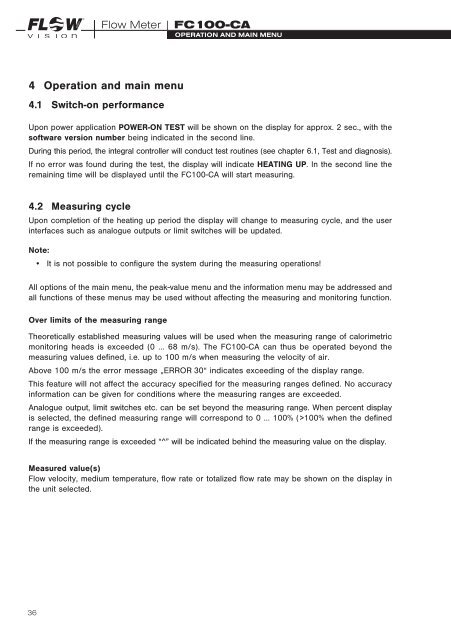User ManUal - FlowVision GmbH
User ManUal - FlowVision GmbH
User ManUal - FlowVision GmbH
You also want an ePaper? Increase the reach of your titles
YUMPU automatically turns print PDFs into web optimized ePapers that Google loves.
GMBHFlow Meter | FC100-CAConfigurationoperation and main menu4 Operation and main menu4.1 Switch-on performanceUpon power application POWER-ON TEST will be shown on the display for approx. 2 sec., with thesoftware version number being indicated in the second line.During this period, the integral controller will conduct test routines (see chapter 6.1, Test and diagnosis).If no error was found during the test, the display will indicate HEATING UP. In the second line theremaining time will be displayed until the FC100-CA will start measuring.4.2 Measuring cycleUpon completion of the heating up period the display will change to measuring cycle, and the userinterfaces such as analogue outputs or limit switches will be updated.Note:• It is not possible to configure the system during the measuring operations!All options of the main menu, the peak-value menu and the information menu may be addressed andall functions of these menus may be used without affecting the measuring and monitoring function.Over limits of the measuring rangeTheoretically established measuring values will be used when the measuring range of calorimetricmonitoring heads is exceeded (0 … 68 m/s). The FC100-CA can thus be operated beyond themeasuring values defined, i.e. up to 100 m/s when measuring the velocity of air.Above 100 m/s the error message „ERROR 30“ indicates exceeding of the display range.This feature will not affect the accuracy specified for the measuring ranges defined. No accuracyinformation can be given for conditions where the measuring ranges are exceeded.Analogue output, limit switches etc. can be set beyond the measuring range. When percent displayis selected, the defined measuring range will correspond to 0 ... 100% (>100% when the definedrange is exceeded).If the measuring range is exceeded “^” will be indicated behind the measuring value on the display.Measured value(s)Flow velocity, medium temperature, flow rate or totalized flow rate may be shown on the display inthe unit selected.36