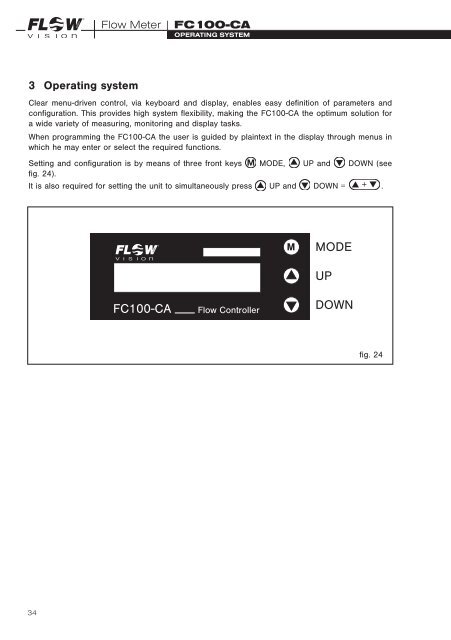User ManUal - FlowVision GmbH
User ManUal - FlowVision GmbH
User ManUal - FlowVision GmbH
Create successful ePaper yourself
Turn your PDF publications into a flip-book with our unique Google optimized e-Paper software.
GMBHFlow Meter | FC100-CAoperating system3 Operating systemClear menu-driven control, via keyboard and display, enables easy definition of parameters andconfiguration. This provides high system flexibility, making the FC100-CA the optimum solution fora wide variety of measuring, monitoring and display tasks.When programming the FC100-CA the user is guided by plaintext in the display through menus inwhich he may enter or select the required functions.Setting and configuration is by means of three front keys M MODE, UP and DOWN (seefig. 24).It is also required for setting the unit to simultaneously press UP and DOWN = + .MMODEFC100-CAFlow ControllerUPDOWNfig. 2434