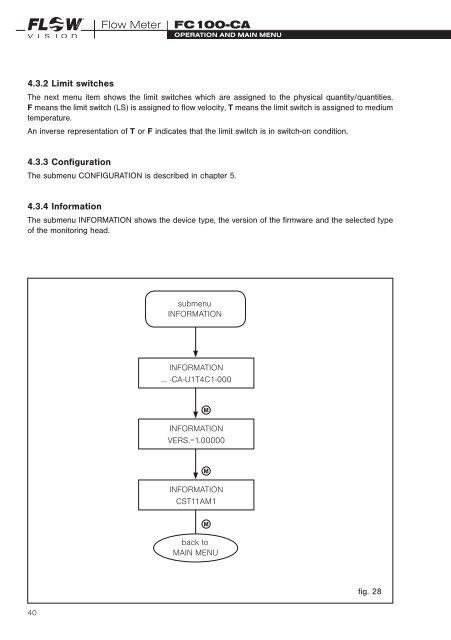User ManUal - FlowVision GmbH
User ManUal - FlowVision GmbH
User ManUal - FlowVision GmbH
Create successful ePaper yourself
Turn your PDF publications into a flip-book with our unique Google optimized e-Paper software.
GMBHFlow Meter | FC100-CAoperation and main menu4.3.2 Limit switchesThe next menu item shows the limit switches which are assigned to the physical quantity/quantities.F means the limit switch (LS) is assigned to flow velocity, T means the limit switch is assigned to mediumtemperature.An inverse representation of T or F indicates that the limit switch is in switch-on condition.4.3.3 ConfigurationThe submenu configuration is described in chapter 5.4.3.4 InformationThe submenu information shows the device type, the version of the firmware and the selected typeof the monitoring head.submenuInformationInformation… -CA-U1T4C1-000MInformationVers.=1.00000MInformationCST11AM1Mback tomain menufig. 2840