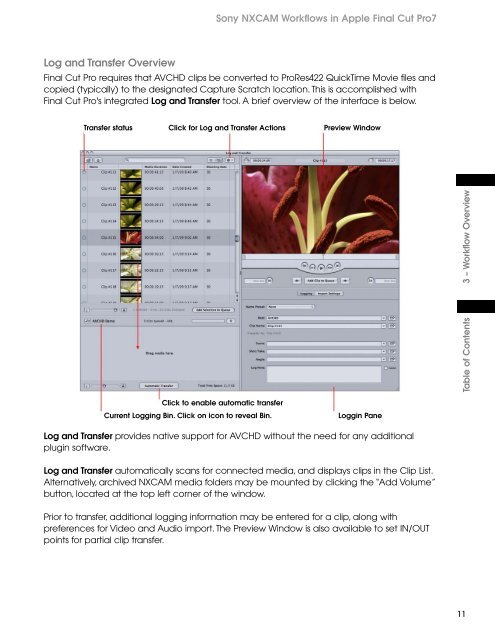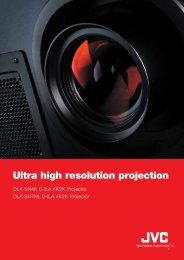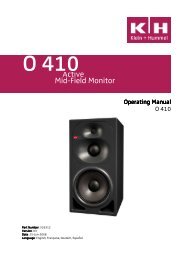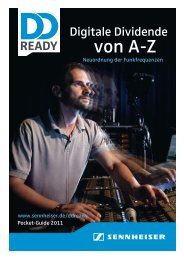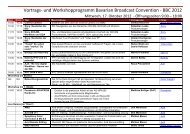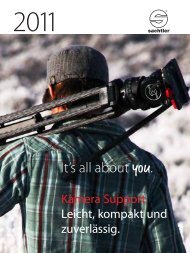Create successful ePaper yourself
Turn your PDF publications into a flip-book with our unique Google optimized e-Paper software.
Log and Transfer Overview<br />
<strong>Sony</strong> <strong>NXCAM</strong> <strong>Workflow</strong>s in Apple Final Cut Pro7<br />
Final Cut Pro requires that AVCHD clips be converted to ProRes422 QuickTime Movie files and<br />
copied (typically) to the designated Capture Scratch location. This is accomplished with<br />
Final Cut Pro's integrated Log and Transfer tool. A brief overview of the interface is below.<br />
Transfer status Click for Log and Transfer Actions Preview Window<br />
Click to enable automatic transfer<br />
Current Logging Bin. Click on icon to reveal Bin. Loggin Pane<br />
Log and Transfer provides native support for AVCHD without the need for any additional<br />
plugin software.<br />
Log and Transfer automatically scans for connected media, and displays clips in the Clip List.<br />
Alternatively, archived <strong>NXCAM</strong> media folders may be mounted by clicking the “Add Volume”<br />
button, located at the top left corner of the window.<br />
Prior to transfer, additional logging information may be entered for a clip, along with<br />
preferences for Video and Audio import. The Preview Window is also available to set IN/OUT<br />
points for partial clip transfer.<br />
Table of Contents 3 – <strong>Workflow</strong> Overview<br />
11