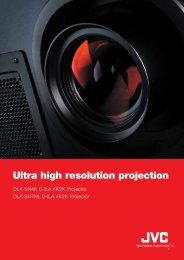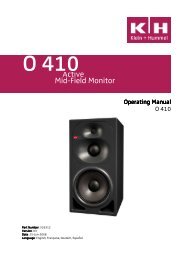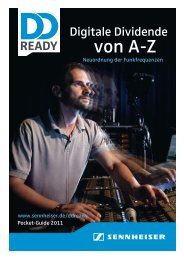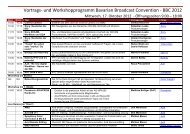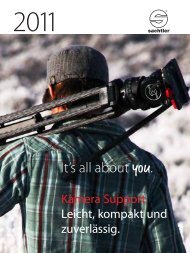Create successful ePaper yourself
Turn your PDF publications into a flip-book with our unique Google optimized e-Paper software.
<strong>Sony</strong> <strong>NXCAM</strong> <strong>Workflow</strong>s in Apple Final Cut Pro7<br />
.MTS file<br />
This is the high quality AVCHD video stream data. During long recordings, the clip is<br />
automatically divided (spanned) into 2GB segments. Spanned files are seamlessly merged<br />
while transferring to Final Cut Pro via the Log & Transfer window.<br />
.MPG file<br />
This is the SD quality MPEG2 file. During long recordings, the clip is automatically divided<br />
(spanned) into 2GB segments.<br />
Note: Final Cut Pro does not currently support MPEG2 files in the timeline.<br />
AVF_INFO, MEMSICK.IND<br />
These folders/files are administrative in nature.<br />
Important: Do not move or copy individual clips via Windows Explorer ® or the Macintosh ®<br />
Finder, as this will result in unusable media on the target drive.<br />
For copying individual clips to hard disk, use the <strong>Sony</strong> Content Management<br />
Utility (CMU).<br />
Windows Explorer or the Macintosh Finder may be used to do an archive of<br />
the entire contents of either a memory card or HXR-FMU128, as long as all<br />
ancillary and hidden files are included in the transfer.<br />
When archiving on a Windows system (or a Windows boot on a Macintosh<br />
computer), always select “Show hidden files and folders” in the Folder Options<br />
“View” tab, as shown below.<br />
1 – Introduction<br />
Table of Contents<br />
7