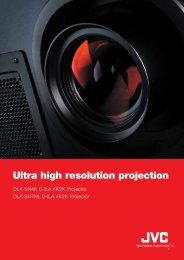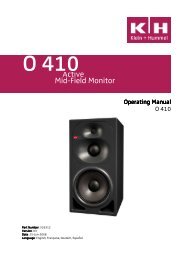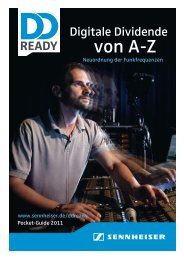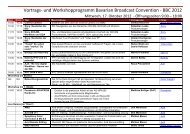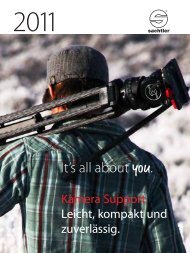Create successful ePaper yourself
Turn your PDF publications into a flip-book with our unique Google optimized e-Paper software.
<strong>Sony</strong> <strong>NXCAM</strong> <strong>Workflow</strong>s in Apple Final Cut Pro7<br />
2 – Key workflow features in Final Cut Pro7<br />
Supported <strong>NXCAM</strong> Recording Modes<br />
The following <strong>NXCAM</strong> recording modes are supported:<br />
• AVCHD: 1080 50i/60i/24p/25p/30p, 720 50p/60p<br />
System Requirements<br />
• Apple OS X 10.5.6+<br />
• Apple Final Cut Pro7 (included in Final Cut Studio 3.0 package)<br />
For more details about Final Cut Pro, please visit the Apple website.<br />
• USB 2.0 connection<br />
• <strong>NXCAM</strong> compatible memory cards<br />
• HXR-FMU128 (optional)<br />
Connections<br />
• When using memory cards, connect a generic USB 2.0 memory card reader to<br />
your computer. The file transfer speed may vary based on the card reader's<br />
specifications and connection method. A direct connection (not through a USB<br />
hub) is recommended.<br />
• When using the <strong>Sony</strong> HXR-FMU128, connect via a USB 2.0 compatible cable. As with<br />
the memory card reader, a direct connection to the computer is recommended.<br />
Table of Contents 2 – Key <strong>Workflow</strong> Features in<br />
Final Cut Pro7<br />
9