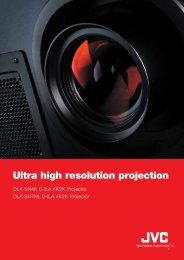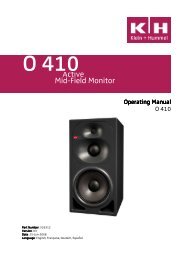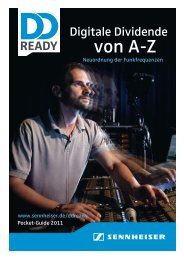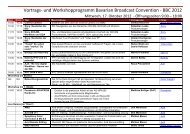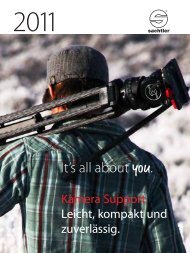Create successful ePaper yourself
Turn your PDF publications into a flip-book with our unique Google optimized e-Paper software.
1 – Introduction<br />
<strong>Sony</strong> <strong>NXCAM</strong> <strong>Workflow</strong>s in Apple Final Cut Pro7<br />
The HXR-NX5U is <strong>Sony</strong>'s first <strong>NXCAM</strong> branded camcorder. This document explains how to edit<br />
video recorded by this camcorder using Apple Final Cut Pro.<br />
HXR-NX5U and the <strong>NXCAM</strong> Product Line<br />
<strong>NXCAM</strong> is <strong>Sony</strong>'s newest product line designed for professionals. <strong>NXCAM</strong> provides powerful<br />
features for professional video production, such as HD-SDI output, flexible media selection,<br />
and stunning AVCHD picture quality.<br />
The HXR-NX5U camcorder incorporates cutting-edge technologies, such as G Lens, an<br />
Exmor CMOS sensor, built-in GPS receiver, and a new Active SteadyShot ® mode.<br />
Flexible Selection of Recording Media<br />
Various recording media are available in the HXR-NX5U:<br />
• Memory Stick PRO Duo(Mark2) media, Memory Stick PRO-HG Duo media,<br />
Memory Stick PRO-HG Duo HX media*<br />
• SD/SDHC Memory Card**<br />
• Flash Memory Unit (<strong>Sony</strong> HXR-FMU128)<br />
*Compatible "Memory Stick" type: For AVCHD recording / Capacity: more than 1GB, For standard definition<br />
recording / Capacity: more than 512MB<br />
**Recommended Speed Class For AVCHD recording / Class 4 or higher, For standard definition recording /<br />
Class 2 or higher<br />
Dual Memory Card Slots<br />
The HXR-NX5U has two memory card media slots for recording. Use of <strong>Sony</strong>'s Memory Stick<br />
PRO Duo and Memory Stick PRO Duo HG media cards are recommended media cards.<br />
The HXR-NX5U records to one memory card slot at a time. With two memory cards installed,<br />
the camcorder provides continuous, seamless recording of long scenes, and maximizes the<br />
utilization of each card's storage capacity.<br />
As the card in Slot A reaches its capacity, recording is automatically switched to the card in<br />
Slot B. The card in Slot A may then be removed and replaced. When the card in Slot B fills to<br />
capacity, another seamless switch back to Slot A occurs.<br />
This unique dual slot configuration provides continuous recording.<br />
1 – Introduction<br />
Table of Contents<br />
3