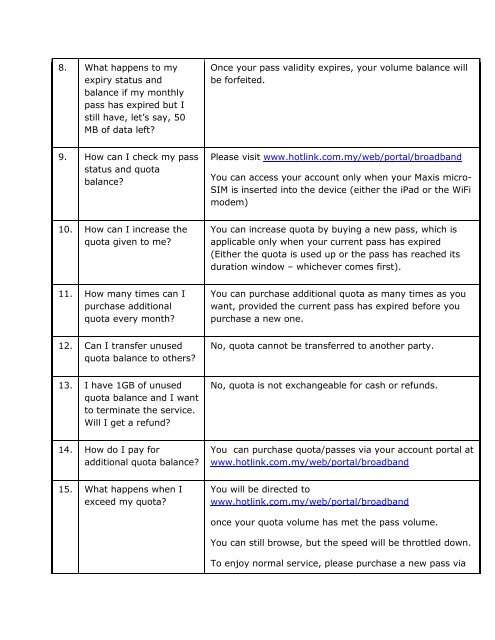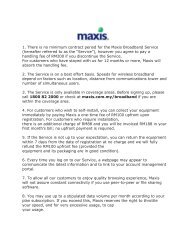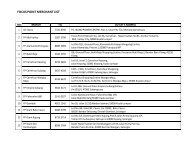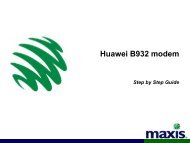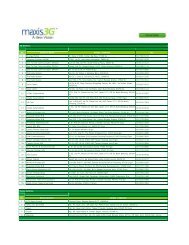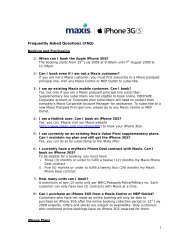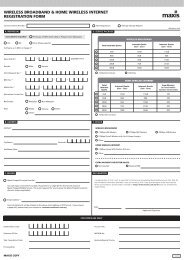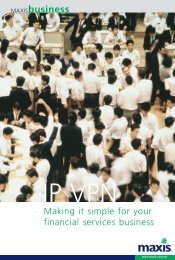FREQUENTLY ASKED QUESTIONS Prepaid data plans for ... - Maxis
FREQUENTLY ASKED QUESTIONS Prepaid data plans for ... - Maxis
FREQUENTLY ASKED QUESTIONS Prepaid data plans for ... - Maxis
Create successful ePaper yourself
Turn your PDF publications into a flip-book with our unique Google optimized e-Paper software.
8. What happens to myexpiry status andbalance if my monthlypass has expired but Istill have, let’s say, 50MB of <strong>data</strong> left?Once your pass validity expires, your volume balance willbe <strong>for</strong>feited.9. How can I check my passstatus and quotabalance?Please visit www.hotlink.com.my/web/portal/broadbandYou can access your account only when your <strong>Maxis</strong> micro-SIM is inserted into the device (either the iPad or the WiFimodem)10. How can I increase thequota given to me?You can increase quota by buying a new pass, which isapplicable only when your current pass has expired(Either the quota is used up or the pass has reached itsduration window – whichever comes first).11. How many times can Ipurchase additionalquota every month?You can purchase additional quota as many times as youwant, provided the current pass has expired be<strong>for</strong>e youpurchase a new one.12. Can I transfer unusedquota balance to others?No, quota cannot be transferred to another party.13. I have 1GB of unusedquota balance and I wantto terminate the service.Will I get a refund?No, quota is not exchangeable <strong>for</strong> cash or refunds.14. How do I pay <strong>for</strong>additional quota balance?You can purchase quota/passes via your account portal atwww.hotlink.com.my/web/portal/broadband15. What happens when Iexceed my quota?You will be directed towww.hotlink.com.my/web/portal/broadbandonce your quota volume has met the pass volume.You can still browse, but the speed will be throttled down.To enjoy normal service, please purchase a new pass via