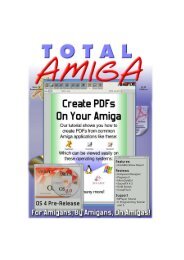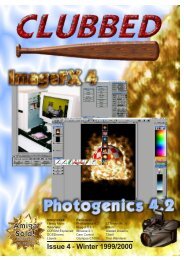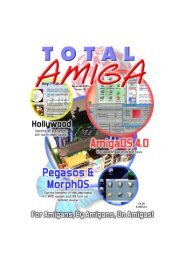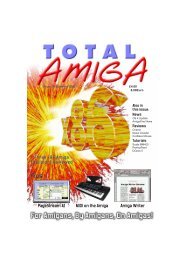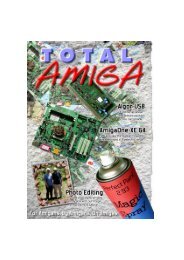Download issue 8 - Total Amiga Magazine
Download issue 8 - Total Amiga Magazine
Download issue 8 - Total Amiga Magazine
- No tags were found...
Create successful ePaper yourself
Turn your PDF publications into a flip-book with our unique Google optimized e-Paper software.
FEATURESFEATURESApplication SoftwareFTPThe File Transfer Protocol is used totransfer files from one machine on aTCP/IP network to another, it can alsobe used to perform simple fileoperations such as deleting and creatingdirectories across the network. FTP is aclient server system, a server must berun on the machine from which you wantto access files and a client on the receivingmachine. Many people will alreadybe familiar with FTP clients as they areoften used on the Internet, the <strong>Amiga</strong>has many excellent ones such asAmFTP, AmiTradeCenter, OpusFTP andFTPMount. FTPMount and OpusFTPare of particular interest as they allowyou to access FTP servers as if theywere hard drives, this can be particularlyuseful if you are using FTP on a localnetwork. A variety of FTP servers areavailable on Aminet and you can alsoget them for most other platforms.SambaSamba is an open source networkpackage that makes any machine runningit appear like a Windows PC on thenetwork, at first this may seem like abad idea but it does have many advantages.With Samba you can accessdrives and printers shared by Windowsusers on your network and by anyoneelse with a machine running Samba. AsSamba is available for many differentmachines and operating systems it canbe a common denominator making amixed network very compatible. Severalports of Samba have been made for the<strong>Amiga</strong>, the most recent by Olaf Barthelis excellent. Samba’s main problem isthat it is complex to set up, you have tomake some changes to your TCP/IPstack and configure the drives and printersto be shared via a text file or a formdisplayed in a web browser. Then theother machines you want to access alsoneed to be configured. There are nowsome excellent websites with extensivetutorials but even so be prepared tospend some time getting it all up andrunning. However once you have itworking Samba is very effective and it’sa nice feeling being able to manage yourPC’s files with directory Opus or printfrom a PC program onto your <strong>Amiga</strong>’sprinter (and vice versa).NetFSNetFS is a simple system which allowsyou to access volumes (hard disk partitions,CDs, ZIP disks etc.) mounted onone <strong>Amiga</strong> from another over anyTCP/IP network. On the server machine,which will make its volumes available,you need to install the netfs-server commandand make two changes in theTCP/IP stack’s configuration. On theclient machines that will access thevolumes the netfs-mount command andnetfs-handler need to be installed andone configuration change is required onthe TCP/IP stack. Network volumes canthen be mounted on the client using thenetfs-mount command or you can makea MountList or DOSDrivers for theremote volumes enabling them the bemounted like any other device. NetFShas only very limited security features,you can make a volume read only or notavailable for mounting across the networkbut you cannot set access for particularusers or require a password.Because of these limitations NetFS isbest suited to home networks where allthe users are reasonably trust worthy,they also mean that it would be unwiseto connect a network running NetFSdirectly to the Internet without a firewallalthough because the protocol is <strong>Amiga</strong>only it provides, to quote the docs, somemeasure of “security through obscurity”!NFSNot to be confused with the <strong>Amiga</strong> onlyNetFS described above the NetworkFiling System was developed by SunMicro Systems and is commonly usedon Unix based machines to share filesover a network. NFS is a client serversystem with file servers making directoriesand their sub-directories availableto client machines across a TCP/IP network.On the <strong>Amiga</strong> only a NFS client isavailable (ch_nfsc from the AmiTCPpackage) so it is of limited use unlessyou have another machine running adifferent OS providing an NFS server onyour network. On the plus side NFSclients are available for most operatingsystems so if you want to set up a centralfile sever NFS would be a good wayto access it.Sharing an InternetConnectionIf one of the machines on your networkis connected to the Internet it is possibleto make that connection available to theother machines so that several peoplecan access the Internet simultaneously.There are several ways of achievingthis, two of the most common are:IPNATIP Network Address Translation (sometimescalled IP masquerading) is afacility provided by some TCP/IP stacks.The machine connected to the Internethas IPNAT turned on and the othermachines on the network are set up todirect all requests for data from the internetto the connected machine, it becomestheir gateway to the Internet.IPNAT does its bit by making it look tothe outside world as if all the requestscome from the connected machine,when replies are received IPNAT worksout which machine on the networkrequested the information and sends itacross the local network to the correctmachine. The advantages of usingIPNAT are that it is transparent to applicationson the client machines and nospecial facilities are required in theirTCP/IP stacks. The only <strong>Amiga</strong> TCP/IPstack to support IPNAT is Miami Deluxefrom Nordic Global so if your <strong>Amiga</strong> isconnected to the Internet and you wantto share its connection using NAT you’llneed to register this product. Windows98SE and above on the PC includeIPNAT which call Internet ConnectionSharing, IPNAT is also a feature of Linuxand I believe all other Unix like systems.If your <strong>Amiga</strong> is using one of thesemachines as its Internet gateway thenany of the Popular TCP/IP stacks willdo, Genesis, standard Miami and ofcourse Miami Deluxe.SOCKSSOCKS (which isn’t an acronym for anythingas far as I can tell) works in a similarway to IPNAT in that a SOCKS serverruns on the machine connected to theInternet, sends out requests and passesthe information received back to therequesting client. However unlike NATapplications running on the clientmachines, for example web browsers orFTP clients, have to support SOCKSand be individually configured to use theSOCKS server. Some platforms have aSOCKS client available which runs inthe background and allows most programsto run seamlessly over SOCKSonce it has been installed and configured.A SOCKS client is built into thepopular <strong>Amiga</strong> TCP/IP stacks and aquick Google search found at least onefree client for Windows. If you want touse your <strong>Amiga</strong> as a SOCKS server (itwill be the machine connected to theInternet) then you will need eitherGenesis (plus the server which is availableon Aminet) or Miami Deluxe.SecurityIf you are running any sort of server thatgives access to your files and your networkis also connected to the Internetyou should give some thought tosecurity, if you do not it may be possiblefor someone out on the Internet to connectto your machine and access yourfiles. As well as accessing private informationthey may be able to damageyour data and even remotely controlyour computer for nefarious purposes.The best solution is to have the Internetconnection on one network and the localmachines on a different network, onlyone machine needs to be connected toboth networks, the one acting as thegateway for Internet sharing. If yourInternet connection is via a modem youwill end up with two networks, one consistingof the Internet machine and therest of the Internet and the localEthernet (or other type of network). Theproblem comes when you have a cablemodem or other network device connectingyou to the Internet, if you plugthis into a hub you are effectively connectingyour whole network to theInternet which could allow undesirableaccess to your network. A much bettersolution is to fit one machine with twoEthernet cards, connect one to the networkand the other to the cable modem(or similar), this will then work in thesame way as the modem set-up. Furtherprotection is offered by a firewall, theseprograms can be configured to preventunauthorised accesses to all themachines connected to the local network.Miami Deluxe’s built-in firewall isthe only one I know of for the <strong>Amiga</strong>, if aPC is your connection to the Internetthen there are lots of firewall products tochoose from.ConclusionIf you have got this far through the featureyou will no doubt realise that networkingis a large and complex subject.I’ve only scratched the surface here togive you an idea of what you can do andwhich type of network might be best foryour situation. There’s not space in thismagazine to go into the detail of settingup a network, if you want to have a go Iwould recommend taking a look at someof the websites I’ve listed in the box outand reading the documentation thatcomes with the networking softwareyou’ve chosen. A bit of time invested willpay off in the long run and you mayeven enjoy it!Many of these links refer to Aminet, there are many Aminet sites around theworld, the home site is www.aminet.net/~aminet, for UK readers our local mirror isat uk.aminet.net/~aminet. To find the files referenced here just click on the “Tree ofAminet Directories” link and navigate to the appropriate directory or use thesearch facility.<strong>Download</strong>sPronet: Aminet, comm/net/ProNET34.lhaParnet: Aminet, comm/net/ParBENCH31.lha or similar, there are several distributions.Sernet: Aminet, comm/net/sernet24.lhaPages on the GRex and Mediator PCI bus boards: www.vgr.com/cybergfxTCP/IPMiami and Miami Deluxe: www.nordicglobal.comGenesis: www.haage-partner.com/products/genesis_e.htmSOCKSSOCKS home page: www.socks.nec.comA free Windows SOCKS client:www.hummingbird.com/products/nc/socks/index.htmlServer for AmiTCP/IP and Genesis: Aminet, comm/tcp/Socks5.lhaSambaIllustrated installation and tutorial: www.amigasamba.orgLatest <strong>Amiga</strong> port of Samba (at time of writing): Aminet,comm/tcp/samba_2.0.7.lhaNetFSWeb LinksAminet <strong>Download</strong>: comm/net/netfs053.lhaA later version can be found in: Aminet, comm/tcp/AmiTCP-demo-40.lhaAn even later version is mentioned on www.cli.di.unipi.it/~chiarito/netfs.html but Icouldn’t find a download.NFS, ch_nfsc and utilities Can be found in:Aminet, comm/tcp/AmiTCP-demo-40.lhaFTP, Amiftpd, shareware (40USD) FTP server with GUI: http://www.cnetbbs.netGeneral Networking InformationFor straightforward explanations of how some of the technologies I’ve mentionedhere works try the excellent www.howstuffworks.com. For example:Ethernet: www.howstuffworks.com/ethernet.htmSerial: www.howstuffworks.com/serial-port.htmEthernet FAQ: http://www.NetworkUptime.com/faqs/ethernetThis page by an anonymous Rob (he doesn’t mention his full name) has lots ofuseful networking information in the Siamese and <strong>Amiga</strong> sections:www.dynamix.plus.comNews GroupsYou can read these groups in a stand-alone news reader such as Thor, NewsRogor Microdot. If you prefer the website http://groups.google.com allows you to readnews groups with a web browser.<strong>Amiga</strong> specific networking news group: comp.sys.amiga.networkingGeneral ethernet networking news group: comp.dcom.lans.ethernet(be prepared for lots of people interested in networking 1000s of users in theircompany as well as home users):18 CLUBBED - Issue 8Summer 200119