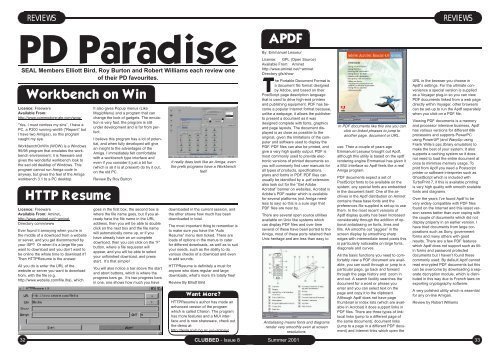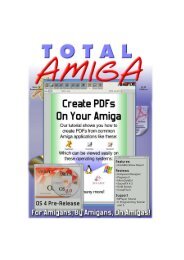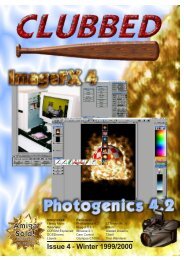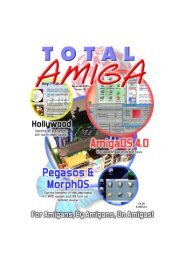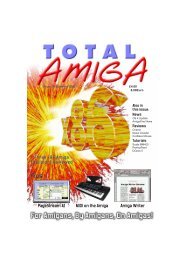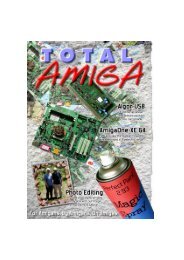REVIEWSREVIEWSMovie PlayerMick Sutton and Robert Williams getinto the saddle and rope three topmovie players.Video clips are very common onthe internet, from film trailers tointerviews with <strong>Amiga</strong>celebrities, whatever the content a fewseconds of un-compressed video wouldtake a long time to download. Many differentvideo formats have been developedwith the aim of getting an acceptablequality of video in the smallest possiblefile size. This has lead to many differentformats, developed by differentcompanies and organisations, some ofthese formats are open (specification isfreely available) and others are proprietary(the specification is only availablewith a licence, usually expensive). Asyou can imagine this makes developinga player that can play most formats youare likely to find on the internet very difficult,but that hasn’t stopped many intrepid<strong>Amiga</strong> coders trying!So what formats are there then?AVI (also known as video forWindows)As you can guess this is a format developed(as far as we know) by Microsoft toallow playback of video clips onWindows. AVI is not just one format itcan contain audio and video compressedin different formats referred toas codecs, the player must support thecodec used to play back the file.Common codecs include Intel Indeo(proprietary but some coders havefigured it out!) and Radius Cinepak(spec available).MPEGs can be compiled on the <strong>Amiga</strong>using free utilities so they are oftenused by <strong>Amiga</strong> artists.Roundupplayback, there are two reasons behindProduct InformationRegistered versions of all the playersare available on CD complete withsample movies from Kicksoft:Distributor: KicksoftTel: +44 (0) 1737 215432WWW: www.kicksoft.co.ukOr you can register directly with thedevelopers:FroggerDeveloper:Sebastian JedruszkiewiczWWW: frogger.rules.plPrice: 30DM (about £10)MooVIDDeveloper: László TörökWWW: www.dfmk.hu/~toroklPrice: 68k - 20DM (£7)PPC - 40DM (£15)SoftCinemaDeveloper: Jacek CybularczykWWW:www.amiga.pl/softcinemaPrice: 30DM (about £10)Quicktime (also known asMOV, its file extension)This format was developed by Appleand like AVI a Quicktime file can containvideo and sound compressed with manydifferent codecs. Popular codecs includeCinepak (again) and Sorenson (proprietary).MPEG (Motion PictureExperts Group,file extension MPG)MPEG is the movie equivalent of JPEGand is an open format available on manyplatforms, most video clips are in MPEG1 format, MPEG 2 is designed for higherbandwidth for higher resolution andbetter quality, MPEG 2 is used on DVD’s(Digital Versatile Disc....yeah we know!).This is probably the most commonlyfound format and fortunately it is notcodec based so you should be able toplay back any MPEG you find. Currentlyno <strong>Amiga</strong> players support DVDthis, firstly DVDs are encrypted toprevent copying and any player wouldneed a licensed decoder and secondlyno currently available <strong>Amiga</strong> system ispowerful enough to decode DVD resolutionvideo in realtime. In the future aDVD hardware decoder may be developedfor classic <strong>Amiga</strong>s and hopefullythe new G3 and G4 hardware will havethe grunt to do the job in software.Other FormatsThere are also other formats kickingaround such as Real Video (file extensionRM) and VIVO (extension VIV)which unfortunately to this day cannotbe played on an <strong>Amiga</strong>. We should mentionthat even on the PC Real Video canonly be played using Realplayer which iscovered in adverts and automaticallyconnects to internet sites to update itself(every bloody time you try and use it!) ...horrible!Now lets have a look at some of the<strong>Amiga</strong> video players available.FroggerFrogger is an MPEG player which supportsMPEG 1 & 2 with audio, although itdoes have MPEG 2 support, as we’vesaid, don’t expect it to play back yourDVDs. It does however support all theMPEG files you’re likely to find on theInternet and also VideoCDs and moviesfrom PlayStation (1) Discs. When firststarted Frogger opens a small windowwith a stylish frog logo, then a fileFrogger and SoftCinema sharevery similar interfaces.MooVID has the most complex interfaceof the three.requester pops up where you can selectMPEG movie(s) to play. Once the firstmovie has loaded a slider at the bottomof the window allows you to movequickly to any point and there arebuttons to pause the playback and toselect another file. You can resize thewindow to scale the movie to any sizeyou wish and there is a useful aspectlock feature which stops you dragging itout of shape. If you have selected morethan one MPEG file you can use the leftand right arrow keys to skip betweenthem. Various other options are availablefrom the menus, these include theplayback speed (from 5 to 35 frames persecond in 5 FPS increments), windowsize (50%, 100% and 200% of the videosize), Audio on/off and full screen on/off.VideoCD’s are a special CD format thatholds an MPEG encoded movie, a featurefilm normally uses two Cd’s and isabout VHS quality (352 x 288 resolution).To play back VideoCD’s you needto set the device and unit number ofyour CD-ROM drive in Frogger’s tooltypesor shell options then a track list isshown so you can choose your movie (ifthere’s more than one on the CD) thanyou can select your screenmode (makesure you pick one that is at least the sizeof the movie and 15 bit or above). Youcan also play back movies fromPlaystation 1 discs (STR and FMV extensions),to do this you have to transferthe file from the CD to your hard diskusing the menu’s within Frogger, then itcan be played back like any MPEGfile......which is nice!Many settings are only available as icontooltypes or command line (shell)options but these are all detailed in the<strong>Amiga</strong>Guide manual. Frogger can displayon graphics card and AGA screens,it supports 68k and PPC (WarpUP,PowerUP and MorphOS) and needs8Mb of RAM so it should run on almostany <strong>Amiga</strong>. MPEG decoding is CPU intensiveso the faster your machine thebetter. On a 240 Mhz PPC machine wefound a VideoCD played back with littleor no skipping (frames missed) so on aPPC machine Frogger should be able toplay back all MPEG movies at fullspeed.In our experience Frogger has morefeatures than any other MPEG playerand is very fast and stable, what morewould you want! (Except perhaps abetter GUI)30 CLUBBED - Issue 8Summer 200131MooVIDMoovid is a AVI and Quicktime playerthat supports a variety of codecs (seeboxout) and is available for both 68Kand PPC (WarpUp), there is also aPicasso IV specific version which usesthe PIV’s overlay feature. Graphicscards and AGA are supported with aselection of dithering options to get thebest out of an AGA display, ECS is evensupported but only in 16 greyscales.Moovid can be started via it’s workbenchicon or from a shell, the settings can bedefined in the icon tooltypes or as shelloptions, they are all documented in thesupplied <strong>Amiga</strong>guide manual. If youdon’t specify a file to load Moovid opensa file requester when you run it, thereally cool thing is that you can selectseveral movies to play in turn....nice!Once a file is selected the GUI opens,this can be in a separate window or onit’s own screen (this is defined by thewindowplay option), below the movieimage there is a panel of controls includingplay/pause, volume, brightness andloop. There is also a position slider soyou can jump to a specific point in themovie, the skip frame button lets Mooviddrop frames to keep the video in syncwith the audio (normally not needed onfaster machines), the frame rate is displayedand can be changed using increaseand decrease buttons and finallythere are two buttons to skip betweenmovies if you have selected more thanSoftCinema, simple but effective.one.....neat! Unfortunately you cannotre-size the window but you could alwaysplay back full screen (which is fasteranyway).On a PPC 240 Mhz system all themovies we tried (which went up to 320 x256, 15 FPS) played back at full speedwithout any dropped frames. On the060/50 Mhz the frame rate droppedslightly with the same movies but theywere still watchable and in sync with thesound.In summary Moovid is a very capableplayer with particularly good support for68K and AGA only systems, the neatGUI controls make it easy to use.SoftCinemaSoftcinema is also an AVI and Quicktimeplayer and unsurprisingly is similar toMoovid in many ways, it supports AGAand graphics cards and there are aselection of dithering methods. Likewisethe configuration is by tooltypes or shelloptions and the program can be runfrom the Workbench or shell. One majordifference is that Softcinema is PPConly using PowerUp (it will also workunder WarpUp with PowerUp emulation).When Softcinema is loaded it initiallyopens a file requester from which toselect your movie, only one file may beselected at a time. The playback window(or screen) then opens with positionslider, play/pause button and load buttonon the bottom border (very much likeFrogger’s GUI), like the other playersyou have to click the play button for themovie to commence. You can re-size thewindow any time using the size gadget,or alternatively using the +/- keys whichkeeps it in proportion....cool! Althoughyou cannot select multiple files you canload a new movie at any time without reloadingthe program.Softcinema supports come codecs notplayable with any other <strong>Amiga</strong> program,it achieves this by using codecs writtenfor Xanim on Linux PPC. These codecshave to be downloaded separately, decrunched using Gzip and then installedin the Softcinema directory.In our tests Softcinema played back allthe AVI and Quicktime movies we threwat it with no noticeable skipping as weexpected from a PPC only player. Someextra GUI controls would be nice but theextra codecs supported give it more flexibility.A no frills player that does exactlywhat it says on the tin!
REVIEWSREVIEWSPD ParadiseSEAL Members Elliott Bird, Roy Burton and Robert Williams each review oneof their PD favourites.Workbench on WinLicence: FreewareAvailable From:http://www.commodore-ale.com/wow/“Yes, I must confess my sins”, I have aPC, a P200 running win95 (”Repent” butI have two <strong>Amiga</strong>s), so this programcaught my eye.WorkbenchOnWin (WOW) is a Windows95/98 program that emulates the workbenchenvironment; it is freeware andgives the wonderful workbench look tothe sad old desktop of Windows. Thisprogram cannot run <strong>Amiga</strong> code inanyway, but gives the feel of the <strong>Amiga</strong>workbench 3.1 to a PC desktop.HTTP ResumeLicence: FreewareAvailable From: Aminet,http://www.aminet.net/~aminetDirectory comm/wwwEver found it annoying when you’re inthe middle of a download from a websiteor server, and you get disconnected byyour ISP? Or when it’s a large file youwant to download and you don’t want tobe online the whole time to download it?Then HTTPResume is the answer.All you do is enter the URL of thewebsite or server you want to downloadfrom, with the file (e.g.http://www.website.com/file.lha), whichIt also gives Popup menus (LikeMagicMenu) and a program that canchange the look of gadgets. The emulationis very fast, the program is stillunder development and is far from perfect.I believe this program has a lot of potential,and when fully developed will givean insight to the advantages of the<strong>Amiga</strong>. I immediately felt comfortablewith a workbench type interface andeven if you consider it just a bit fun(which is all it is at present) do try it out,on the old PC.Review By Roy Burtongoes in the first box, the second box iswhere the file name goes, but if you alreadyhave the file name in the URLaddress, then you will be able to doubleclick on the next box and the file namewill automatically come up, or if youhave already have an un-completedownload, then you can click on the “F”button, where a file requester willappear, and you will be able to selectyour unfinished download, and pressstart. It’s that simple!You will also notice a bar above the startand abort buttons, which is where theprogress bars go. It’s two progress barsin one, one shows how much you haveIt really does look like an <strong>Amiga</strong>, eventhe prefs programs have a Workbenchfeel!downloaded in the current session, andthe other shows how much has beendownloaded in total.The most important thing to remember isto make sure you have the “AutoResume” menu item ticked. There areloads of options in the menus to caterfor different downloads, as well as to suityour needs, such as the ability to dovarious checks of a download and evento add sounds.HTTPResume is definitely a must foranyone who does regular and largedownloads, what’s more it’s totally free!Review By Elliott BirdWant More?HTTPResume’s author has made anenhanced version of the programwhich is called Charon. The programhas more features and a MUI interfaceand is now shareware, check outthe demo at:http://tesla.rcub.bg.ac.yu/~antony/APDFBy: Emmanuel LesueurLicense: GPL (Open Source)Available From: Aminethttp://www.aminet.net/~aminetDirectory gfx/showThe Portable Document Format isa document file format designedby Adobe, and based on theirPostScript page description languagethat is used to drive high-end printersand publishing equipment. PDF has becomea popular Internet format because,unlike a webpage, it allows the publisherto present a document as it wasdesigned complete with fonts, graphicsand page layouts. The document displayedis as close as possible to theoriginal, given the limitations of the computerand software used to display thePDF. PDF files can also be printed, andgive a very high quality output. PDF ismost commonly used to provide electronicversions of printed documents soyou will commonly find user manuals forall types of products, specifications,plans and forms in PDF. PDF files canusually be identified by a .pdf extension,also look out for the “Get AdobeAcrobat” banner on websites, Acrobat isAdobe’s PDF reader which is availablefor several platforms (not <strong>Amiga</strong> needlessto say) so this is a sure sign thatPDF files are near by.There are several open source utilitiesavailable on Unix like systems whichcan display PDF files and over timeseveral of these have been ported to the<strong>Amiga</strong>, most of these ports retained theirUnix heritage and are less than easy toAntialiasing means fonts and diagramsrender very smoothly even at screenresolutions.In PDF documents like this one you canclick on linked phrases to jump toanother page, document or URL.use. Then a couple of years agoEmmanuel Lesueur brought out Apdf,although this utility is based on the xpdfrendering engine Emmanuel has given ita MUI interface so Apdf feels like a real<strong>Amiga</strong> program.PDF documents expect a set ofPostScript fonts to be available on thesystem, any special fonts are embeddedin the document itself. One of the archivesin the Apdf distribution on Aminetcontains these base fonts and thepreferences file supplied is set-up to usethem. In the most recent versions ofApdf display quality has been increasedconsiderably through the addition of optionalantialiasing on fonts, lines andfills. AA smooths out “jaggies” in thescreen display by smoothing sharpedges with intermediate toned pixels thisis particularly noticeable on large fonts,diagonals and curves.All the basic functions you need to comfortablyview a PDF document are available,you can scroll through or jump to aparticular page, go back and forwardthrough the page history and zoom inand out. A search facility searches thedocument for a word or phrase youenter and you can select text on thepage and copy it to the clipboard.Although Apdf does not have pagethumbnail or index lists (which are availablein Acrobat) it does support links inPDF files. There are three types of link:local links (jump to a different page ofthe same document), document links(jump to a page in a different PDF document)and Internet links which open theURL in the browser you choose inApdf’s settings. For the ultimate conveniencea special version is suppliedas a Voyager plug-in so you can viewPDF documents linked from a web pagedirectly within Voyager, other browserscan be set-up to run the Apdf separatelywhen you click on a PDF file.Viewing PDF documents is a memoryand processor intensive business, Apdfhas various versions for different 68kprocessors and supports PowerPCusing PowerUP (and WarpUp usingFrank Wille’s ppc.library emulation) tomake the best of your system. It alsosupports a caching system so it doesnot need to load the entire document atonce to minimise memory usage. Toprint from Apdf you need a Postscriptprinter or software interpreter such asGhostScript which is included withTurboPrint 7, if this is available printingis very high quality with smooth scalablefonts and diagrams.Over the years I’ve found Apdf to bevery widely compatible with PDF filesfound on the Internet and this latest versionseems better than ever coping withthe couple of documents which did notdisplay properly in an earlier version. Ihave tried documents from large corporationssuch as Sony, governmentforms and many others with goodresults. There are a few PDF featureswhich Apdf does not support such as fillinforms and password protecteddocuments but I haven’t found thesecommonly used. By default Apdf cannotread encrypted PDF documents but thiscan be overcome by downloading a separatedecryption module, which is distributedin this way due to French laws onexporting cryptography software.A very polished utility which is essentialfor any on-line <strong>Amiga</strong>n.Review by Robert Williams32 CLUBBED - Issue 8Summer 200133