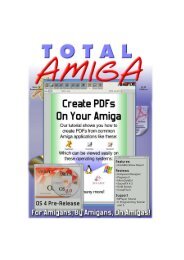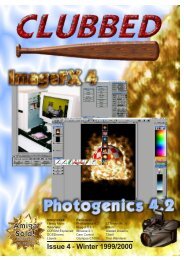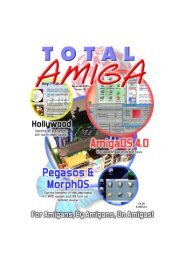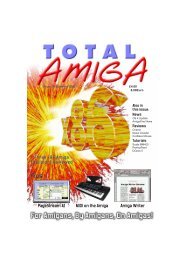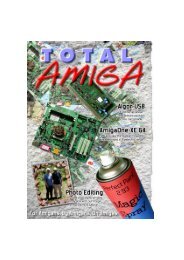Download issue 8 - Total Amiga Magazine
Download issue 8 - Total Amiga Magazine
Download issue 8 - Total Amiga Magazine
- No tags were found...
Create successful ePaper yourself
Turn your PDF publications into a flip-book with our unique Google optimized e-Paper software.
SUPPORTSUPPORTTop TipsRobert Williams has two tips that are rather moredetailed than usual this <strong>issue</strong>.BatteriesAny <strong>Amiga</strong> with a real time clock (one thatkeeps the correct time and date evenwhen the computer is switched off), musthave a battery which powers the clock circuitwhile the <strong>Amiga</strong> is turned off thusretaining the time. The A500plus, A600,A1500/2000, A3000 and A4000 machinesall have the battery and clock circuit built inon the motherboard. Other <strong>Amiga</strong>s suchas the A500 and A1200 often have a realtime clock added, it is usually one of thefeatures of a memory upgrade or accelerator.After a few years the type of battery fittedto many <strong>Amiga</strong>s can leak and damage thecircuit board it is attached to so it is vital toknow if your battery is the dangerous typeand if it is to check it regularly for signs ofleakage. This may sound like scaremongering but as our <strong>Amiga</strong>s get olderleaking batteries are becoming very common.So let’s first look at the two types ofbattery commonly used on <strong>Amiga</strong>s andexpansion cards:Nickel Cadmium (NiCd)This type of battery is rechargeable, it ischarged while the <strong>Amiga</strong> is switched onand provides power when the computer isswitched off. As this type of battery ages itcan begin to leak, this can be seen as awhite powdery residue which forms on theends of the battery and works its waydown the legs to the PCB (Printed CircuitBoard). The material which leaks out isalkaline and is corrosive, if left over time itwill slowly eat away at the PCB and particularlythe copper tracks eventually leadingto open circuits. This damage cancause malfunctions or complete failure andis difficult to repair particularly if it hasbeen left to spread down through thelayers of the PCB.All <strong>Amiga</strong>s with a battery on the motherboardexcept the very last A4000s(motherboard revision D) have a NiCd battery.The battery is a barrel shaped deviceabout 1.5cm long, usually red or blue incolour, soldered directly to the motherboard.As all <strong>Amiga</strong>s with an on board battery(except the rare A4000T) are nowseven or more years old it is likely that thebattery will be leaking if it has not beenreplaced fairly recently (machines that areused very regularly seem to fair better thanthose which have been stored or are usedrarely). So if you have one of thesemachines be sure to check soon or youmay find you machine suddenly fails.LithiumThese batteries are not rechargeable, theyare usually in the form of a single coin celland have the great advantage over NiCdsthat they very rarely leak so even if yourlithium battery is dead you don’t need torush to replace it. As standard Lithiumcells were only used on the revision DA4000s (and possibly A4000Ts but I don’tknow for sure) but they can also be foundpowering the real time clocks on manythird party RAM cards and accelerators.Removing Leaking NiCdsIf you find the NiCd battery on yourmotherboard or accelerator is leaking it isimportant to remove it and any residue assoon as possible, hopefully you will catch itbefore any damage occurs. If you are experiencedwith a soldering iron removingthe battery shouldn’t be too difficult a job.If you aren’t up to de-soldering and can’tget the job done professionally, it is possibleto snip through the legs of most batterieswith cutters or you could just rockthe battery back and fourth until the legsfatigue and break. Whatever you do bevery careful not to damage other componentsnear by or the motherboard itself.When the battery is out of the way thenIf your battery looks like this,remove it ASAP.The “safer”lithium coincell fitted toan A4000rev. Dmotherboard.remove all the residue from the board, youmay need to wash it away with a littlewater or even a mildly acidic solution (toneutralise the alkaline). It is probably wiseto protect your skin and clothes from thecorrosive residue while doing this! Whenthe board is clean be sure it is absolutelydry before re-installing it in the <strong>Amiga</strong> andtesting.Replacing BatteriesOnce your dead battery has been removedyou will probably want to replace it. If yourboard originally had a NiCd you mightwant to think about replacing it with aNickel Metal Hydride (NiMH) alternative,these do the same job but leak much lessreadily than NiCds, contain less toxicchemicals and have better performance. Ifyou live in the UK a suitable replacementbattery is available from Maplin Electronicswho have shops, catalogue, and on-lineordering facilities. Only one type of batterywas used on all <strong>Amiga</strong>s with a NiCd on themotherboard and the direct replacement isMaplin part number is BN22Y (3.6V70mAh PCB Mount NiMH battery).For revision D A4000 machines whichhave the Lithium coin cell finding areplacement is more difficult, the cells arewidely available but I can’t find any withthe PCB mounting legs required.Fortunately this motherboard also has anexternal battery connector (at the front leftmarked EXT BAT) where you can attach a3.6V lithium battery pack. These are availablefrom Maplin, part number QE51F(3.6V Lithium Pack) but are quite expensiveat £12.99 plus VAT.Many different batteries are used on other<strong>Amiga</strong> products such as accelerators andRAM cards. Generally lithium types aresilver coin cells and have the word“LITHIUM” etched into their casing whileNiCd’s often have a plastic casing. Whenlooking for a replacement battery be carefulto choose one rated at the same voltageand ensure it is of the same type. Donot replace a rechargeable battery like aNiCd with one not designed for recharginglike a lithium cell (the lithium cell could explode)and vice versa (a NiCd or NiMHbattery will not last long if it isn’t charged)!The actual shape of the battery is not important,if you can’t find an exact matchyou could always attach an appropriatebattery to the PCB with wires. Again if youdon’t trust yourself to fit the new batteryget a pro to do it for you, anyone used toworking on PCBs, for instance a TV repairtechnician, should be able to do the job ifyou provide the parts.WARNING: You undertake the workdescribed above at your own risk, if youare at all unsure please have a professionalcarry out the job. Neither the authornor Clubbed magazine can be heldresponsible for damage to your <strong>Amiga</strong> ormore importantly to yourself.Printing from IBrowse 2Printing support has always been one ofthe weak points of <strong>Amiga</strong> web browsers,the best most can manage is either a plaintext print of the page or a graphical dumpwhich keeps all the graphics but is blocky.Most browsers on other platforms renderthe text on the web page with scalablefonts and retain the graphics and pagelayouts making the print better looking notto mention more comfortable to read!With IBrowse 2.1 <strong>Amiga</strong> users now havethe opportunity to get this kind of printquality however it is only available whenprinting PostScript and takes a bit of settingup. If you don’t have a true PostScriptprinter (and most people don’t, PS printerstend to be fairly high-end lasers) then don’tworry, we’ll cover printing Postscript to anormal printer a bit later on.Configuring Postscript Printing.For Postscript printing you need to havethree Postscript font families installed onyour <strong>Amiga</strong>, these can be downloadedfrom the Adobe (inventors of Postscript)FTP site. Go to the following URL withyour web browser or FTP client:ftp://ftp.adobe.com/pub/adobe/type/win/all/afmfiles/base17 (all one line)In this directory you will find several subdirectories,go into .1, .2 and .4 and downloadall the files in each. Copy these filesinto a directory on your hard disk, it can beanywhere you like, and rename the files asfollows:com_____.afmas courier.afmcob_____.afm as courier-bold.afmcoo_____.afm as courier-oblique.afmcobo____.afm ascourier-boldoblique.afmhv______.afm as helevita.afmhvb_____.afm as helevicta-bold.afmhvo_____.afm as helevicta-oblique.afmhvbo____.afm ashelevicta-boldoblique.afmtir_____.afm as times-roman.afmtib_____.afm as times-bold.afmtii_____.afm as times-italic.afmtibi____.afm as times-bolditalic.afmSettingIBrowse’s FontPreferencesfor Postscriptprinting.Now start IBrowse and open thePreferences window by choosing“Settings...” from the “Preferences” menu,in the list on the left hand side double clickon “HTML” then click on “Fonts”. In thefonts list on the right of the requester clickon one of the headings, for example“Normal font”. Click on the Postscript printingtab and use the “Font files:” requesterbutton to select the fonts directory youmade earlier. Then change the “Postscriptfont for this style:” cycle gadget to the fontyou would like to use for this type of text.Go through each font style in the list untilthey are all configured, as a hint theNormal font would usually be Times orHelvetica and the Fixed width font Courier.When you have finished click OK thensave your settings using the“Preferences/Save settings” menu item.If you’re lucky enough to have a Postscriptprinter you can now print the currently displayedweb page by choosing “Print” fromthe “Document” menu. In the Print optionsrequester set the Print mode to“Postscript”, the Destination to “Printer”and click “Print”.Using GhostScript andTurbo Print 7If you don’t have a Postscript printer youcan use a software interpreter such as theopen source GhostScript to turn the PScode produced by IBrowse into somethingthat can be printed by normal printers. Ifyou have TurboPrint 7 this is very easy todo because this release of TurboPrint includesGhostScript and will print anyPostScript file which is sent to the PS:device. So to print the current web pagejust set the Destination to “Custom” andenter “PS:” in the text box then clickingprint should print the page via Ghostscriptand TurboPrint without any further intervention.As the page prints you may noticea couple of problems:Mono?IBrowse Postscript printing only works ingreyscale so you won’t see nice colourimages, as far as I am aware there is noway around this limitation and dependingon your use for the print it may or may notbe a big problem. Personally I am usuallyinterested in the text of pages I print so itdoesn’t worry me much.Too Big?Depending on the page you print you mayfind that IBrowse has cut off the right edgeof the content. This only occurs with siteswhich use fixed width tables or that have aminimum width of over about 700 pixels.The cropping occurs because IBrowse hasno facility to scale the print to fit on thepage. Fortunately there is a work-aroundfor this problem using TurboPrint’sPostScript scaling facilities to fit the informationon the page. First we need to tellIBrowse to print onto a bigger page size(which we will then scale down), in thiscase I’ll use A3. IBrowse uses theWorkbench PostScript preferences andthoughtfully provides a button to open it inthe Print window. In PostScript PrinterPreferences change Paper Format to“Custom” and enter Paper Width “11.69”and Paper Height 16.5, click the Usebutton. Now we’ll tell TurboPrint to scalethe bigger page back down to fit on A4,open the TurboPrefs program and selectthe PS tab. In the PS Position sectionenter “70” in the ZoomX and ZoomYboxes, this is the percentage to scale theprint to, click Use. Now print as before andyou should find your print will now fit onthe paper.Printing FailsOccasionally IBrowse will fail to print apage and a PostScript error will appear,this is usually due to large graphics on thepage which seem to cause IBrowse to producebad Postscript. To get these pages toprint you can turn off images (select“Preferences/Image loading/Delayed”),reload the page and then print again obviouslywith no images this time, againwhether this will be a big deal is entirelydown to the type of page you’re printing.For text prints I find IBrowse’s Postscriptprinting the best of all the <strong>Amiga</strong> browsers,generally it does a good job with layoutand graphics too. If a new version ofIBrowse ever sees the light of day hopefullysome of the (really fairly minor)34 CLUBBED - Issue 8Summer 200135