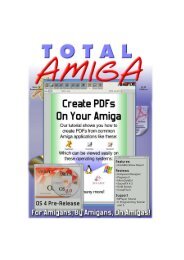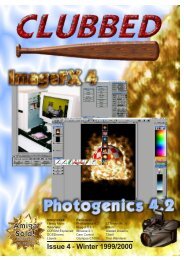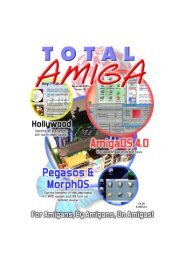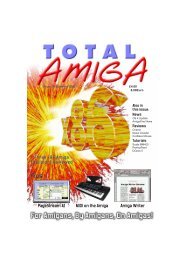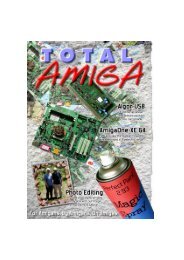Download issue 8 - Total Amiga Magazine
Download issue 8 - Total Amiga Magazine
Download issue 8 - Total Amiga Magazine
- No tags were found...
You also want an ePaper? Increase the reach of your titles
YUMPU automatically turns print PDFs into web optimized ePapers that Google loves.
REVIEWSREVIEWSMovie PlayerMick Sutton and Robert Williams getinto the saddle and rope three topmovie players.Video clips are very common onthe internet, from film trailers tointerviews with <strong>Amiga</strong>celebrities, whatever the content a fewseconds of un-compressed video wouldtake a long time to download. Many differentvideo formats have been developedwith the aim of getting an acceptablequality of video in the smallest possiblefile size. This has lead to many differentformats, developed by differentcompanies and organisations, some ofthese formats are open (specification isfreely available) and others are proprietary(the specification is only availablewith a licence, usually expensive). Asyou can imagine this makes developinga player that can play most formats youare likely to find on the internet very difficult,but that hasn’t stopped many intrepid<strong>Amiga</strong> coders trying!So what formats are there then?AVI (also known as video forWindows)As you can guess this is a format developed(as far as we know) by Microsoft toallow playback of video clips onWindows. AVI is not just one format itcan contain audio and video compressedin different formats referred toas codecs, the player must support thecodec used to play back the file.Common codecs include Intel Indeo(proprietary but some coders havefigured it out!) and Radius Cinepak(spec available).MPEGs can be compiled on the <strong>Amiga</strong>using free utilities so they are oftenused by <strong>Amiga</strong> artists.Roundupplayback, there are two reasons behindProduct InformationRegistered versions of all the playersare available on CD complete withsample movies from Kicksoft:Distributor: KicksoftTel: +44 (0) 1737 215432WWW: www.kicksoft.co.ukOr you can register directly with thedevelopers:FroggerDeveloper:Sebastian JedruszkiewiczWWW: frogger.rules.plPrice: 30DM (about £10)MooVIDDeveloper: László TörökWWW: www.dfmk.hu/~toroklPrice: 68k - 20DM (£7)PPC - 40DM (£15)SoftCinemaDeveloper: Jacek CybularczykWWW:www.amiga.pl/softcinemaPrice: 30DM (about £10)Quicktime (also known asMOV, its file extension)This format was developed by Appleand like AVI a Quicktime file can containvideo and sound compressed with manydifferent codecs. Popular codecs includeCinepak (again) and Sorenson (proprietary).MPEG (Motion PictureExperts Group,file extension MPG)MPEG is the movie equivalent of JPEGand is an open format available on manyplatforms, most video clips are in MPEG1 format, MPEG 2 is designed for higherbandwidth for higher resolution andbetter quality, MPEG 2 is used on DVD’s(Digital Versatile Disc....yeah we know!).This is probably the most commonlyfound format and fortunately it is notcodec based so you should be able toplay back any MPEG you find. Currentlyno <strong>Amiga</strong> players support DVDthis, firstly DVDs are encrypted toprevent copying and any player wouldneed a licensed decoder and secondlyno currently available <strong>Amiga</strong> system ispowerful enough to decode DVD resolutionvideo in realtime. In the future aDVD hardware decoder may be developedfor classic <strong>Amiga</strong>s and hopefullythe new G3 and G4 hardware will havethe grunt to do the job in software.Other FormatsThere are also other formats kickingaround such as Real Video (file extensionRM) and VIVO (extension VIV)which unfortunately to this day cannotbe played on an <strong>Amiga</strong>. We should mentionthat even on the PC Real Video canonly be played using Realplayer which iscovered in adverts and automaticallyconnects to internet sites to update itself(every bloody time you try and use it!) ...horrible!Now lets have a look at some of the<strong>Amiga</strong> video players available.FroggerFrogger is an MPEG player which supportsMPEG 1 & 2 with audio, although itdoes have MPEG 2 support, as we’vesaid, don’t expect it to play back yourDVDs. It does however support all theMPEG files you’re likely to find on theInternet and also VideoCDs and moviesfrom PlayStation (1) Discs. When firststarted Frogger opens a small windowwith a stylish frog logo, then a fileFrogger and SoftCinema sharevery similar interfaces.MooVID has the most complex interfaceof the three.requester pops up where you can selectMPEG movie(s) to play. Once the firstmovie has loaded a slider at the bottomof the window allows you to movequickly to any point and there arebuttons to pause the playback and toselect another file. You can resize thewindow to scale the movie to any sizeyou wish and there is a useful aspectlock feature which stops you dragging itout of shape. If you have selected morethan one MPEG file you can use the leftand right arrow keys to skip betweenthem. Various other options are availablefrom the menus, these include theplayback speed (from 5 to 35 frames persecond in 5 FPS increments), windowsize (50%, 100% and 200% of the videosize), Audio on/off and full screen on/off.VideoCD’s are a special CD format thatholds an MPEG encoded movie, a featurefilm normally uses two Cd’s and isabout VHS quality (352 x 288 resolution).To play back VideoCD’s you needto set the device and unit number ofyour CD-ROM drive in Frogger’s tooltypesor shell options then a track list isshown so you can choose your movie (ifthere’s more than one on the CD) thanyou can select your screenmode (makesure you pick one that is at least the sizeof the movie and 15 bit or above). Youcan also play back movies fromPlaystation 1 discs (STR and FMV extensions),to do this you have to transferthe file from the CD to your hard diskusing the menu’s within Frogger, then itcan be played back like any MPEGfile......which is nice!Many settings are only available as icontooltypes or command line (shell)options but these are all detailed in the<strong>Amiga</strong>Guide manual. Frogger can displayon graphics card and AGA screens,it supports 68k and PPC (WarpUP,PowerUP and MorphOS) and needs8Mb of RAM so it should run on almostany <strong>Amiga</strong>. MPEG decoding is CPU intensiveso the faster your machine thebetter. On a 240 Mhz PPC machine wefound a VideoCD played back with littleor no skipping (frames missed) so on aPPC machine Frogger should be able toplay back all MPEG movies at fullspeed.In our experience Frogger has morefeatures than any other MPEG playerand is very fast and stable, what morewould you want! (Except perhaps abetter GUI)30 CLUBBED - Issue 8Summer 200131MooVIDMoovid is a AVI and Quicktime playerthat supports a variety of codecs (seeboxout) and is available for both 68Kand PPC (WarpUp), there is also aPicasso IV specific version which usesthe PIV’s overlay feature. Graphicscards and AGA are supported with aselection of dithering options to get thebest out of an AGA display, ECS is evensupported but only in 16 greyscales.Moovid can be started via it’s workbenchicon or from a shell, the settings can bedefined in the icon tooltypes or as shelloptions, they are all documented in thesupplied <strong>Amiga</strong>guide manual. If youdon’t specify a file to load Moovid opensa file requester when you run it, thereally cool thing is that you can selectseveral movies to play in turn....nice!Once a file is selected the GUI opens,this can be in a separate window or onit’s own screen (this is defined by thewindowplay option), below the movieimage there is a panel of controls includingplay/pause, volume, brightness andloop. There is also a position slider soyou can jump to a specific point in themovie, the skip frame button lets Mooviddrop frames to keep the video in syncwith the audio (normally not needed onfaster machines), the frame rate is displayedand can be changed using increaseand decrease buttons and finallythere are two buttons to skip betweenmovies if you have selected more thanSoftCinema, simple but effective.one.....neat! Unfortunately you cannotre-size the window but you could alwaysplay back full screen (which is fasteranyway).On a PPC 240 Mhz system all themovies we tried (which went up to 320 x256, 15 FPS) played back at full speedwithout any dropped frames. On the060/50 Mhz the frame rate droppedslightly with the same movies but theywere still watchable and in sync with thesound.In summary Moovid is a very capableplayer with particularly good support for68K and AGA only systems, the neatGUI controls make it easy to use.SoftCinemaSoftcinema is also an AVI and Quicktimeplayer and unsurprisingly is similar toMoovid in many ways, it supports AGAand graphics cards and there are aselection of dithering methods. Likewisethe configuration is by tooltypes or shelloptions and the program can be runfrom the Workbench or shell. One majordifference is that Softcinema is PPConly using PowerUp (it will also workunder WarpUp with PowerUp emulation).When Softcinema is loaded it initiallyopens a file requester from which toselect your movie, only one file may beselected at a time. The playback window(or screen) then opens with positionslider, play/pause button and load buttonon the bottom border (very much likeFrogger’s GUI), like the other playersyou have to click the play button for themovie to commence. You can re-size thewindow any time using the size gadget,or alternatively using the +/- keys whichkeeps it in proportion....cool! Althoughyou cannot select multiple files you canload a new movie at any time without reloadingthe program.Softcinema supports come codecs notplayable with any other <strong>Amiga</strong> program,it achieves this by using codecs writtenfor Xanim on Linux PPC. These codecshave to be downloaded separately, decrunched using Gzip and then installedin the Softcinema directory.In our tests Softcinema played back allthe AVI and Quicktime movies we threwat it with no noticeable skipping as weexpected from a PPC only player. Someextra GUI controls would be nice but theextra codecs supported give it more flexibility.A no frills player that does exactlywhat it says on the tin!