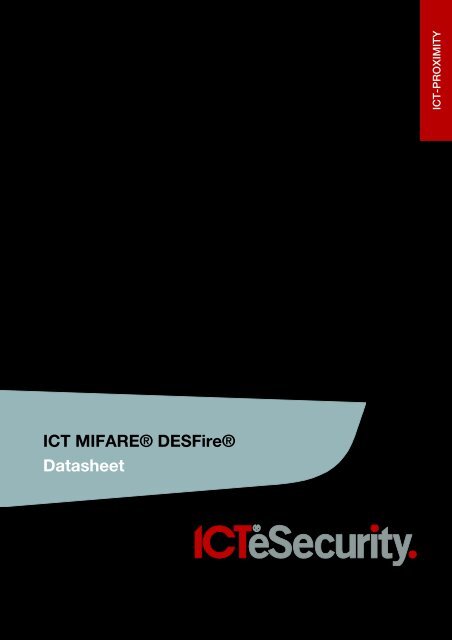ICT MIFARE® DESFire®
ICT MIFARE® DESFire®
ICT MIFARE® DESFire®
- No tags were found...
Create successful ePaper yourself
Turn your PDF publications into a flip-book with our unique Google optimized e-Paper software.
<strong>ICT</strong>-PROXIMITY<strong>ICT</strong> <strong>MIFARE®</strong> <strong>DESFire®</strong>Datasheet
The specifications and descriptions of products and services contained in this manual were correct at the time ofprinting. Integrated Control Technology Limited reserves the right to change specifications or withdraw productswithout notice. No part of this document may be reproduced, photocopied, or transmitted in any form or by anymeans (electronic or mechanical), for any purpose, without the express written permission of Integrated ControlTechnology Limited. Designed and manufactured by Integrated Control Technology Limited. Protege® and theProtege® Logo are registered trademarks of Integrated Control Technology Limited. All other brand or productnames are trademarks or registered trademarks of their respective holders.Copyright © Integrated Control Technology Limited 2003-2011. All rights reserved.Publication Date: September 20112 <strong>ICT</strong>-PROXIMITY <strong>ICT</strong> <strong>MIFARE®</strong> <strong>DESFire®</strong> Datasheet | September 2011
Contents<strong>ICT</strong> <strong>MIFARE®</strong> <strong>DESFire®</strong> ______________________________________________________ 4Introduction __________________________________________________________________________ 4Global Standard ____________________________________________________________________ 4Multiple File Access _________________________________________________________________ 4Secure Solution _____________________________________________________________________ 4Integration _________________________________________________________________________ 4Features _____________________________________________________________________________ 5Access Control Reader Support _________________________________________________________ 5Desktop Reader Support _______________________________________________________________ 5Physical Credentials ___________________________________________________________________ 5Ordering Codes _______________________________________________________________________ 6Contact _______________________________________________________________________ 7<strong>ICT</strong>-PROXIMITY <strong>ICT</strong> <strong>MIFARE®</strong> <strong>DESFire®</strong> Datasheet | September 2011 3
FeaturesThe DESFire EV1 credentials have the following standard features.• Fully ISO/IEC 14443 type A 1 to 4 compliant• 8 KB EEPROM with fast programming (2K Shipped As Standard)• Secure, high-speed command set• Flexible file structure• Anti-collision• Unique 7-byte serial number (ISO cascade level 2)• Data integrity: CRC and bit counting on physical layer• Open DES/3DES crypto algorithm in hardware• Open AES128 crypto algorithm in hardware• Based on NXP advanced 0.14 μm NV technology• Fast data transfer: 106 kbit/s, 212 kbit/s, 424 kbit/s, 848 kbit/s• Functional backward-compatibility to MF3ICD40• Composite CC EAL 4+ certification.Access Control Reader SupportThe following <strong>ICT</strong> Card Readers support the DESFire EV1 format credentials.• PRX-VARIO-DF: DESFire Vario Proximity Card Reader• PRX-MULTI-DF: DESFire Multi Prox and PIN Reader• PRX-NPROX-DF: DESFire Nano Proximity Card ReaderThe MIFARE DESFire range of credentials is compatible with any ISO Reader that supports Cascade Level 2Serial Numbers. Open master keys allow other DESFire integrated products to write data to the <strong>ICT</strong> cards. <strong>ICT</strong>only locks our file on the card allowing the remaining memory to be used by ANY application specific solution.Desktop Reader SupportThe MIFARE DESFire range is also compatible with <strong>ICT</strong>’s desktop reader. The USB connected reader allows theconfiguration of additional files on the system by way of a standard implementation generic interface.The unit can also be connected to any device that supports USB keyboards to allow the credential to be sent outvia keyboard emulation. Connection to MFD (Multi Function Devices) such as printing and scanning stationsallows easy cost recovery integration.The Desktop Reader can be used to program any valid data to the credential.Physical CredentialsThe MIFARE DESFire solutions come in a number of encapsulation standards including CR80 credit card stylegraphic cards and clam shell. Other formats can be provided on request.<strong>ICT</strong>-PROXIMITY <strong>ICT</strong> <strong>MIFARE®</strong> <strong>DESFire®</strong> Datasheet | September 2011 5
Ordering CodesOrdering codes are standard followed with the DF suffix. For any requirement above a 2K card the cards musthave the size parameter added. For example PRX-CLAM-DF-4K specifies the 4K card.• PRX-CLAM-DF: Clamshell DESFire EV1 2K• PRX-ISO-DF: ISO CR80 Printable DESFire EV1 2K• PRX-ISO-MAG-DF: ISO CR80 Printable HICo 2750 O.E. DESFire EV1 2KOther formats are also available with Smart Card, Custom Printing and variations of different bit formats.6 <strong>ICT</strong>-PROXIMITY <strong>ICT</strong> <strong>MIFARE®</strong> <strong>DESFire®</strong> Datasheet | September 2011
ContactIntegrated Control Technology welcomes all feedback.Please visit our website (http://www.incontrol.co.nz) or use the contact information below.Integrated Control TechnologyP.O. Box 302-340North Harbour Post CentreAucklandNew Zealand11 Canaveral DriveAlbanyNorth Shore City 0632AucklandNew ZealandPhone: +64-9-476-7124Fax: +64-9-476-7128Email:Web:sales@incontrol.co.nz or support@incontrol.co.nzwww.incontrol.co.nz<strong>ICT</strong>-PROXIMITY <strong>ICT</strong> <strong>MIFARE®</strong> <strong>DESFire®</strong> Datasheet | September 2011 7