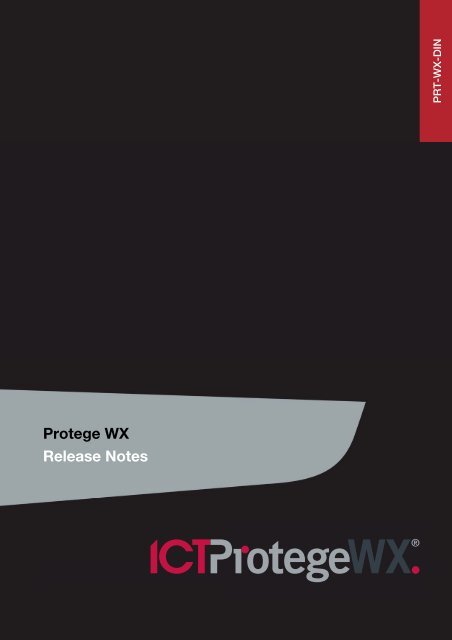PRT-WX-DIN release version 2.10.036 - Security Merchants Australia
PRT-WX-DIN release version 2.10.036 - Security Merchants Australia
PRT-WX-DIN release version 2.10.036 - Security Merchants Australia
Create successful ePaper yourself
Turn your PDF publications into a flip-book with our unique Google optimized e-Paper software.
<strong>PRT</strong>-<strong>WX</strong>-<strong>DIN</strong>Protege <strong>WX</strong>Release Notes
ContentsIntroduction ___________________________________________________________________ 3Updating to the Latest Version __________________________________________________________ 3Registering Your Controller _____________________________________________________________ 4Changes to Existing Features ____________________________________________________ 5Issues Resolved in this Release __________________________________________________ 6Contact _______________________________________________________________________ 72 <strong>PRT</strong>-<strong>WX</strong>-<strong>DIN</strong> Protege <strong>WX</strong> Release Notes | July 2013
IntroductionThe purpose of this document is to provide information on the new features and enhancements <strong>release</strong>d withthis <strong>version</strong> of Protege <strong>WX</strong>.Updating to the Latest Version1. From the main menu, select System | Firmware.The Firmware page opens containing details about the current firmware <strong>version</strong> that is installed.2. Click the Choose File button and browse to the supplied update file.3. Click Upload Firmware to commence the firmware update procedure.Progress is shown as the new firmware is installed. Once finished, you will be prompted to cycle power to thecontroller. The Controller is then restarted and normal operation is resumed.iNote that this process can take up to 5 minutes to complete so we recommend that firmware updatesare performed when the site is closed for maintenance or at times of low activity. The Controller willnot be able to perform it's normal function while firmware is being updated.<strong>PRT</strong>-<strong>WX</strong>-<strong>DIN</strong> Protege <strong>WX</strong> Release Notes | July 2013 3
Registering Your ControllerOnce you have upgraded to the latest firmware, you will be prompted to register your Controller:1. Navigate to System | Licensing and select the License Update tab2. Enter the Site and Installer details then click Generate File to create a license request file. When prompted,save the ICT_LicenseRequest.req file to a folder on your network or a portable drive.3. Open another browser window and go to www.incontrol.co.nz/wx. This opens a webpage where you willbe prompted to enter your Controller serial number (SSN). Browse to the saved ICT_LicenseRequest.reqfile and click Submit to pass your details to the ICT web registration service.Once registration is complete you will be prompted to download your license (*.lic) file. Save this to a folderon your network or a portable drive.4. Back in Protege <strong>WX</strong>, click Choose File and browse to the license file. Click Install File to complete theprocess.You will be logged out and the new settings are loaded when you log in again.4 <strong>PRT</strong>-<strong>WX</strong>-<strong>DIN</strong> Protege <strong>WX</strong> Release Notes | July 2013
Changes to Existing Features• Firmware Version: Protege <strong>WX</strong> consists of multiple modules, each of which has its own <strong>version</strong> number.We have now combined these into one firmware <strong>version</strong> number, which is displayed on the firmware page.If at any time, you need to view the module <strong>version</strong> number, click the Current Firmware text and a full list willappear.• Licensing: The Site/Installer details form has been moved into the License Update tab, and a new <strong>WX</strong>registration page has been added to the website (www.incontrol.co.nz/wx) to make the process moreintuitive.• Additional User Has Super Rights And Can Override Antipassback option added (Users | Options). Whenenabled, the user is deemed to be a super user and can unlock doors in a lockdown situation.<strong>PRT</strong>-<strong>WX</strong>-<strong>DIN</strong> Protege <strong>WX</strong> Release Notes | July 2013 5
Issues Resolved in this Release• Progress bars continue to move correctly if the user navigates to a different tab• Menu Groups can now be removed from an Access Level• Registration page corrected for operation with IE86 <strong>PRT</strong>-<strong>WX</strong>-<strong>DIN</strong> Protege <strong>WX</strong> Release Notes | July 2013
ContactIntegrated Control Technology welcomes all feedback.Please visit our website (http://www.incontrol.co.nz) or use the contact information below.Integrated Control TechnologyP.O. Box 302-340North Harbour Post CentreAucklandNew Zealand11 Canaveral DriveAlbanyNorth Shore City 0632AucklandNew ZealandPhone: +64-9-476-7124Toll Free Numbers:0800 ICT 111 (0800 428 111) - New Zealand1800 ICT 111 (1800 428 111) - <strong>Australia</strong>1855 ICT 9111 (1855 428 9111) - USA/CanadaEmail:Web:sales@incontrol.co.nz or support@incontrol.co.nzwww.incontrol.co.nz<strong>PRT</strong>-<strong>WX</strong>-<strong>DIN</strong> Protege <strong>WX</strong> Release Notes | July 2013 7