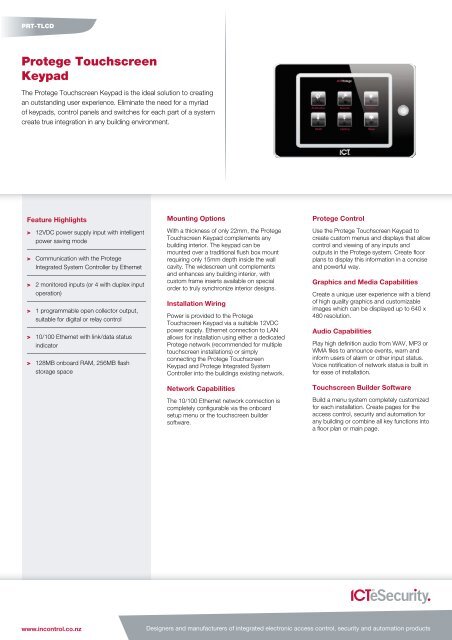Protege Touchscreen Keypad Brochure (101.1 Kb)
Protege Touchscreen Keypad Brochure (101.1 Kb)
Protege Touchscreen Keypad Brochure (101.1 Kb)
Create successful ePaper yourself
Turn your PDF publications into a flip-book with our unique Google optimized e-Paper software.
PRT-TLCD<strong>Protege</strong> <strong>Touchscreen</strong><strong>Keypad</strong>The <strong>Protege</strong> <strong>Touchscreen</strong> <strong>Keypad</strong> is the ideal solution to creatingan outstanding user experience. Eliminate the need for a myriadof keypads, control panels and switches for each part of a systemcreate true integration in any building environment.Feature Highlights> 12VDC power supply input with intelligentpower saving mode> Communication with the <strong>Protege</strong>Integrated System Controller by Ethernet> 2 monitored inputs (or 4 with duplex inputoperation)> 1 programmable open collector output,suitable for digital or relay control> 10/100 Ethernet with link/data statusindicator> 128MB onboard RAM, 256MB flashstorage spaceMounting OptionsWith a thickness of only 22mm, the <strong>Protege</strong><strong>Touchscreen</strong> <strong>Keypad</strong> complements anybuilding interior. The keypad can bemounted over a traditional flush box mountrequiring only 15mm depth inside the wallcavity. The widescreen unit complementsand enhances any building interior, withcustom frame inserts available on specialorder to truly synchronize interior designs.Installation WiringPower is provided to the <strong>Protege</strong><strong>Touchscreen</strong> <strong>Keypad</strong> via a suitable 12VDCpower supply. Ethernet connection to LANallows for installation using either a dedicated<strong>Protege</strong> network (recommended for multipletouchscreen installations) or simplyconnecting the <strong>Protege</strong> <strong>Touchscreen</strong><strong>Keypad</strong> and <strong>Protege</strong> Integrated SystemController into the buildings existing network.Network CapabilitiesThe 10/100 Ethernet network connection iscompletely configurable via the onboardsetup menu or the touchscreen buildersoftware.<strong>Protege</strong> ControlUse the <strong>Protege</strong> <strong>Touchscreen</strong> <strong>Keypad</strong> tocreate custom menus and displays that allowcontrol and viewing of any inputs andoutputs in the <strong>Protege</strong> system. Create floorplans to display this information in a conciseand powerful way.Graphics and Media CapabilitiesCreate a unique user experience with a blendof high quality graphics and customizableimages which can be displayed up to 640 x480 resolution.Audio CapabilitiesPlay high definition audio from WAV, MP3 orWMA files to announce events, warn andinform users of alarm or other input status.Voice notification of network status is built infor ease of installation.<strong>Touchscreen</strong> Builder SoftwareBuild a menu system completely customizedfor each installation. Create pages for theaccess control, security and automation forany building or combine all key functions intoa floor plan or main page.
Technical SpecificationsPower SupplyOperating VoltageOperating Current12VDC (10.5 - 14.0VDC)350mA (Typical), 490mA (Max)Communication10/100 Ethernet Module Network and PC SoftwareRS485Module NetworkOutputsPGM Outputs1 (50mA Max) Open CollectorInputsZoneTamper4 (500ms to 40sec Input Speed)1 (Normally Closed Microswitch)Trouble Zone 8TemperatureOperatingHumidity5˚- 55˚ Celsius (41˚ - 131˚ Fahrenheit)0%-85% (Non-Condensing)Disclaimer: Whilst every effort has been made to ensure accuracy in the representation of this product, neither Integrated Control Technology Ltd nor itsemployees, shall be liable under any circumstances to any party in respect of decisions or actions they may make as a result of using this information. Inaccordance with the Integrated Control Technology policy of enhanced development, design and specifications are subject to change without notice.