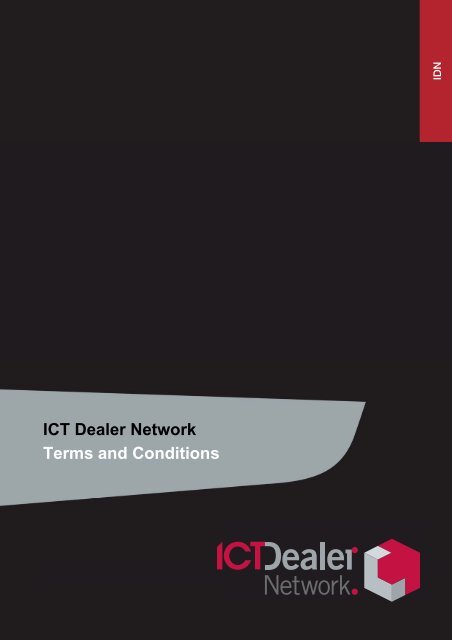IDN Document - ICT
IDN Document - ICT
IDN Document - ICT
Create successful ePaper yourself
Turn your PDF publications into a flip-book with our unique Google optimized e-Paper software.
1. <strong>ICT</strong> Dealer Network1.1. OverviewThe <strong>ICT</strong> Dealer Network is the brainchild of a group of integrators that approached <strong>ICT</strong> with avision. This vision was to bring together a network of like-minded professionals, raise the standardswithin the industry, and ensure the high quality installation of <strong>ICT</strong> products.Recognizing that this was a solution that would benefit everybody – <strong>ICT</strong>, our integrators, and ourcustomers – we've taken this initiative and made it a reality. Through a series of collaborativemeetings and exercises, we've worked together to officially establish the terms and conditions, andthe benefits available to members.Most importantly, our integrators have been involved from the very beginning and have driven theproject from conception to completion. It's our expectation that the <strong>IDN</strong> will continue to evolvebased on ongoing input from its members and it will encompass a truly professional group ofcompanies.1.2. Purpose of the <strong>IDN</strong>The <strong>IDN</strong> provides members with the market-leading product innovations, support, and services,needed to provide clients with high quality installations of <strong>ICT</strong> products.With an emphasis on rigorous standards, including an audited qualification process to ensure ourpartners can deliver high levels of customer satisfaction, the integrity and guidelines of the programencourage members of the <strong>IDN</strong> to invest in their operations knowing they are supported by themost dynamic electronic security manufacturer in the industry. The advantage to <strong>ICT</strong> is a clearincrease in market reach, improved customer satisfaction and a network of high quality securityinstallation professionals.While the main aim of the <strong>IDN</strong> is to protect the Protege GX brand by ensuring that installation of theproduct is carried out to the highest installation standards, there are many more benefits for bothIntegrators and <strong>ICT</strong>.1.3. Member BenefitsThe <strong>IDN</strong> has been designed to provide members with a unique set of solutions and benefits,focused on the <strong>ICT</strong> Protege GX range, to maximize their value proposition and businessprofitability. Key benefits to becoming part of the <strong>IDN</strong> include:• Brand Recognition: Integrated Control Technology is one of most advanced providers ofunified intelligent electronic and access control solutions around the world. This brandrecognition reduces the barrier to entry for new sales and project specifications. With a provenhistory, Integrated Control Technology is a stable, profitable, knowledgeable business that willbe here to support our <strong>IDN</strong> members into the future. <strong>ICT</strong> is recognized as a trusted brand, withIntegrated Control Technology products and systems used every day by tens of thousands ofcompanies worldwide.• Promotion: For <strong>ICT</strong> to be able to promote our products, we need to be able to provide atrusted installation network. The <strong>IDN</strong> is actively promoted to consultants, end users andbusinesses looking at deploying <strong>ICT</strong> products, through the <strong>ICT</strong> media channels including the<strong>ICT</strong> website, a published list of Certified <strong>ICT</strong> Protege Integrators, and an <strong>IDN</strong> brochure. <strong>IDN</strong>members are eligible to promote their business to potential customers and clients via the <strong>ICT</strong>Protege Community. The higher the certification level the more prominently they will appear onthe list. An annual membership certificate and <strong>ICT</strong> Dealer Network logo are provided to all <strong>IDN</strong>members. The <strong>IDN</strong> logo may be displayed on business cards and websites, identifying theintegrator as a qualified <strong>ICT</strong> professional.4 <strong>IDN</strong> <strong>ICT</strong> Dealer Network Terms and Conditions | January 2014
(b) Where a particular cable type is used for the connection of field devices, theconductor colors used shall be consistent across the site and clearly shown in as builtdocumentation4.2.8. All cables should be run as a single cable run and terminated at either end to the controland remote equipment(a) Where a join cannot be avoided, a junction box must be used and clearly shown onthe AS BUILT drawings(b) Any joins shall match color for color, be soldered and protected by heatshrink(c) Where soldering is not practical due to health and safety concerns, termination maybe made using appropriate cable crimps, as long as they are crimped with anapproved crimping tool4.2.9. Cable type shall be selected in accordance with the manufacturer’s instructions or to localapplicable regulations as required(a) Power conductors shall be sized appropriately to ensure that voltage at the fielddevice is within manufacturers specifications.(b) All data or instrumentation cable must be run in the maximum gauge possible and bean overall shielded type(c) Cable size must meet the minimum codes of practice for commercial security or lowvoltage installation, or to local applicable regulations(d) The larger cable specified shall apply(e) Copper Clad Aluminium (CCA) cables shall not be used4.3. Hardware Installation4.3.1. Hardware must be mounted and terminated in accordance with <strong>ICT</strong> installationinstructions4.3.2. Field devices shall be mounted at a consistent height throughout the site whereverpossible4.3.3. Field devices and enclosures shall be mounted level4.3.4. Control hardware (Controllers, Expanders and Power Supply Units) shall be mounted insuitable enclosures4.3.5. Average power supply loading should not exceed 75% of its rated capacity4.4. Project <strong>Document</strong>ation4.4.1. Project or as-built documentation will, at a minimum, contain the following:(a) A description of the installed system(b) The location of all control hardware(c) The location of all field devices(d) Cable schedule(e) Hardware / door schedule4.4.2. The end user should be supplied with a suitable operating manual, containing instructionsfor system operation that are applicable to their site.<strong>IDN</strong> <strong>ICT</strong> Dealer Network Terms and Conditions | January 2014 13
4.5. End User Satisfaction4.5.1. An end user representative will be interviewed to assess their overall satisfaction of theinstallation and their understanding of what can be done with the system (if applicable).4.5.2. A high level of end user satisfaction is considered a standard required by projectsperformed by <strong>IDN</strong> members.4.5.3. At the end of a project, the end user should be satisfied with:(a) The quality of workmanship(b) The level of service provided by the integrator(c) Their understanding of how to use the system(d) Their overall experience of the installation project14 <strong>IDN</strong> <strong>ICT</strong> Dealer Network Terms and Conditions | January 2014
5. Providing Evidence of Installation QualityTo demonstrate that the applicants typical quality of installation is in line with the standardsrequired, photos and supporting project or as-built documentation must be provided.5.1. PhotographsPhotographs must demonstrate typical installation practices of the integrator. This will be assessedagain in subsequent site audits.• Photographs may be of <strong>ICT</strong> or Protege products, or may be of a similar type of access controlor automation product.• Photographs may be from a single or multiple sites. Their location and other details are notrequired to be disclosed.• Photographs may even be of a system built specifically for the purpose of the <strong>IDN</strong> applicationprocess as long as what is shown is typical of a normal access control project.Photographs should be of a suitable clarity and resolution so that the standard being demonstratedcan be easily assessed. Out of focus, motion blurred, low light or low resolution photographs willnot be accepted.Applicants are required to supply the following photographs.5.1.1. Cable labeling to demonstrate standard 4.1.45.1.2. Module labeling to demonstrate standard 4.1.55.1.3. Cabinet labeling to demonstrate standard 4.1.65.1.4. Battery labeling to demonstrate standard 4.1.75.1.5. Cable runs to demonstrate standards 4.2.2 and 4.2.35.1.6. Cable fixing to demonstrate standard 4.2.45.1.7. Enclosure wiring to demonstrate standard 4.2.5(a) This photograph should demonstrate overall wiring of the entire cabinet.5.1.8. Hardware termination to demonstrate standard 4.2.6(a) This photograph should be a close up of a termination or terminations to a hardwareterminal.5.1.9. Card Reader termination to demonstrate standard 4.2.75.1.10. Electronic lock termination to demonstrate standard 4.2.75.1.11. Card Reader mounting to demonstrate standards 4.3.2 and 4.3.3.5.1.12. REX or EDR mounting to demonstrate standards 4.3.2 and 4.3.3.5.1.13. Lock mounting to demonstrate standards 4.3.2 and 4.3.3.5.1.14. PIR mounting to demonstrate standards 4.3.2 and 4.3.3.5.1.15. Enclosure mounting to demonstrate standards 4.3.2, 4.3.3 and 4.3.35.2. Project <strong>Document</strong>ation<strong>Document</strong>ation supplied must demonstrate what the applicant typically provides throughout aproject. This will be assessed again in subsequent site audits.• <strong>Document</strong>ation may be related to <strong>ICT</strong> or Protege products, or may be related to a similar typeof access control or automation project.<strong>IDN</strong> <strong>ICT</strong> Dealer Network Terms and Conditions | January 2014 15
• <strong>Document</strong>ation may be related to any site, or multiple sites. Their location and other details arenot required to be disclosed.• <strong>Document</strong>ation may even be made specifically for the purpose of the <strong>IDN</strong> application processas long as what is shown is typical of a normal access control project.Acceptable documentation formats include: Microsoft Word, Excel, Visio. PDF <strong>Document</strong>s,AutoCAD DXF or DWG.The applicant must supply the following documentation.5.2.1. Typical access controlled door wiring diagram to demonstrate standards 4.2.1, 4.2.6,4.2.7, 4.2.8 and 4.2.9.(a) Diagram should include control equipment termination, field device termination,including lock, reed switch, reader(s), REX and emergency door release.(b) Cable type(s) should be indicated.(c) Conductor colors should be labeled.5.2.2. Power supply loading calculations to demonstrate standard 4.3.5.5.2.3. Voltage drop calculations to demonstrate standard 4.2.9.5.2.4. Cable Schedule to demonstrate standards 4.1.3, 4.1.4 and 4.4.1.d.5.2.5. Site Plan to demonstrate standards 4.4.1.b and 4.4.1.c.5.2.6. Hardware Schedule to demonstrate standard 4.4.1.e.5.2.7. End user system operating manual to demonstrate standards 4.4.2.5.3. Reference SitesThe applicant must supply three reference sites, where an end user may be contacted by an <strong>ICT</strong>representative to assess their overall satisfaction of the installation and their understanding of whatcan be done with the system (if applicable).This is to demonstrate standard 4.5.1 and 4.5.2.16 <strong>IDN</strong> <strong>ICT</strong> Dealer Network Terms and Conditions | January 2014
6. Site AuditsSite audits are used to ensure a project has been installed to the standards set out by the <strong>IDN</strong>.Audits shall be performed:• on a new project undertaken as part of the <strong>IDN</strong> application process• on all projects applying for a 5 year warranty• on a minimum of one project per annum<strong>ICT</strong> also reserves the right (with end user approval) to audit any Protege GX site within 12 monthsof commissioning.6.1. The Audit ProcessIntegrators must request a site audit in advance. <strong>ICT</strong> will then schedule a date, in most caseswithin 3 months. This is so multiple site audits in a single area can be arranged for the same date.If an urgent audit is required, additional travel costs will be passed on to the integrator.Prior to the audit, the integrator must supply the following information to <strong>ICT</strong>:• Physical address of the site• Number of equipment cabinets on site• Clear photographs of the interiors of each equipment cabinet, labeled with a reference to thatcabinet.• Number of access controlled doors on siteAudits will be carried out by one of the following:• A third party auditor selected by <strong>ICT</strong>• An <strong>ICT</strong> employee• A representative nominated by <strong>ICT</strong>A standard audit will include a full inspection of:• one cabinet or enclosure, nominated by the auditor or by <strong>ICT</strong> on the day of the audit• two doors and all associated devices such as readers, locks, etc, as nominated by the auditoror <strong>ICT</strong> on the day of the audit• a section of cabling, as nominated by the auditor or <strong>ICT</strong> on the day of the audit• the programmed GX database• all project documentation.It is the responsibility of the integrator to provide an employee for the duration of the audit. Thisemployee will be responsible for the opening and dismantling of all equipment for inspection. In thecase of heat-shrunk terminations, the heat-shrink may need to be removed if the termination is notvisible. Removal and re-connection of the heat-shrink will be the responsibility of the employee ofthe integrator.4 hours are allowed for a standard audit. Should additional time be required due to items notmeeting <strong>IDN</strong> standards, or where site access adds unreasonable time, this will be charged at therate prescribed in the current <strong>ICT</strong> pricelist.<strong>IDN</strong> <strong>ICT</strong> Dealer Network Terms and Conditions | January 2014 17
6.2. Items Not Meeting <strong>IDN</strong> StandardsIf an audit reveals any items that do not meet <strong>IDN</strong> standards, a notice of Corrective ActionRequired (CAR) shall be issued and the integrator given 90 days to address the issue(s) raised.If the item(s) not meeting the <strong>IDN</strong> standards are deemed to be of a serious nature, the auditor maychoose to audit additional items to ensure the issue is an isolated occurrence. If this additionalauditing requires extra time, this will be charged at the rate prescribed in the current <strong>ICT</strong> price list.The integrator will be notified prior to any additional auditing being carried out.If a CAR notice is issued during an audit of a project that is undertaken as part of the <strong>IDN</strong>application process, the applicant may, at the discretion of the auditor, be required to have theirnext Protege GX project auditedThe integrator has the right to respond and if a valid reason is given, an exception may be made.Otherwise, the integrator will be responsible for correcting the issue within 90 days and supplyingphotographic evidence.6.3. Cost of an Audit6.3.1. The cost of audits performed as part of the <strong>IDN</strong> application process and for projectsapplying for a 5 year warranty are the integrators responsibility and should be consideredwhen quoting the job.6.3.2. <strong>ICT</strong> may, at their discretion, choose to audit any Protege GX site within 12 months ofcommissioning. In this case, the cost for the audit shall be covered by <strong>ICT</strong>.6.3.3. There will be a one off fee for a standard site audit. This will be charged at the rateprescribed in the current <strong>ICT</strong> pricelist.6.3.4. Should additional time be required due to items not meeting <strong>IDN</strong> standards, or where siteaccess adds unreasonable time, this will be charged at the rate prescribed in the current<strong>ICT</strong> pricelist.6.3.5. Audits will be scheduled so that multiple audits can be carried out in the same area on thesame day. For urgent audits, or where scheduled dates can’t be met, additional travelcharges may be incurred by the integrator.6.4. Self AuditsIn rare circumstances, such as those where the site to be audited is in a remote location that wouldincur substantial travel costs, or where health and safety or security concerns would not make anaudit possible, the integrator may apply to <strong>ICT</strong> for a self audit.In the case of a self audit, the integrator will be required to supply photographic and documentedevidence to demonstrate that the items selected for audit meet the <strong>IDN</strong> standards.This will be supplied in a similar format to the initial application evidence as set out in section 5.18 <strong>IDN</strong> <strong>ICT</strong> Dealer Network Terms and Conditions | January 2014
Pending MembershipApprovedEach Partner TrainingPack includes:> All the hardware andsoftware required to completeLevel 1 training> Two Level 1 InstallerCertificate Course Packs> Plus 24/7 access to all noncertifiedcourse materialPartner TrainingPackOnce Pending <strong>IDN</strong> membershipis approved, you may purchasea Training Pack and pursuecertification. Each Training Packcontains everything required tohave two technicians trainedand certified as Protege Level1 Installers.Level 1 InstallerCertificate CourseEach Installer’s CoursePack includes:> 24/7 access to Level 1course material> Study Guide with full coursenotes and revision questions> Training/Demo Software> <strong>ICT</strong> Connect Card> Exam VoucherBootcampOnlineClassroom3-DayClassroomTrainingGet the extra edge and combineonline learning with facilitatedtraining to fast track yourcertification. This optional2-day accelerated workshopdrives home the theoreticaland practical elements of theonline course, and concludeswith the final certificationexam. Participants must havecompleted the first 10 modulesbefore registering.CERTIFICATIONEXAMOnce all modules for a course havebeen completed, the final step togaining certification is a supervisedexam at an <strong>ICT</strong> approved facility.Toensure skills and knowledge remaincurrent, certified installers mustundergo an annual exam to remaincertified or can opt to advance to thenext level by completing the relevantcourse and corresponding exam.Optional extended threeday course covering all ofthe material from the onlineprogram, but with the structureand interaction of a conventionalclassroom environment andunder the expert guidanceof one of our knowledgeabletrainers. It concludes with thefinal certification exam.
7. Protege GX Training ProgramOnce pending <strong>IDN</strong> membership is approved, Integrators may purchase a Partner Training Packand pursue certification.7.1. Partner Training PackThe Protege GX Partner Training Pack provides you with everything required to have twotechnicians trained and certified as Protege Level 1 Installers.A minimum of one training pack is required per branch/office. Additional packs may be purchasedas required.Protege GX Partner Training PackQuantityPRT-CTRL-DIN 1PRT-PSU-DIN-4A 1PRT-RDM2-DIN 1PRT-GX-SRVR Base Server License 1PRT-KLCS 1PRX-TSEC-EXTRA-DF 1PRX-TSEC-EXTRA-DF-KP 1PRX-TSEC-STD-DF 1PRX-TSEC-MINI-DF 1Protege GX Level 1 Installer Training Pack (includes exam voucher) 2• The Keypad may be exchanged for a TLCD touchscreen (additional cost involved)• Readers may be exchanged for other reader formats of the same type (for example 125KhZ),but at least one must include a PIN pad. Additional cost may be involved.• All training hardware may be exchanged for a Protege GX Demo Kit.The hardware supplied in the Partner Training Pack is intended to be used by employeesundergoing training. It may be resold once training is complete, however alternative hardware mustbe available for any further employees to use in conjunction with the online training program.7.2. Installer Training PackInstaller Training Packs provide 24/7 access to the <strong>ICT</strong> Online Classroom for the registered user,enabling them to begin learning at their own pace using our interactive web based training material.Each Installer Training Pack includes a study guide containing full course notes, a demonstrationversion of the software, an <strong>ICT</strong> Connect Card, and an exam voucher.Additional Installer Training Packs and/or exam vouchers can be purchased as required.20 <strong>IDN</strong> <strong>ICT</strong> Dealer Network Terms and Conditions | January 2014
7.3. Starting the TrainingTo start training, technicians simply login to the <strong>ICT</strong> website and enter the supplied voucher code.The Level 1 Installer Course is made up of a number of modules, with each containing one or moreobjectives and presented as a series of slides, videos, exercises and review questions. When allobjectives for a module have been studied, there is a short module exam which is completed onlineand can be taken anytime. Each exam is timed, and has a minimum pass rate of between 80% to90% depending on the number of questions asked. If a module exam is failed 3 times, thetechnician is required to undertake facilitated training before they can gain certification.Once all modules are complete, a practice exam is available online allowing technicians to makesure they're prepared before sitting the final exam.7.4. BootcampFor an extra edge, you can combine both online and facilitated training to fast track yourcertification. Work through the modules in the Online Classroom then follow them with an optionaltwo-day accelerated workshop to drive home the theoretical and practical elements before sittingthe final certification exam.Students must have completed the first ten modules up to and including Module 128 - GX SoftwareInstallation. You will also need to bring the hardware from your training pack.7.5. Facilitated TrainingFacilitated training courses are available for those who prefer to learn in a classroom environment.Run as an optional three day course, the facilitated Level 1 training covers all of the material fromthe online program, but with the structure and interaction of a conventional classroom environmentand under the expert guidance of one of our knowledgeable trainers. It concludes with the finalcertification exam.7.6. CertificationCertification exams must be carried out at an <strong>ICT</strong> approved facility with a score of 80% or aboverequired to pass. If a certification exam is failed 3 times, the technician will be required to completea facilitated course.Exam vouchers allow one attempt at the certification exam per candidate, with a new voucherrequired each time an exam is attempted. Exam vouchers are valid for 6 months from the date ofpurchase.7.7. Maintaining CertificationTo ensure skills and knowledge remain current, installers are required to undergo an annual examto remain certified. Alternatively, they can opt to advance to the next level by completing therelevant course and corresponding exam.Certified Integrators and Certified Administrators must undertake a two-yearly exam.Alternatively, your technicians can opt to advance to the next level by completing the relevantcourse and corresponding exam.<strong>IDN</strong> <strong>ICT</strong> Dealer Network Terms and Conditions | January 2014 21
7.8. Further Courses and CertificationsCertified Protege Integrator (Level 2)Take your installer training to the next level. Aimed at integrators responsible for installing mediumto large Protege projects, this course has a focus on system integration. Made up of a number ofcompulsory core modules and a range of elective modules, this program enables integrators tofocus on the specific areas of interest they will specialize in.Technicians must have successfully completed the Certified Protege Installer exam before they canundertake Level 2 training.Certified Protege Administrator (Level 3)Extend your Integrator training and learn how to get maximum benefit from the Protege system.Aimed at Integrators responsible for installing enterprise level Protege projects, this course has afocus on high-level system programming.Technicians must have successfully completed the Certified Protege Integrator exam before theycan undertake Level 3 training.22 <strong>IDN</strong> <strong>ICT</strong> Dealer Network Terms and Conditions | January 2014
8. <strong>IDN</strong> Application ChecklistBefore you submit your application have you: Agreed to the terms and conditions of the <strong>IDN</strong> program and signed and returned thesupplied NDA? Provided details of 3 reference sites in order to assess end user satisfaction? Supplied ALL of the required photos and supporting documentation to demonstratethat your typical quality of installation is in line with the standards set out by the <strong>IDN</strong>?Use the following checklists to ensure that all photos and supporting project documentation hasbeen included.A photo must be included for each of the following: Cable labeling to demonstrate standard 4.1.4 Module labeling to demonstrate standard 4.1.5 Cabinet labeling to demonstrate standard 4.1.6 Battery labeling to demonstrate standard 4.1.7 Cable runs to demonstrate standards 4.2.2 and 4.2.3 Cable fixing to demonstrate standard 4.2.4 Enclosure wiring to demonstrate standard 4.2.5 Hardware termination to demonstrate standard 4.2.6 Card Reader termination to demonstrate standard 4.2.7 Electronic lock termination to demonstrate standard 4.2.7 Card Reader mounting to demonstrate standards 4.3.2 and 4.3.3. REX or EDR mounting to demonstrate standards 4.3.2 and 4.3.3. Lock mounting to demonstrate standards 4.3.2 and 4.3.3. PIR mounting to demonstrate standards 4.3.2 and 4.3.3. Enclosure mounting to demonstrate standards 4.3.2, 4.3.3 and 4.3.3<strong>IDN</strong> <strong>ICT</strong> Dealer Network Terms and Conditions | January 2014 23
Project <strong>Document</strong>ation must include each of the following: Typical access controlled door wiring diagram to demonstrate standards 4.2.1,4.2.6, 4.2.7, 4.2.8 and 4.2.9.This diagram should include control equipment termination, field device termination,including lock, reed switch, reader(s), REX and emergency door release. Cabletype(s) should be indicated, and conductor colors should be labeled. Power supply loading calculations to demonstrate standard 4.3.5. Voltage drop calculations to demonstrate standard 4.2.9. Cable Schedule to demonstrate standards 4.1.3, 4.1.4 and 4.4.1.d. Site Plan to demonstrate standards 4.4.1.b and 4.4.1.c. Hardware Schedule to demonstrate standard 4.4.1.e. End user system operating manual to demonstrate standards 4.4.2.24 <strong>IDN</strong> <strong>ICT</strong> Dealer Network Terms and Conditions | January 2014