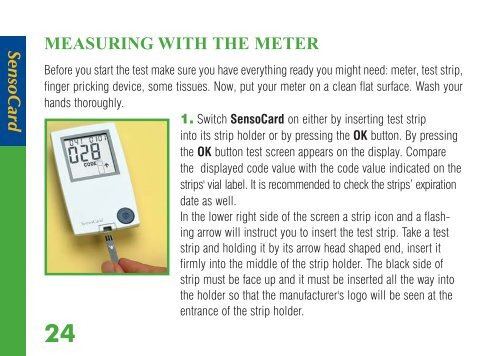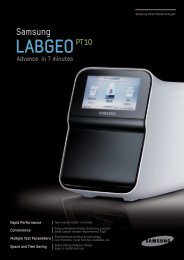SensoCard SensoCard Plus - Point of Care Diagnostics
SensoCard SensoCard Plus - Point of Care Diagnostics
SensoCard SensoCard Plus - Point of Care Diagnostics
- No tags were found...
You also want an ePaper? Increase the reach of your titles
YUMPU automatically turns print PDFs into web optimized ePapers that Google loves.
<strong>SensoCard</strong>MEASURING WITH THE METERBefore you start the test make sure you have everything ready you might need: meter, test strip,finger pricking device, some tissues. Now, put your meter on a clean flat surface. Wash yourhands thoroughly.1. Switch <strong>SensoCard</strong> on either by inserting test stripinto its strip holder or by pressing the OK button. By pressingthe OK button test screen appears on the display. Comparethe displayed code value with the code value indicated on thestrips' vial label. It is recommended to check the strips’ expirationdate as well.In the lower right side <strong>of</strong> the screen a strip icon and a flashingarrow will instruct you to insert the test strip. Take a teststrip and holding it by its arrow head shaped end, insert itfirmly into the middle <strong>of</strong> the strip holder. The black side <strong>of</strong>strip must be face up and it must be inserted all the way intothe holder so that the manufacturer's logo will be seen at theentrance <strong>of</strong> the strip holder.24