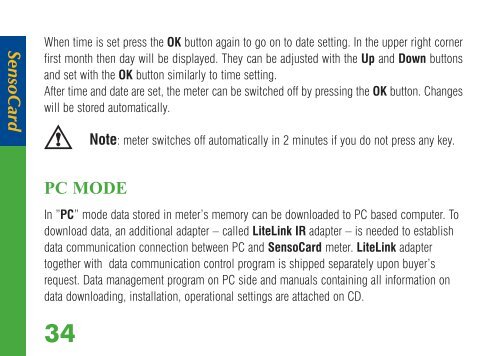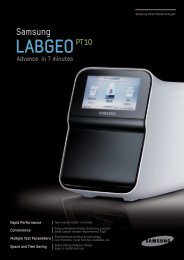SensoCard SensoCard Plus - Point of Care Diagnostics
SensoCard SensoCard Plus - Point of Care Diagnostics
SensoCard SensoCard Plus - Point of Care Diagnostics
- No tags were found...
You also want an ePaper? Increase the reach of your titles
YUMPU automatically turns print PDFs into web optimized ePapers that Google loves.
<strong>SensoCard</strong>When time is set press the OK button again to go on to date setting. In the upper right cornerfirst month then day will be displayed. They can be adjusted with the Up and Down buttonsand set with the OK button similarly to time setting.After time and date are set, the meter can be switched <strong>of</strong>f by pressing the OK button. Changeswill be stored automatically.Note: meter switches <strong>of</strong>f automatically in 2 minutes if you do not press any key.PC MODEIn ”PC” mode data stored in meter’s memory can be downloaded to PC based computer. Todownload data, an additional adapter – called LiteLink IR adapter – is needed to establishdata communication connection between PC and <strong>SensoCard</strong> meter. LiteLink adaptertogether with data communication control program is shipped separately upon buyer’srequest. Data management program on PC side and manuals containing all information ondata downloading, installation, operational settings are attached on CD.34