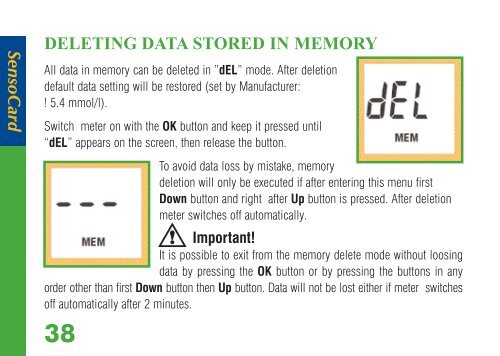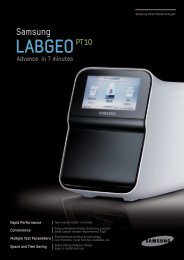SensoCard SensoCard Plus - Point of Care Diagnostics
SensoCard SensoCard Plus - Point of Care Diagnostics
SensoCard SensoCard Plus - Point of Care Diagnostics
- No tags were found...
Create successful ePaper yourself
Turn your PDF publications into a flip-book with our unique Google optimized e-Paper software.
<strong>SensoCard</strong>DELETING DATA STORED IN MEMORYAll data in memory can be deleted in ”dEL” mode. After deletiondefault data setting will be restored (set by Manufacturer:! 5.4 mmol/l).Switch meter on with the OK button and keep it pressed until“dEL” appears on the screen, then release the button.To avoid data loss by mistake, memorydeletion will only be executed if after entering this menu firstDown button and right after Up button is pressed. After deletionmeter switches <strong>of</strong>f automatically.Important!It is possible to exit from the memory delete mode without loosingdata by pressing the OK button or by pressing the buttons in anyorder other than first Down button then Up button. Data will not be lost either if meter switches<strong>of</strong>f automatically after 2 minutes.38