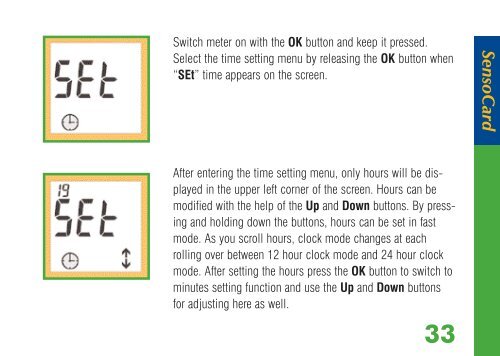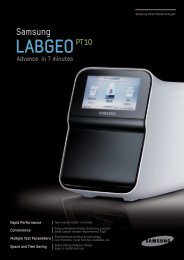SensoCard SensoCard Plus - Point of Care Diagnostics
SensoCard SensoCard Plus - Point of Care Diagnostics
SensoCard SensoCard Plus - Point of Care Diagnostics
- No tags were found...
You also want an ePaper? Increase the reach of your titles
YUMPU automatically turns print PDFs into web optimized ePapers that Google loves.
Switch meter on with the OK button and keep it pressed.Select the time setting menu by releasing the OK button when“SEt” time appears on the screen.<strong>SensoCard</strong>After entering the time setting menu, only hours will be displayedin the upper left corner <strong>of</strong> the screen. Hours can bemodified with the help <strong>of</strong> the Up and Down buttons. By pressingand holding down the buttons, hours can be set in fastmode. As you scroll hours, clock mode changes at eachrolling over between 12 hour clock mode and 24 hour clockmode. After setting the hours press the OK button to switch tominutes setting function and use the Up and Down buttonsfor adjusting here as well.33