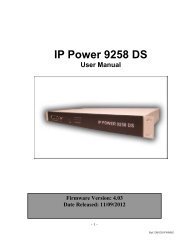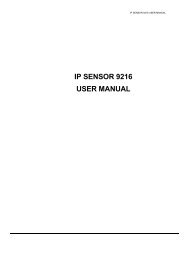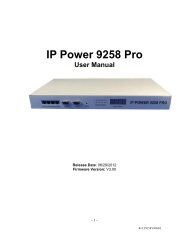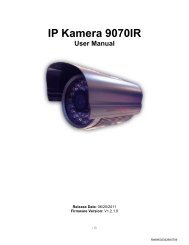Aviosys IP Power Switch 9258-PRO Manual - Openxtra
Aviosys IP Power Switch 9258-PRO Manual - Openxtra
Aviosys IP Power Switch 9258-PRO Manual - Openxtra
- No tags were found...
Create successful ePaper yourself
Turn your PDF publications into a flip-book with our unique Google optimized e-Paper software.
4.) Then hit the rescan button on <strong>IP</strong> Edit to confirm the changes have been made<strong>IP</strong> ServiceHow to use <strong>IP</strong> Service on <strong>IP</strong> Edit:<strong>IP</strong> service allows the user to directly connect to his / her device through the internet withouthaving to remember long confusing <strong>IP</strong> Address. Instead with this <strong>IP</strong> Service Technology, the useronly has to remember the name of the device that the user has selected. Then the user canconnect to <strong>IP</strong> Service, type in the device name, and connect directly to the device.First if you have de-activated <strong>IP</strong> Service on your device make sure you re-enable it. (Refer to yourmanual if you have questions on How to activate <strong>IP</strong> Service)1.) Open <strong>IP</strong>Edit, the device will show up in the Local Device Section. If you have notselected a name for the device, please refer to the section on the manual labeled:“Naming your device”.2.) To start <strong>IP</strong> Service, Hit the green connect button on the top of <strong>IP</strong>Edit.- 14 –Ref: P<strong>9258</strong>Y90M02