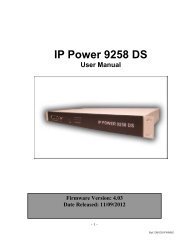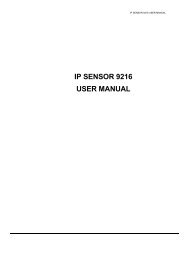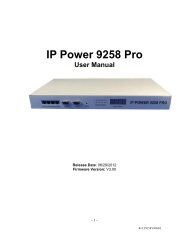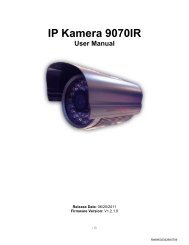Aviosys IP Power Switch 9258-PRO Manual - Openxtra
Aviosys IP Power Switch 9258-PRO Manual - Openxtra
Aviosys IP Power Switch 9258-PRO Manual - Openxtra
- No tags were found...
You also want an ePaper? Increase the reach of your titles
YUMPU automatically turns print PDFs into web optimized ePapers that Google loves.
Name: The name field allows you to enter a name of the <strong>Power</strong> that you are controlling. Simpletype in the name of the device next to the outlet that it is connected to, then hit apply.Control: Control allows the user to actively control the device on each port. To turn off or turn onthe device, select the control you want then hit the apply buttonTimer: The timer allows you to turn On or Off your device with a delay. Please view the examplebelow:<strong>Power</strong> 1: The device will turn on when you hit the apply button and after 5 seconds the devicewill be turned off.<strong>Power</strong> 2: The device will be off and when you hit apply after 10 seconds then the device will turnon.- 19 –Ref: P<strong>9258</strong>Y90M02