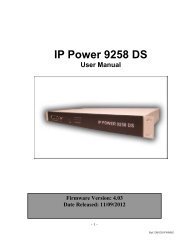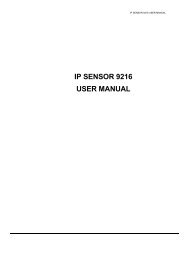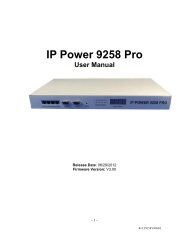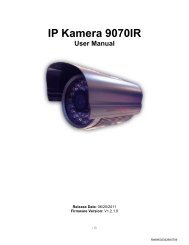Aviosys IP Power Switch 9258-PRO Manual - Openxtra
Aviosys IP Power Switch 9258-PRO Manual - Openxtra
Aviosys IP Power Switch 9258-PRO Manual - Openxtra
- No tags were found...
You also want an ePaper? Increase the reach of your titles
YUMPU automatically turns print PDFs into web optimized ePapers that Google loves.
4.) Turn off the device then turn it back on and the screen will display the following information:Com2: High speedThe Com2 port which is a high speed serial port which is a input port for the <strong>9258</strong> Pro via serialport.SetPort CommandThe SetPort utilizes a 16 base Hexadecimal to control the power ports of the <strong>9258</strong> Pro. Thiscommand is case sensitive please type in the commands very carefully.The SetPort=0xNnN = Represents Ports 5-8n = Represents Ports 1-4By using 16 base Hexadecimal you tell the device to turn on the different power ports.The SetPort command will need to be input in the Hyperterminal console like the picture below- 36 –Ref: P<strong>9258</strong>Y90M02