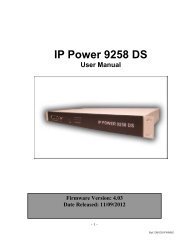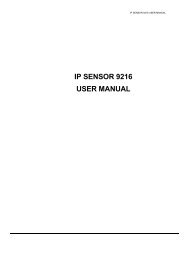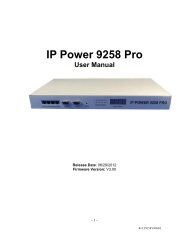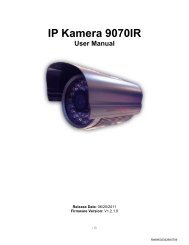Aviosys IP Power Switch 9258-PRO Manual - Openxtra
Aviosys IP Power Switch 9258-PRO Manual - Openxtra
Aviosys IP Power Switch 9258-PRO Manual - Openxtra
- No tags were found...
Create successful ePaper yourself
Turn your PDF publications into a flip-book with our unique Google optimized e-Paper software.
2.) Wait for the continue button to load properly. Then hit the continue button.3.) Once you have clicked continue the <strong>9258</strong> Pro will take you to the update page.4.) Browse for the update file5.) Hit the update button and wait for as least 1 minute for the upgrade to complete.Time ChangeThe change time feature allows you to change time of your device by setting the time or selectinga NTP server.Set Date and TimeTo set the time of the device enter the Date/ Time withDate: YYYY-MM-DDTime:24HH-MM-SSNTP ServerThe NTP Server allows the <strong>9258</strong> Pro to check with a NTP (Network Time Protocol) to constantlykeep the internal clock of the device updated.- 29 –Ref: P<strong>9258</strong>Y90M02