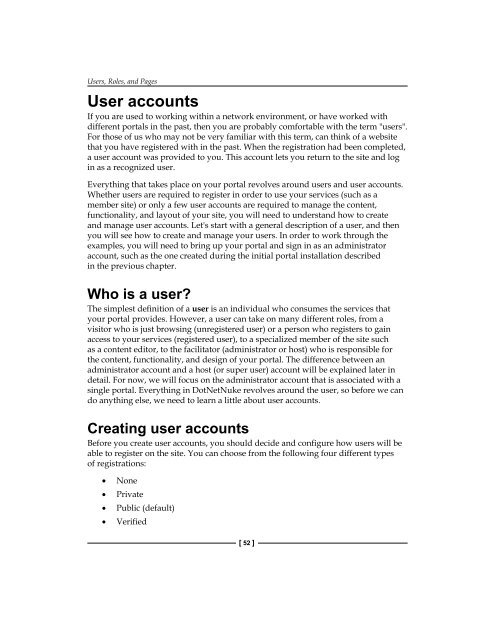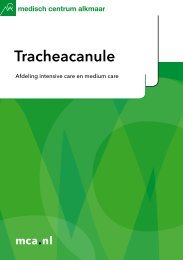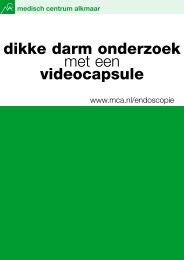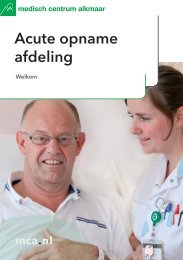- Page 1 and 2:
www.free-ebooks-download.org
- Page 3 and 4:
Building Websites with DotNetNuke 5
- Page 5 and 6:
About the AuthorsMichael Washington
- Page 7 and 8:
About the ReviewersRahul Singla is
- Page 10 and 11:
Table of ContentsPreface 1Chapter 1
- Page 12 and 13:
[ iii ]Table of ContentsAdministrat
- Page 14 and 15:
[ ]Table of ContentsOpen source mo
- Page 16:
Table of ContentsLocalizing the con
- Page 20 and 21: What you need for this book• Wind
- Page 22: PrefaceErrataAlthough we have taken
- Page 25 and 26: What is DotNetNuke?What is a web po
- Page 27 and 28: What is DotNetNuke?• Community in
- Page 29 and 30: What is DotNetNuke?• Utilizes the
- Page 31 and 32: What is DotNetNuke?• Recognized b
- Page 33 and 34: What is DotNetNuke?To summarize, yo
- Page 35 and 36: What is DotNetNuke?The individual s
- Page 38 and 39: Installing DotNetNukeDotNetNuke ver
- Page 40 and 41: Chapter 2The partnership between Do
- Page 42 and 43: The Add Application dialog window s
- Page 44 and 45: Chapter 2To do this, you first need
- Page 46 and 47: Chapter 2A confirmation dialog (sho
- Page 48 and 49: Chapter 2Setting up the databaseIf
- Page 50 and 51: Chapter 2Now expand the Security fo
- Page 52 and 53: Chapter 2Leave the Typical radio bu
- Page 54 and 55: Chapter 2Once you have the proper v
- Page 56 and 57: Chapter 2After the host account fie
- Page 58 and 59: Chapter 2You will now see the Congr
- Page 60 and 61: Chapter 2• Compatibility of insta
- Page 62 and 63: Right-click on your database and ch
- Page 64 and 65: Chapter 26. During this process of
- Page 66 and 67: Chapter 29. Once the upgrade has be
- Page 70 and 71: Chapter 3To set the registration ty
- Page 72 and 73: Chapter 3Setting required registrat
- Page 74 and 75: Note that if you are editing an exi
- Page 76 and 77: Chapter 3If the Require a valid Pro
- Page 78 and 79: Chapter 3To do this, go to Admin |
- Page 80 and 81: Chapter 3Roles in our portal work t
- Page 82 and 83: Chapter 3To create the roles we hav
- Page 84 and 85: Chapter 3As we want to decide who w
- Page 86 and 87: Chapter 3After you have subscribed
- Page 88 and 89: Chapter 3On the Site Settings page,
- Page 90 and 91: Chapter 3Traditional Web SiteHome P
- Page 92 and 93: Chapter 3We will start with the Bas
- Page 94 and 95: Chapter 3Under the Copy Page sectio
- Page 96 and 97: Chapter 3In the ADMIN menu, the adm
- Page 98 and 99: Chapter 3Administering pagesYou hav
- Page 100 and 101: Standard DotNetNukeModulesAs we dis
- Page 102 and 103: Module SettingsTo access a module's
- Page 104 and 105: Chapter 4When creating a module, yo
- Page 106 and 107: Chapter 4If you would like a custom
- Page 108 and 109: As we cover each module, we will fi
- Page 110 and 111: Chapter 4If the users forget their
- Page 112 and 113: Chapter 4HTML moduleThe HTML module
- Page 114 and 115: [ 97 ]Chapter 4• Show Search Imag
- Page 116 and 117: Special features and additional inf
- Page 118 and 119:
Chapter 4Special featuresOne of the
- Page 120 and 121:
Chapter 4The following fields are a
- Page 122 and 123:
In addition to these basic settings
- Page 124 and 125:
Special features and additional inf
- Page 126 and 127:
Chapter 4Administration and modific
- Page 128 and 129:
Also, note that at the bottom of th
- Page 130 and 131:
Chapter 4• Height: Enter the heig
- Page 132 and 133:
Chapter 4Special features and addit
- Page 134 and 135:
Administration and modificationTo e
- Page 136 and 137:
Chapter 4• Caching: If checked, t
- Page 138 and 139:
Chapter 4Store moduleThe Store modu
- Page 140 and 141:
Chapter 4• Vote Tracking: This op
- Page 142 and 143:
Chapter 4• Keywords: The meta key
- Page 144 and 145:
Chapter 4Prices for these modules v
- Page 146 and 147:
Chapter 4In the past, open source w
- Page 148 and 149:
Host and Admin ToolsRunning a DotNe
- Page 150 and 151:
Chapter 5These modules are listed o
- Page 152 and 153:
Chapter 5The Appearance section, as
- Page 154 and 155:
Chapter 5• Login Page: This is th
- Page 156 and 157:
Chapter 5PagesYou will find a discu
- Page 158 and 159:
VendorsYou will find a discussion o
- Page 160 and 161:
Chapter 5The Basic Settings of the
- Page 162 and 163:
Chapter 5• Send Action: Selecting
- Page 164 and 165:
Chapter 5On the right side of the F
- Page 166 and 167:
Chapter 5General Exception Errors w
- Page 168 and 169:
Chapter 5Starting with DotNetNuke 5
- Page 170 and 171:
Chapter 5The various fields are as
- Page 172 and 173:
Chapter 5Some intranet or Internet
- Page 174 and 175:
Chapter 5• Authenticated Cacheabi
- Page 176 and 177:
Chapter 5The Other Settings section
- Page 178 and 179:
File ManagerThe File Manager under
- Page 180 and 181:
Chapter 5If you selected URL, you w
- Page 182 and 183:
Chapter 5ScheduleWith the addition
- Page 184 and 185:
Chapter 5Remember that these users
- Page 186 and 187:
Chapter 5MarketplaceThe Marketplace
- Page 188 and 189:
Understanding theDotNetNuke CoreArc
- Page 190 and 191:
Chapter 6The portal that the user i
- Page 192 and 193:
The Context object (HttpContext) ca
- Page 194 and 195:
Chapter 6Private _AdminSkin As Skin
- Page 196 and 197:
Chapter 6' find the tab in the port
- Page 198 and 199:
Chapter 6The caching provider itsel
- Page 200 and 201:
Chapter 6
- Page 202 and 203:
Chapter 6• The htmlEditor provide
- Page 204 and 205:
Chapter 6NoGallery,Basic"AvailableT
- Page 206 and 207:
Chapter 6This is followed by the ha
- Page 208 and 209:
Chapter 6HTTP modules give you the
- Page 210 and 211:
[ 193 ]Chapter 6The OnErrorRequest
- Page 212 and 213:
[ 195 ]Chapter 6Application setting
- Page 214 and 215:
Chapter 6As the new version of DotN
- Page 216 and 217:
Chapter 6Examining Application_Begi
- Page 218 and 219:
ut a tremendous number of public fu
- Page 220 and 221:
Chapter 6After the meta tags, place
- Page 222 and 223:
Chapter 6At this point, you may be
- Page 224 and 225:
Custom Module DevelopmentDotNetNuke
- Page 226 and 227:
Chapter 7Finally, we will create a
- Page 228 and 229:
Chapter 7If a box appears offering
- Page 230 and 231:
Chapter 7VB:You may see wavy lines
- Page 232 and 233:
In the Solution Explorer, right-cli
- Page 234 and 235:
Select Event Viewer from the ADMIN
- Page 236 and 237:
Chapter 7Module configurationCreati
- Page 238 and 239:
Chapter 7Right-click on EditShopLis
- Page 240 and 241:
[ 223 ]Chapter 7Now, we will implem
- Page 242 and 243:
Chapter 7Click the Return link and
- Page 244 and 245:
Chapter 7Parameter Type Description
- Page 246 and 247:
Localizing dynamic contentThe conte
- Page 248:
Enter a translation for the Localiz
- Page 251 and 252:
Connecting to the DatabaseModule de
- Page 253 and 254:
Connecting to the DatabaseWe will n
- Page 255 and 256:
Connecting to the DatabaseCreating
- Page 257 and 258:
Connecting to the DatabaseLocate th
- Page 259 and 260:
Connecting to the DatabaseYou may s
- Page 261 and 262:
Connecting to the DatabaseobjModule
- Page 263 and 264:
Connecting to the DatabaseThe EditS
- Page 265 and 266:
Connecting to the DatabaseThe follo
- Page 267 and 268:
Connecting to the DatabaseVB:Import
- Page 269 and 270:
Connecting to the DatabaseVB:rblWiF
- Page 271 and 272:
Connecting to the DatabaseAlthough
- Page 273 and 274:
Connecting to the DatabaseThis code
- Page 275 and 276:
Connecting to the DatabaseVB:Privat
- Page 277 and 278:
Connecting to the DatabaseVB:if (ln
- Page 279 and 280:
Connecting to the Database}// Refre
- Page 281 and 282:
Connecting to the DatabasegvCoffeeS
- Page 283 and 284:
Silverlight Coffee Shop ViewerWe wi
- Page 285 and 286:
Silverlight Coffee Shop Viewer}sele
- Page 287 and 288:
Silverlight Coffee Shop ViewerWhen
- Page 289 and 290:
Silverlight Coffee Shop ViewerRight
- Page 291 and 292:
Silverlight Coffee Shop ViewerThis
- Page 293 and 294:
Silverlight Coffee Shop ViewerIn th
- Page 295 and 296:
Silverlight Coffee Shop ViewerClick
- Page 297 and 298:
Silverlight Coffee Shop ViewerVB:Th
- Page 299 and 300:
Silverlight Coffee Shop ViewerThe S
- Page 301 and 302:
Silverlight Coffee Shop ViewerVB:}o
- Page 303 and 304:
Silverlight Coffee Shop ViewerDim c
- Page 305 and 306:
Silverlight Coffee Shop ViewerThe S
- Page 307 and 308:
Silverlight Coffee Shop ViewerVB:If
- Page 309 and 310:
Silverlight Coffee Shop Viewer• S
- Page 311 and 312:
Creating Multiple PortalsMultiple p
- Page 313 and 314:
Creating Multiple PortalsParent por
- Page 315 and 316:
Creating Multiple PortalsIn the Por
- Page 317 and 318:
Creating Multiple PortalsIn the Por
- Page 319 and 320:
Creating Multiple PortalsYou will n
- Page 321 and 322:
Creating Multiple PortalsThe follow
- Page 323 and 324:
Creating Multiple PortalsAll of the
- Page 325 and 326:
administration 101features 101modif
- Page 327 and 328:
search input module 96search result
- Page 329 and 330:
static content, localizing 228loggi
- Page 331 and 332:
web service, creating 266, 267Webse
- Page 334 and 335:
Thank you for buyingBuilding websit
- Page 336:
AJAX and PHPISBN: 978-1-847197-72-6