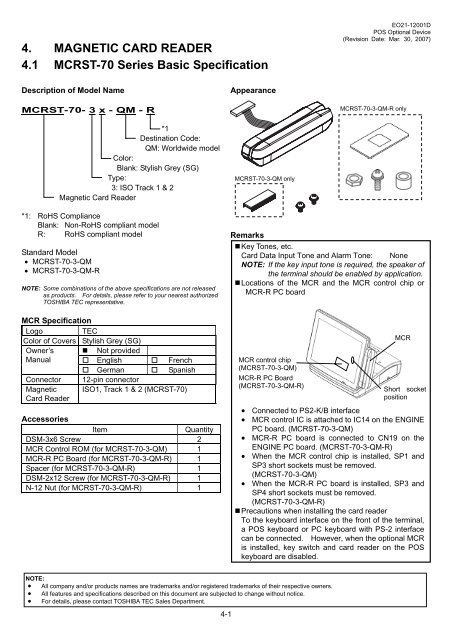POS Optional Device - toshiba tec europe
POS Optional Device - toshiba tec europe
POS Optional Device - toshiba tec europe
- No tags were found...
Create successful ePaper yourself
Turn your PDF publications into a flip-book with our unique Google optimized e-Paper software.
4. MAGNETIC CARD READER4.1 MCRST-70 Series Basic SpecificationEO21-12001D<strong>POS</strong> <strong>Optional</strong> <strong>Device</strong>(Revision Date: Mar. 30, 2007)Description of Model NameAppearanceMCRST-70- 3 x - QM - RMCRST-70-3-QM-R only*1Destination Code:QM: Worldwide modelColor:Blank: Stylish Grey (SG)Type:3: ISO Track 1 & 2Magnetic Card Reader*1: RoHS ComplianceBlank: Non-RoHS compliant modelR: RoHS compliant modelStandard Model• MCRST-70-3-QM• MCRST-70-3-QM-RNOTE: Some combinations of the above specifications are not releasedas products. For details, please refer to your nearest authorizedTOSHIBA TEC representative.MCR SpecificationLogoTECColor of Covers Stylish Grey (SG)Owner’s • Not providedManual English French German SpanishConnector 12-pin connectorMagnetic ISO1, Track 1 & 2 (MCRST-70)Card ReaderAccessoriesItemQuantityDSM-3x6 Screw 2MCR Control ROM (for MCRST-70-3-QM) 1MCR-R PC Board (for MCRST-70-3-QM-R) 1Spacer (for MCRST-70-3-QM-R) 1DSM-2x12 Screw (for MCRST-70-3-QM-R) 1N-12 Nut (for MCRST-70-3-QM-R) 1MCRST-70-3-QM onlyRemarks• Key Tones, etc.Card Data Input Tone and Alarm Tone: NoneNOTE: If the key input tone is required, the speaker ofthe terminal should be enabled by application.• Locations of the MCR and the MCR control chip orMCR-R PC boardMCR control chip(MCRST-70-3-QM)MCR-R PC Board(MCRST-70-3-QM-R)MCRShort socketposition• Connected to PS2-K/B interface• MCR control IC is attached to IC14 on the ENGINEPC board. (MCRST-70-3-QM)• MCR-R PC board is connected to CN19 on theENGINE PC board. (MCRST-70-3-QM-R)• When the MCR control chip is installed, SP1 andSP3 short sockets must be removed.(MCRST-70-3-QM)• When the MCR-R PC board is installed, SP3 andSP4 short sockets must be removed.(MCRST-70-3-QM-R)• Precautions when installing the card readerTo the keyboard interface on the front of the terminal,a <strong>POS</strong> keyboard or PC keyboard with PS-2 interfacecan be connected. However, when the optional MCRis installed, key switch and card reader on the <strong>POS</strong>keyboard are disabled.NOTE:• All company and/or products names are trademarks and/or registered trademarks of their respective owners.• All features and specifications described on this document are subjected to change without notice.• For details, please contact TOSHIBA TEC Sales Department.4-1