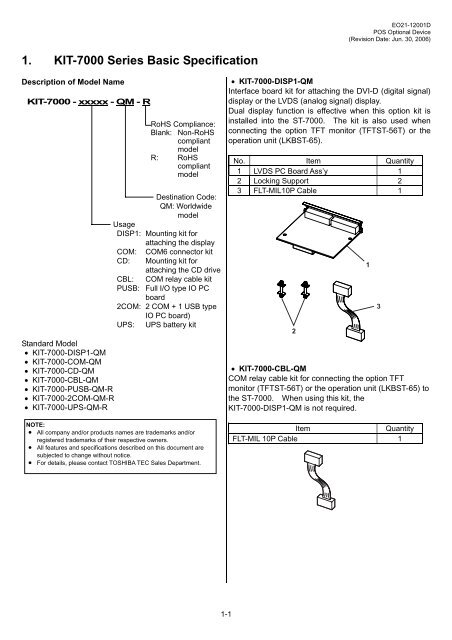POS Optional Device - toshiba tec europe
POS Optional Device - toshiba tec europe
POS Optional Device - toshiba tec europe
- No tags were found...
Create successful ePaper yourself
Turn your PDF publications into a flip-book with our unique Google optimized e-Paper software.
EO21-12001D<strong>POS</strong> <strong>Optional</strong> <strong>Device</strong>(Revision Date: Jun. 30, 2006)1. KIT-7000 Series Basic SpecificationDescription of Model NameKIT-7000 - xxxxx - QM - RStandard Model• KIT-7000-DISP1-QM• KIT-7000-COM-QM• KIT-7000-CD-QM• KIT-7000-CBL-QM• KIT-7000-PUSB-QM-R• KIT-7000-2COM-QM-R• KIT-7000-UPS-QM-RRoHS Compliance:Blank: Non-RoHScompliantmodelR: RoHScompliantmodelDestination Code:QM: WorldwidemodelUsageDISP1: Mounting kit forattaching the displayCOM: COM6 connector kitCD: Mounting kit forattaching the CD driveCBL: COM relay cable kitPUSB: Full I/O type IO PCboard2COM: 2 COM + 1 USB typeIO PC board)UPS: UPS battery kitNOTE:• All company and/or products names are trademarks and/orregistered trademarks of their respective owners.• All features and specifications described on this document aresubjected to change without notice.• For details, please contact TOSHIBA TEC Sales Department.• KIT-7000-DISP1-QMInterface board kit for attaching the DVI-D (digital signal)display or the LVDS (analog signal) display.Dual display function is effective when this option kit isinstalled into the ST-7000. The kit is also used whenconnecting the option TFT monitor (TFTST-56T) or theoperation unit (LKBST-65).No. Item Quantity1 LVDS PC Board Ass’y 12 Locking Support 23 FLT-MIL10P Cable 12• KIT-7000-CBL-QMCOM relay cable kit for connecting the option TFTmonitor (TFTST-56T) or the operation unit (LKBST-65) tothe ST-7000. When using this kit, theKIT-7000-DISP1-QM is not required.ItemQuantityFLT-MIL 10P Cable 1131-1