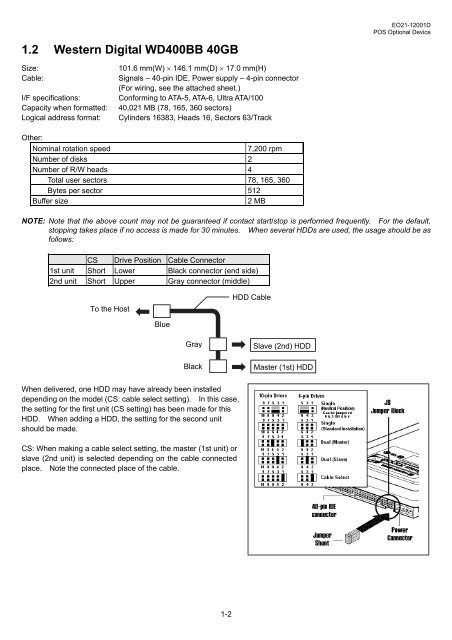POS Optional Device - toshiba tec europe
POS Optional Device - toshiba tec europe
POS Optional Device - toshiba tec europe
- No tags were found...
You also want an ePaper? Increase the reach of your titles
YUMPU automatically turns print PDFs into web optimized ePapers that Google loves.
1.2 Western Digital WD400BB 40GBEO21-12001D<strong>POS</strong> <strong>Optional</strong> <strong>Device</strong>Size:Cable:I/F specifications:Capacity when formatted:Logical address format:101.6 mm(W) × 146.1 mm(D) × 17.0 mm(H)Signals – 40-pin IDE, Power supply – 4-pin connector(For wiring, see the attached sheet.)Conforming to ATA-5, ATA-6, Ultra ATA/10040,021 MB (78, 165, 360 sectors)Cylinders 16383, Heads 16, Sectors 63/TrackOther:Nominal rotation speed7,200 rpmNumber of disks 2Number of R/W heads 4Total user sectors 78, 165, 360Bytes per sector 512Buffer size2 MBNOTE: Note that the above count may not be guaranteed if contact start/stop is performed frequently. For the default,stopping takes place if no access is made for 30 minutes. When several HDDs are used, the usage should be asfollows:CS Drive Position Cable Connector1st unit Short Lower Black connector (end side)2nd unit Short Upper Gray connector (middle)To the HostHDD CableBlueGrayBlackSlave (2nd) HDDMaster (1st) HDDWhen delivered, one HDD may have already been installeddepending on the model (CS: cable select setting). In this case,the setting for the first unit (CS setting) has been made for thisHDD. When adding a HDD, the setting for the second unitshould be made.CS: When making a cable select setting, the master (1st unit) orslave (2nd unit) is selected depending on the cable connectedplace. Note the connected place of the cable.1-2