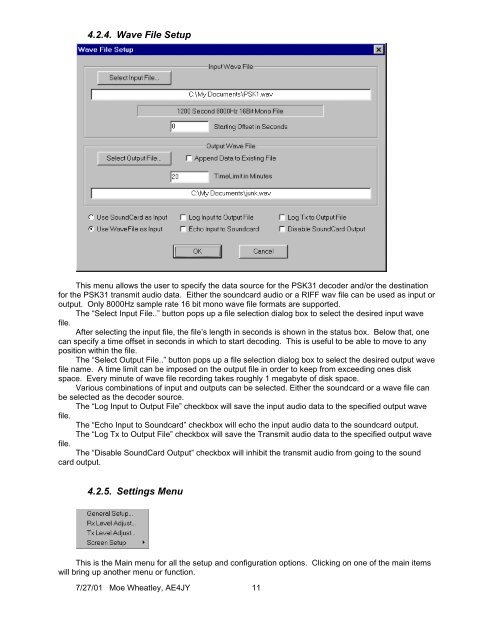You also want an ePaper? Increase the reach of your titles
YUMPU automatically turns print PDFs into web optimized ePapers that Google loves.
4.2.4. Wave File Setup<br />
This menu allows the user to specify the data source for the <strong>PSK</strong>31 decoder and/or the destination<br />
for the <strong>PSK</strong>31 transmit audio data. Either the soundcard audio or a RIFF wav file can be used as input or<br />
output. Only 8000Hz sample rate 16 bit mono wave file formats are supported.<br />
The “Select Input File..” button pops up a file selection dialog box to select the desired input wave<br />
file.<br />
After selecting the input file, the file’s length in seconds is shown in the status box. Below that, one<br />
can specify a time offset in seconds in which to start decoding. This is useful to be able to move to any<br />
position within the file.<br />
The “Select Output File..” button pops up a file selection dialog box to select the desired output wave<br />
file name. A time limit can be imposed on the output file in order to keep from exceeding ones disk<br />
space. Every minute of wave file recording takes roughly 1 megabyte of disk space.<br />
Various combinations of input and outputs can be selected. Either the soundcard or a wave file can<br />
be selected as the decoder source.<br />
The “Log Input to Output File” checkbox will save the input audio data to the specified output wave<br />
file.<br />
The “Echo Input to Soundcard” checkbox will echo the input audio data to the soundcard output.<br />
The “Log Tx to Output File” checkbox will save the Transmit audio data to the specified output wave<br />
file.<br />
The “Disable SoundCard Output” checkbox will inhibit the transmit audio from going to the sound<br />
card output.<br />
4.2.5. Settings Menu<br />
This is the Main menu for all the setup and configuration options. Clicking on one of the main items<br />
will bring up another menu or function.<br />
7/27/01 Moe Wheatley, AE4JY 11