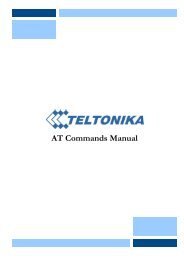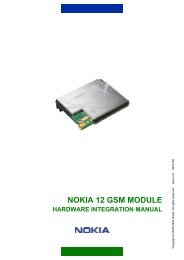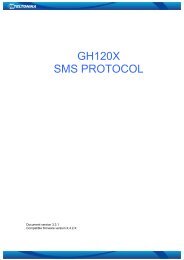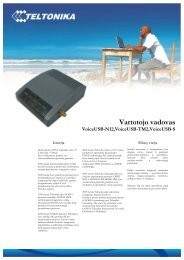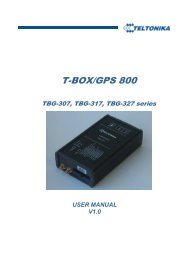GSM Desktop phone DPH101 - Teltonika
GSM Desktop phone DPH101 - Teltonika
GSM Desktop phone DPH101 - Teltonika
- No tags were found...
Create successful ePaper yourself
Turn your PDF publications into a flip-book with our unique Google optimized e-Paper software.
<strong>Teltonika</strong> © 2011, <strong>GSM</strong> <strong>Desktop</strong> Phone <strong>DPH101</strong> User Manual v1.005 SMS<strong>GSM</strong> <strong>Desktop</strong> <strong>phone</strong> allows sending and receiving SMS text messages. Each SMSmessage can be up to 160 characters long. Contact your service provider to activate SMSservice.5.1 Read SMSRead received messageWhen a new message is received icon “Message” is displayed on the LCD screen.To read the message press Read.Read message from inboxPress the MENU keySelect Messages and press OKSelect Inbox and press OKSelect message from the list by using arrow keys ▲▼ and press ReadReply to received MessagesView the desired messagePress OptionsSelect Reply and press OKType the text using number keypad and press SendPress Send againForward text MessageView the desired messagePress OptionsSelect Forward and press OKAdd text using number keypad and press SendEnter the <strong>phone</strong> number or use Phone book to select an contactPress Send5.2 Send SMSPress SMS keyType the text using number keypad and press SendEnter the <strong>phone</strong> number or use a Phone book to select contactPress Send5.3 Delete SMSPress the MENU keySelect Messages and press OKSelect Inbox and press OKSelect message from the list and press ReadPress Options, select Delete and press OK11