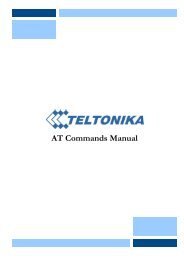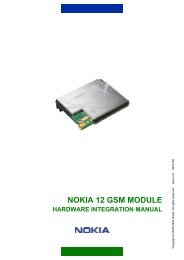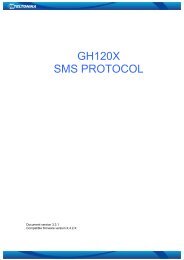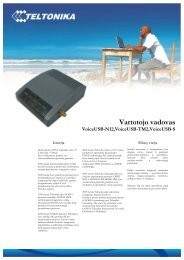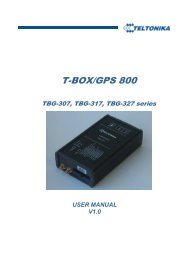GSM Desktop phone DPH101 - Teltonika
GSM Desktop phone DPH101 - Teltonika
GSM Desktop phone DPH101 - Teltonika
- No tags were found...
Create successful ePaper yourself
Turn your PDF publications into a flip-book with our unique Google optimized e-Paper software.
<strong>Teltonika</strong> © 2011, <strong>GSM</strong> <strong>Desktop</strong> Phone <strong>DPH101</strong> User Manual v1.00Set alarm volumePress the MENU keySelect Settings and press OKSelect Time and date and press OKSelect Alarm and press OKSelect Alarm options and press OKSelect Alarm volume and press OKChange alarm volume by using arrow keys ▲▼ and press OKSet alarm tonePress the MENU keySelect Settings and press OKSelect Time and date and press OKSelect Alarm and press OKSelect Alarm options and press OKSelect Alarm tone and press OKSelect preferred alarm melody by using arrow keys ▲▼ and press OK6.6 Language SelectionTo select the language use following instructions:Press the MENU keySelect Settings and press OKSelect Language and press OKSelect preferred language by using arrow keys ▲▼ and press OK6.7 Dial delayDial delay is the amount of time before <strong>phone</strong> automatically makes a call after dialnumber is entered. To set the time use following instructions:6.8 Baby callPress the MENU keySelect Settings and press OKSelect Call services and press OKSelect Dial delay and press OKSelect delay time by using arrow keys ▲▼ and press OKBaby call feature allows automatic calling after handset is picked up. The time andnumber are programmed. Use following instructions to enable this feature:Press the MENU keySelect Settings and press OKSelect Call services and press OKSelect Baby call and press OKSelect Baby call delay and press OKSelect delay time and press OKSelect Baby call number and press OKEnter the <strong>phone</strong> number or use a Phone book to select contactNote: to disable Baby call feature select Disable in Baby call delay menu.15