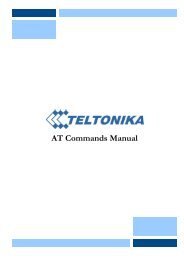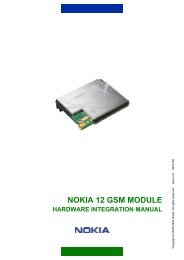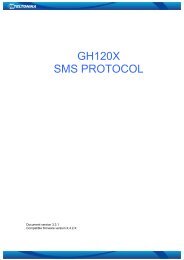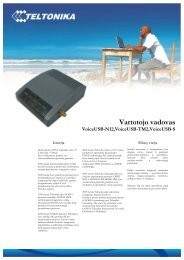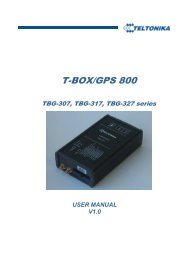GSM Desktop phone DPH101 - Teltonika
GSM Desktop phone DPH101 - Teltonika
GSM Desktop phone DPH101 - Teltonika
- No tags were found...
You also want an ePaper? Increase the reach of your titles
YUMPU automatically turns print PDFs into web optimized ePapers that Google loves.
<strong>Teltonika</strong> © 2011, <strong>GSM</strong> <strong>Desktop</strong> Phone <strong>DPH101</strong> User Manual v1.00Turn date display on the LCD screen On/OffPress the MENU keySelect Settings and press OKSelect Time and date and press OKSelect Date settings and press OKSelect Show date, select ON or Off and press OK6.2 Address Book<strong>GSM</strong> desktop <strong>phone</strong> stores all contacts in the SIM card. Depending on the SIM card(SIM cards may have different memory capacities) <strong>phone</strong>book is capable of storing up to240 <strong>phone</strong> numbers with names.book.Note: To dial a number from the <strong>phone</strong>book pick up the handset and press PhoneAdd new contactPress the MENU keySelect Contacts and press OKSelect New contact and press OKEnter name the by using number keypad and press OKEnter the number by using number keypad and press OKNote: To input the “+” character press and hold “0” key.Edit contact in the <strong>phone</strong> bookPress the NAMES keySelect contact by using arrow keys ▲▼Press Options, then select Edit contact and press OKEdit the name and press OK then edit the number and press OKDelete contactPress the NAMES keySelect contact by using arrow keys ▲▼Press Options, then select Delete by and press OK6.3 Speed DialingSpeed dialing function allows to quickly selecting saved number by using a numberkeypad keys (1-9). To program number keypad keys please do the following:Press the MENU keySelect Contacts and press OKSelect Speed dial and press OKSelect wanted keypad number and press OptionsSelect Edit number press OKEnter the number and press OK6.4 Audio SettingsIncrease/Decrease ring volumePress the MENU keySelect Settings and press OKSelect Sound and press OK13